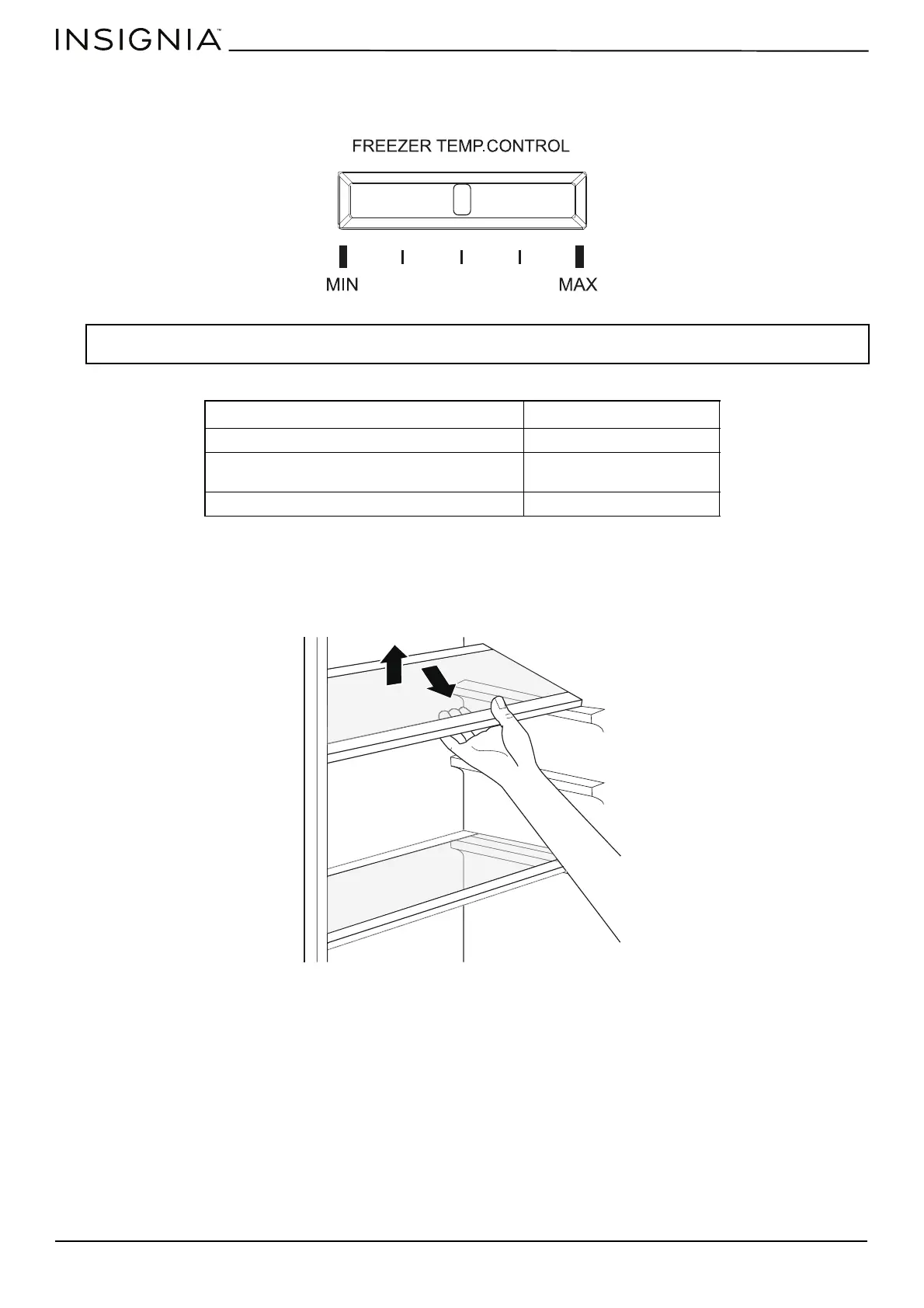www.insigniaproducts.com
16
10.5 Cu. Ft. Top Mount Refrigerator
Setting the freezer temperature
• Slide the FREEZER TEMP. CONTROL slider to select a freezer temperature.
MAX provides the coldest temperature. MIN provides the warmest temperature.
Determining the best temperature mode
Adjusting the refrigerator shelves
The shelves inside the refrigerator and freezer compartments are adjustable.
1 Open the refrigerator or freezer compartment door all the way.
2 Lift a shelf, then pull it out.
3 To replace a shelf, slide it into the compartment, then lower it into position.
Note: The freezer temperature slide may freeze because of high humidity or frequent opening of the freezer door.
Do not force the slider. You may damage it. Use a hot towel to thaw the slider, then make temperature adjustments as needed.
SEASON SUGGESTED MODES
In summer (higher than 95°F (35°C)) MIN
Spring or fall (from 56°F to 94°F (13°C to 34°C)) Any mode between MIN and
MAX
In winter (lower than 55°F (13°C)) MAX
