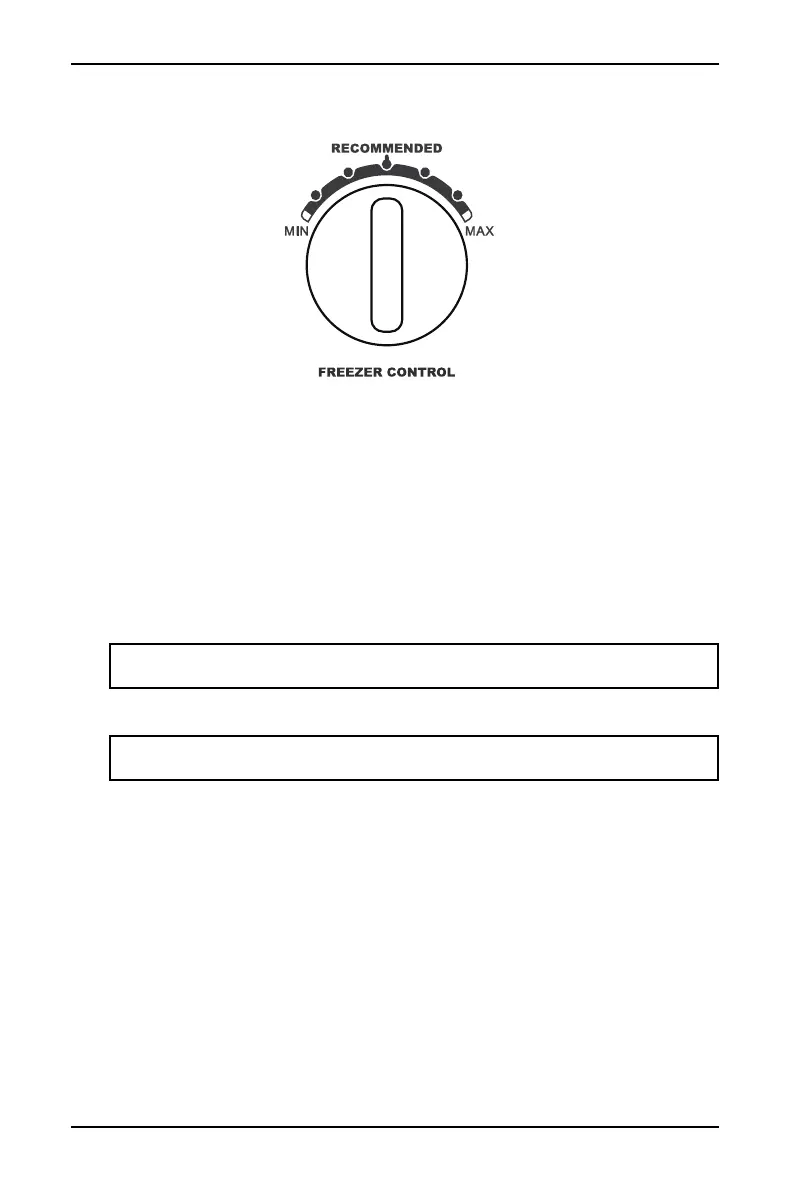9
18 Cu. Ft. Top Mount Refrigerator
www.insigniaproducts.com
Setting the freezer temperature
• Turn the controls to adjust the freezer temperature, allow 24 hours for the
freezer to adjust and stabilize.
Using the freezer compartment
• Place frozen food into the freezer as quickly as possible after purchase.
• Follow package instructions regarding storage times. The storage life of frozen
foods varies and the recommended storage time should not be exceeded.
Reversing the door position
Based on the location where you plan to use your refrigerator, you may find it
more convenient to reverse the position of the door.
Preparing to reverse the door position
You will need: A standard (flat head) screwdriver and a Phillips screwdriver.
• Make sure that your refrigerator is unplugged and empty.
• Have someone available to assist you in the process.
• Keep all of the parts you remove to reuse them later.
CAUTION: To avoid injury to yourself or your property, we recommend that someone
assist you during the door reversal process.
Note: Images show a refrigerator that initially opens on the left side. However, your
refrigerator may open on the right side.
