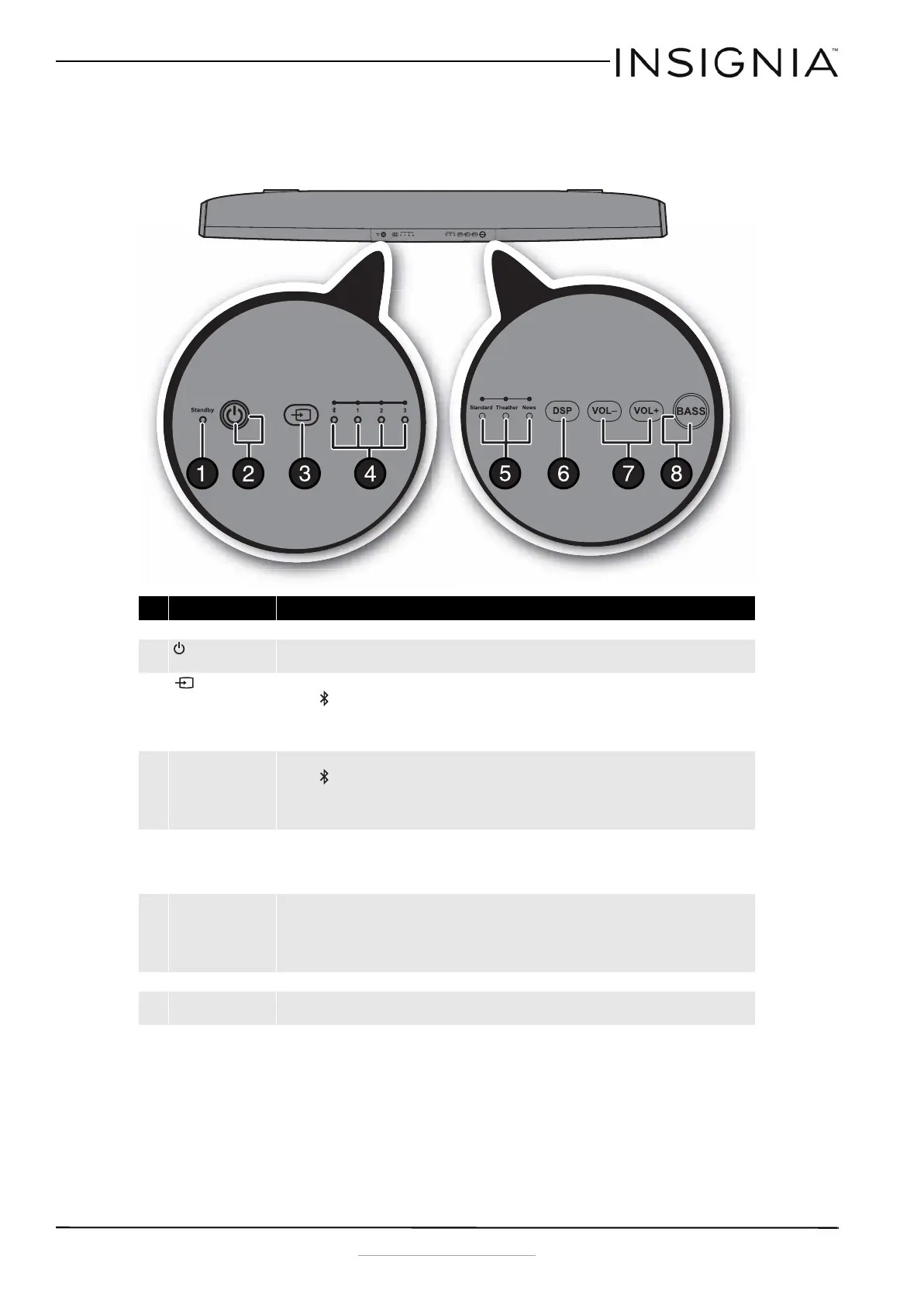3
NS-SB314 Soundbar Home Theater Speaker System with Bluetooth
www.insigniaproducts.com
Soundbar features
Top view
# Component Description
1 Standby indicator Lights when the soundbar is in standby mode.
2 (Power) button and
indicator
Press to turn on the soundbar, the indicator turns green. Press again to return the soundbar to standby mode.
3 (source) button Press repeatedly to cycle through the available sound sources:
• - Bluetooth
•Source 1 - Optical
• Source 2 - AUX IN
•Source 3 - RCA
4 Input source indicator Indicates which source is selected to provide sound for the soundbar.
• - Bluetooth
•Source 1 - Optical
• Source 2 - AUX IN
•Source 3 - RCA
5 Sound mode indicator Lights to indicate the DSP sound mode selected.
• Standard - Lets you enjoy normal sound.
• Theater - Best for enjoying movies. Bass frequencies are enhanced.
• News - Select for clear voice reproduction.
6 DSP button Press repeatedly to cycle through the available Digital Signal Processor (DSP) sound modes:
•Standard
•Theater
•News
The corresponding indicator on the soundbar top panel lights to indicate the sound mode selected.
7 VOL +/– buttons Press to increase or decrease the volume of the soundbar.
8 BASS button and
indicator
Press to activate the bass frequency enhancement. The indicator turns green. Press again to turn off the bass
frequency enhancement.
NS-SB314_14-0307_MAN_V2_ENG.book Page 3 Friday, March 14, 2014 8:50 AM