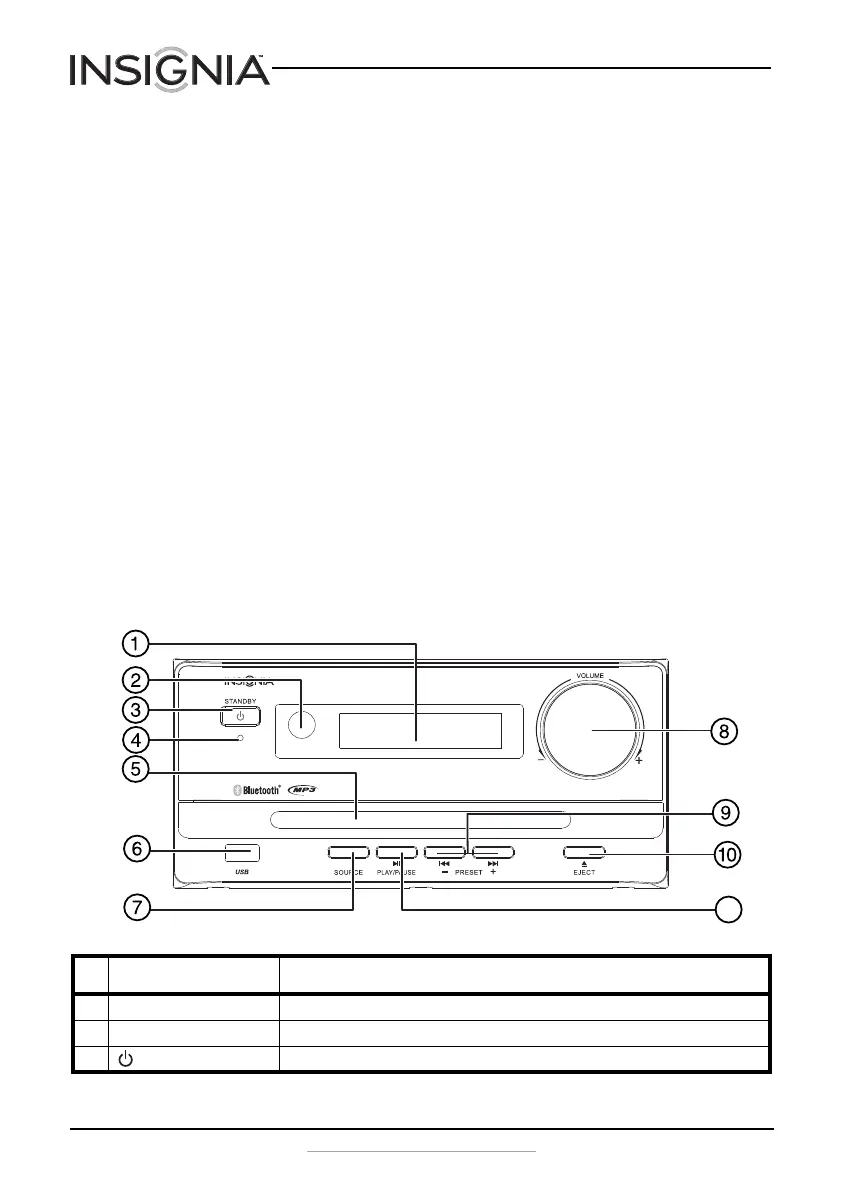4
NS-SH513 Bluetooth/CD Compact Shelf System
www.insigniaproducts.com
14 To reduce the risk of fire or electric shock, do not expose this device to
rain, moisture, dripping, or splashing, and no objects filled with liquids,
such as vases, shall be placed on it.
15 The wall plug is the disconnecting device. The plug must remain
readily operable.
16 Batteries should not be exposed to excessive heat such as sunshine,
fire, or the like.
Features
Package contents
• Bluetooth/CD compact shelf system
• Remote control and batteries (2)
•FM antenna
• Speaker cable (2)
•Audio cable
•Quick Setup Guide
•User Guide
Front view
# Component Description
1 Display Displays source, frequency, and playback information.
2 Remote control sensor Point the remote control at this sensor.
3 STANDBY button Press to turn on your compact shelf system. Press again to go to standby.
11
NS-SH513_13-0363_MAN_V1_ENG.fm Page 4 Monday, May 13, 2013 7:31 AM
