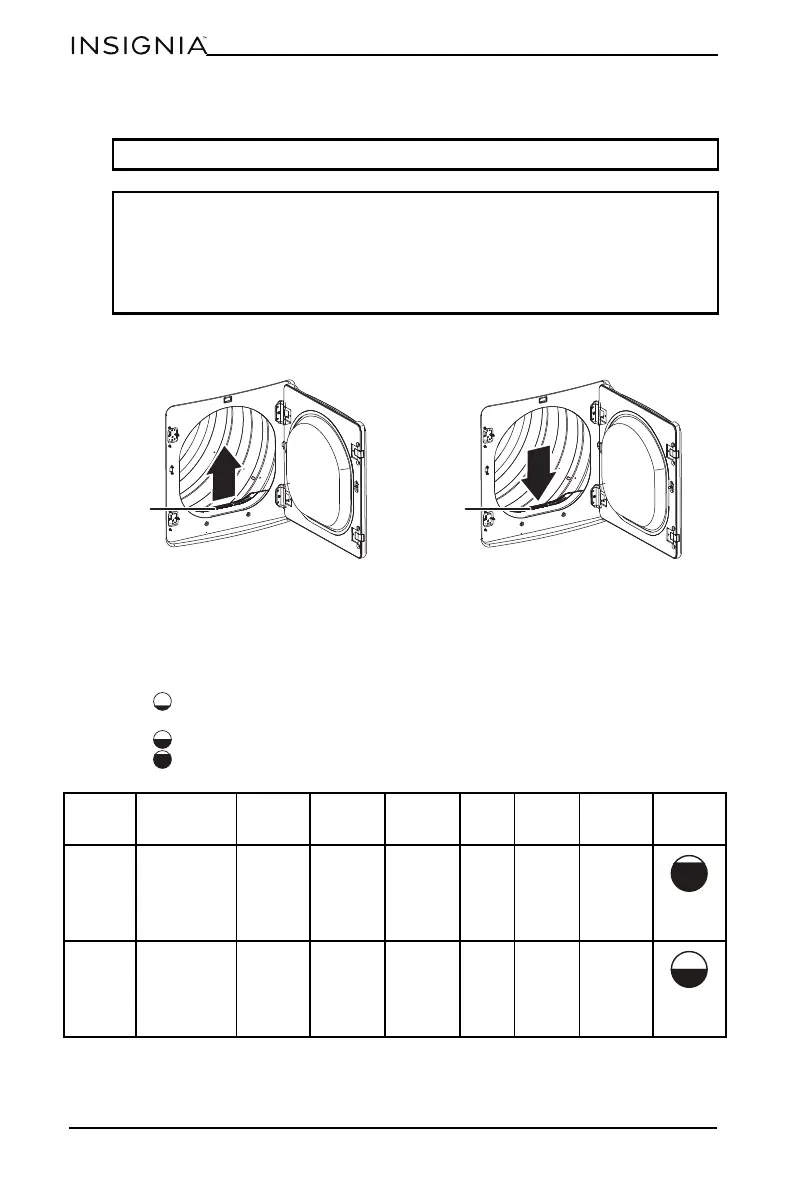36
www.insigniaproducts.com
OPERATING INSTRUCTIONS
Cleaning the lint filter
• Gently pull the lint filter out of the slot at the bottom of the drum. Remove
the accumulated lint, then insert the filter back into the slot.
Dryer options and settings
•Settings in bold are initial settings. The • (dot) indicates optional functions
you can select.
• For best results, follow the wet load size recommendations noted for each
cycle.
• Small load: Fill the dryer drum with three to four items, not more than
1/4 full.
• Medium load: Fill the dryer drum up to about 1/2 full.
• Large load: Fill the dryer drum up to about 3/4 full. Do not overload.
Items need to tumble freely.
WARNING: Do not operate your dryer without the lint filter in place.
Note:
• You should clean the lint filter after every load to shorten the drying time
and to make sure that your dryer is running efficiently.
• If the lint is difficult to wipe away, you can gently wash the filter in mild,
soapy water. Make sure that you rinse all the soap off the filter and that the
filter is dry before you put it back into your dryer.
CYCLE
FABRIC
TYPE
TEMP DRYNESS
WRINKLE
PREVENT
MY
CYCLE
TIME
ADJUST
DEFAULT
TIME
MAX
AMOUNT
Normal
•Cotton
•Underwear
•Linen
High
Very
More
Normal
Less
Damp
••
63 min.
Delicates
•Sensitive
items
Low
Very
More
Normal
Less
Damp
••
23 min.