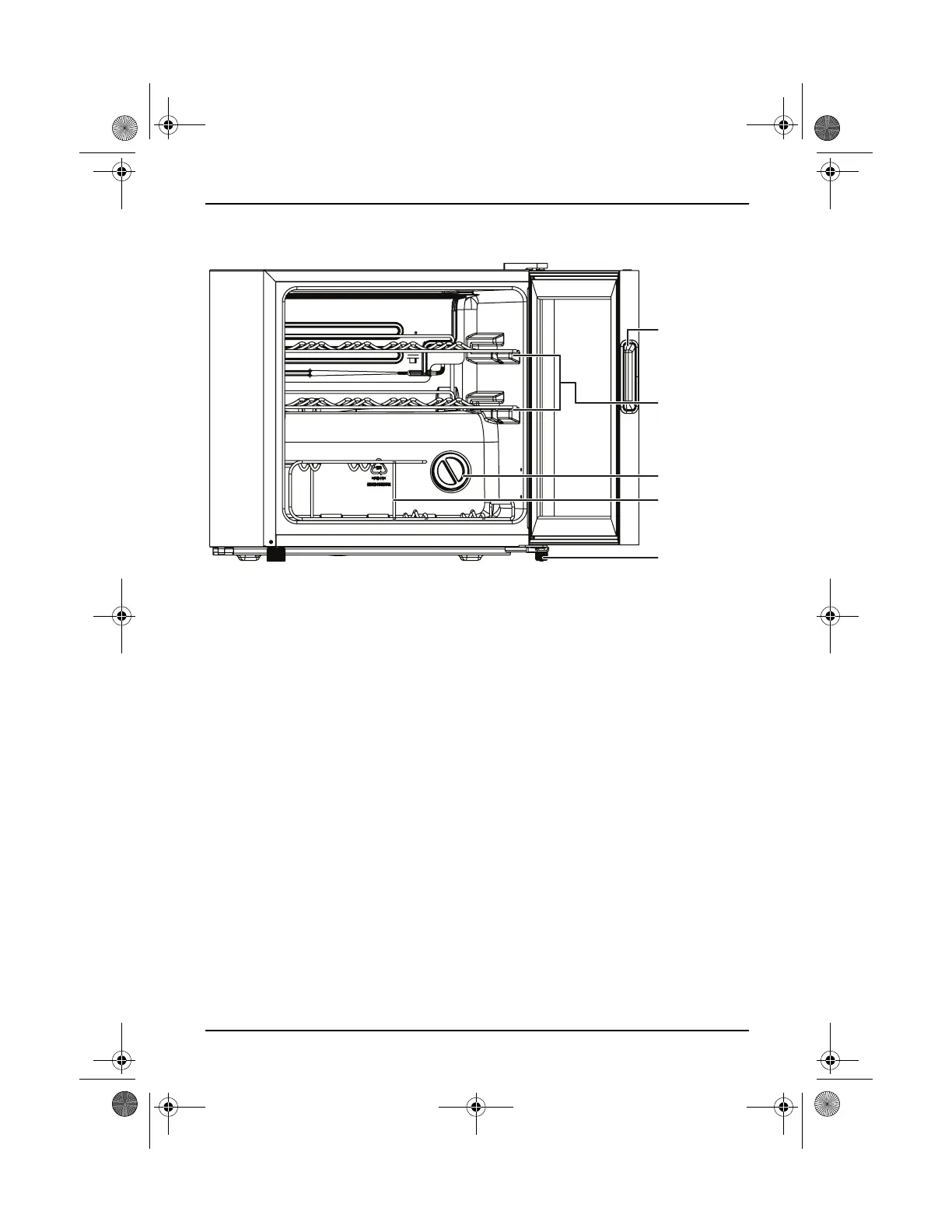7
14-Bottle Stainless Steel Wine Cooler
www.insigniaproducts.com
Components
Setting up your wine cooler
Before using your wine cooler
• Remove the exterior and interior packing.
• Clean the interior surface with lukewarm water using a soft cloth.
• Let your cooler stand upright for approximately 30 minutes before connecting it to
power. This reduces the possibility of a malfunction in the cooling system from
incorrect handling during transportation.
• Let your cooler run two to three hours before loading wine. If the ambient
temperature is high, let your cooler run for more than four hours.
Door handle
Wire shelves
Temperature control
knob
Wire rack
Leveling foot
NS-WC14SS9_18-0059_MAN_V3_ENG.fm Page 7 Wednesday, February 7, 2018 9:12 AM
