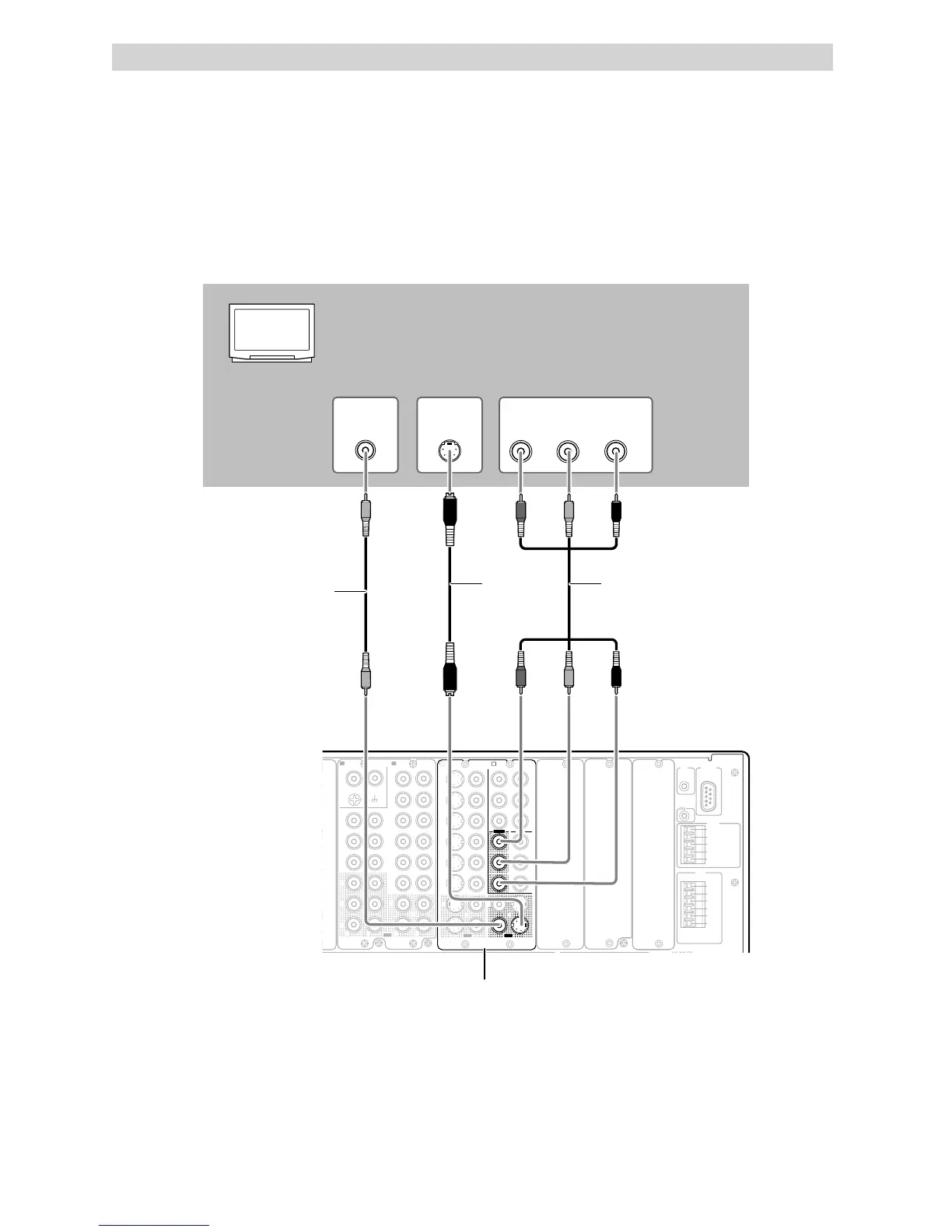3
An appropriate option board [H] [I] should be installed to connect a TV or a projector.
• This section describes the connections for displaying the video source or the operating information of the RDC-7.1
on a monitor device such as a TV or projector. Before making a connection, check the terminal types on the monitor
device and acquire the necessary cables by referring to page 31 in the main manual.
• When your TV or monitor has various types of input terminals, use the connection with which you can get the best
video quality. On TV screen or projector which is connected via COMPONENT terminal, you can view the images
from devices connected via VIDEO, S-VIDEO or COMPONENT terminal, because the RDC-7.1 has a built-in
video-up converter. However, you cannot view the images from devices connected via COMPONENT terminal on
TV or projector which is connected via VIDEO or S-VIDEO terminal (In this case of connection, images will be
available if you use an HDMI terminal board).
Connecting Monitors such as TV or Projector
K
L
