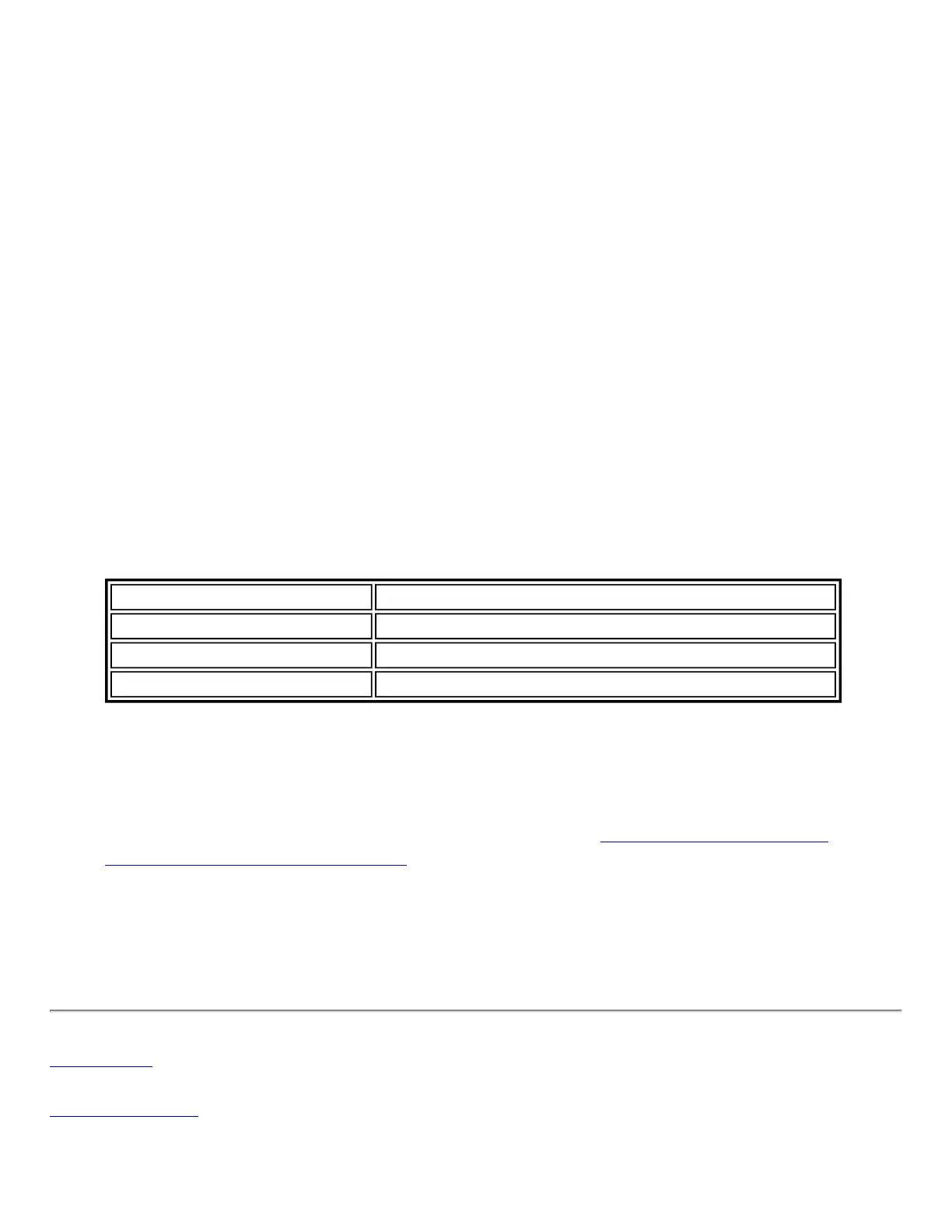To configure a profile with WPA authentication with WEP or TKIP encryption that uses TLS
authentication:
NOTE: Obtain and install a client certificate, See Step 1 or consult your
administrator.
Specify the certificate used by Intel PROSet/Wireless
1. On the Profile page, click Add to open General Settings.
2. Profile Name: Enter a profile name.
3. Wireless Network Name (SSID): Enter the network identifier.
4. Operating Mode: Click Network (Infrastructure).
5. Click Next to access the Security Settings.
6. Click Enterprise Security.
7. Network Authentication: Select Open (Recommended).
8. Data Encryption: Select WEP.
9. 802.1x Enabled: Selected.
10. Authentication Type: Select TLS.
Step 1 of 2: TLS User
1. Obtain and install a client certificate.
2. Select one of the following to obtain a certificate:
Name Description
Static Password
On connection, enter the user credentials.
One-time password (OTP)
Obtain the password from a hardware token device.
PIN (Soft Token)
Obtain the password from a soft token program.
3. Click Next.
Step 2 of 2: TLS Server
1. Select one of the following credential retrieval methods:
Validate Server Certificate or
Specify Server or Certificate Name.
2. Click OK. The profile is added to the Profiles list.
3. Click the new profile at the end of the Profiles list. Use the up and down arrows to change
the priority of the new profile.
4. Click Connect to connect to the selected wireless network.
5. Click OK to close Intel PROSet/Wireless.
Back to Top
Back to Contents
