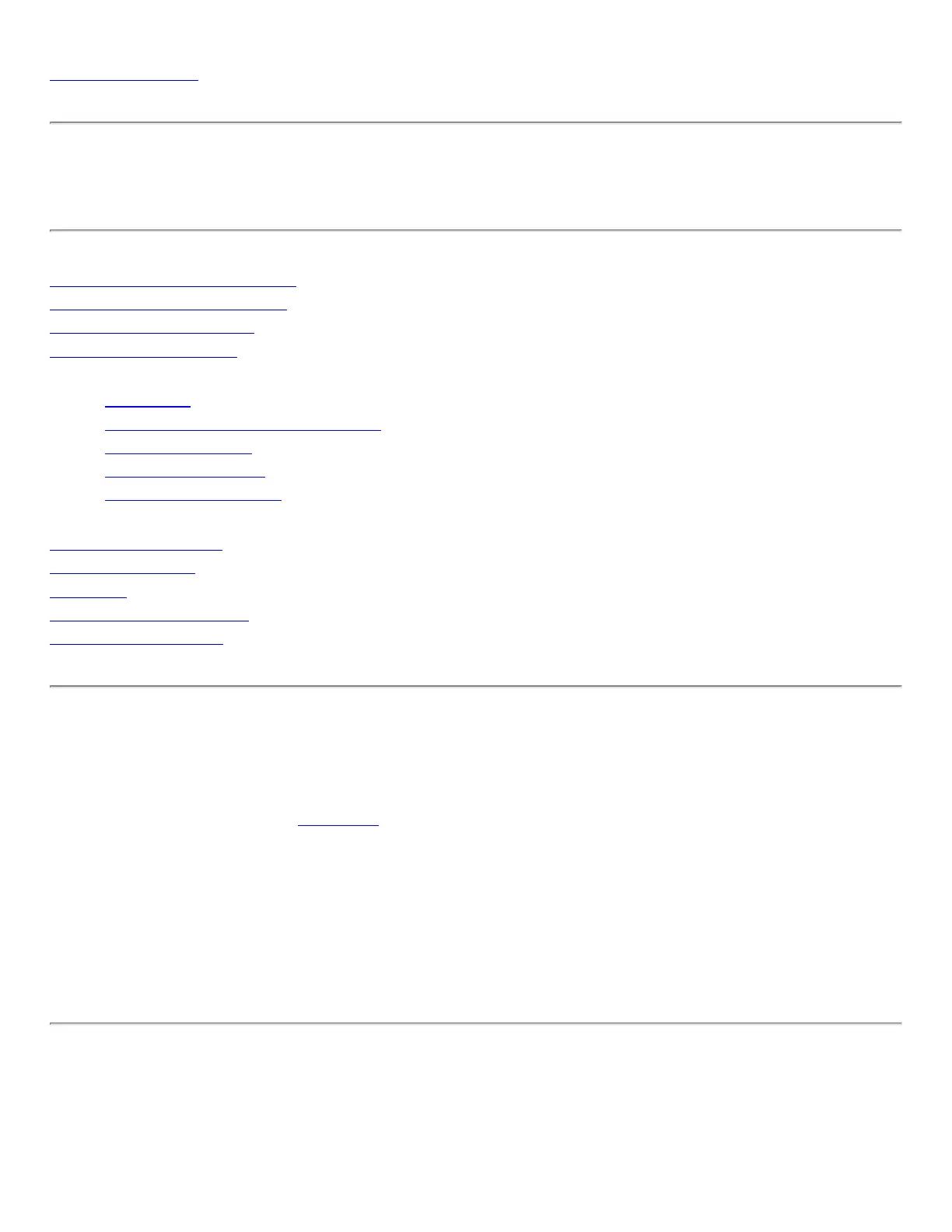Back to Contents
Administrator Tool
Set Administrator Password
Administrator Tool Settings
Administrator Packages
Administrator Profiles
● Persistent
● Pre-Logon/Common Connection
● Common Profiles
● Exclude Networks
● Voice over IP (VoIP)
Application Settings
Adapter Settings
Software
EAP-FAST A-ID Groups
Administrator Tasks
The Administrator Tool is used by the person who has administrator privileges on this computer.
This tool is used to configure common (shared) profiles, Pre-logon/Common profiles, and
persistent connection profiles. The Administrator Tool can also be used by an Information
Technology department to configure user settings within the Intel(R) PROSet/Wireless software
and to create custom install
packages to export to other systems.
The Administrator Tool is located on the Intel PROSet/Wireless Tools menu. It must be selected
during a Custom installation of the Intel PROSet/Wireless software or the feature is not
displayed in the Tools menu.
NOTE: For Windows Vista, the Administrator Tool is located on the Start menu under Intel
PROSet/Wireless.
Set Administrator Password
Users cannot modify Administrator settings or profiles unless they have the password for this
tool. When you first access the Administrator Tool, you are required to enter a password. The
password must not exceed 100 characters. Null passwords are not allowed.
