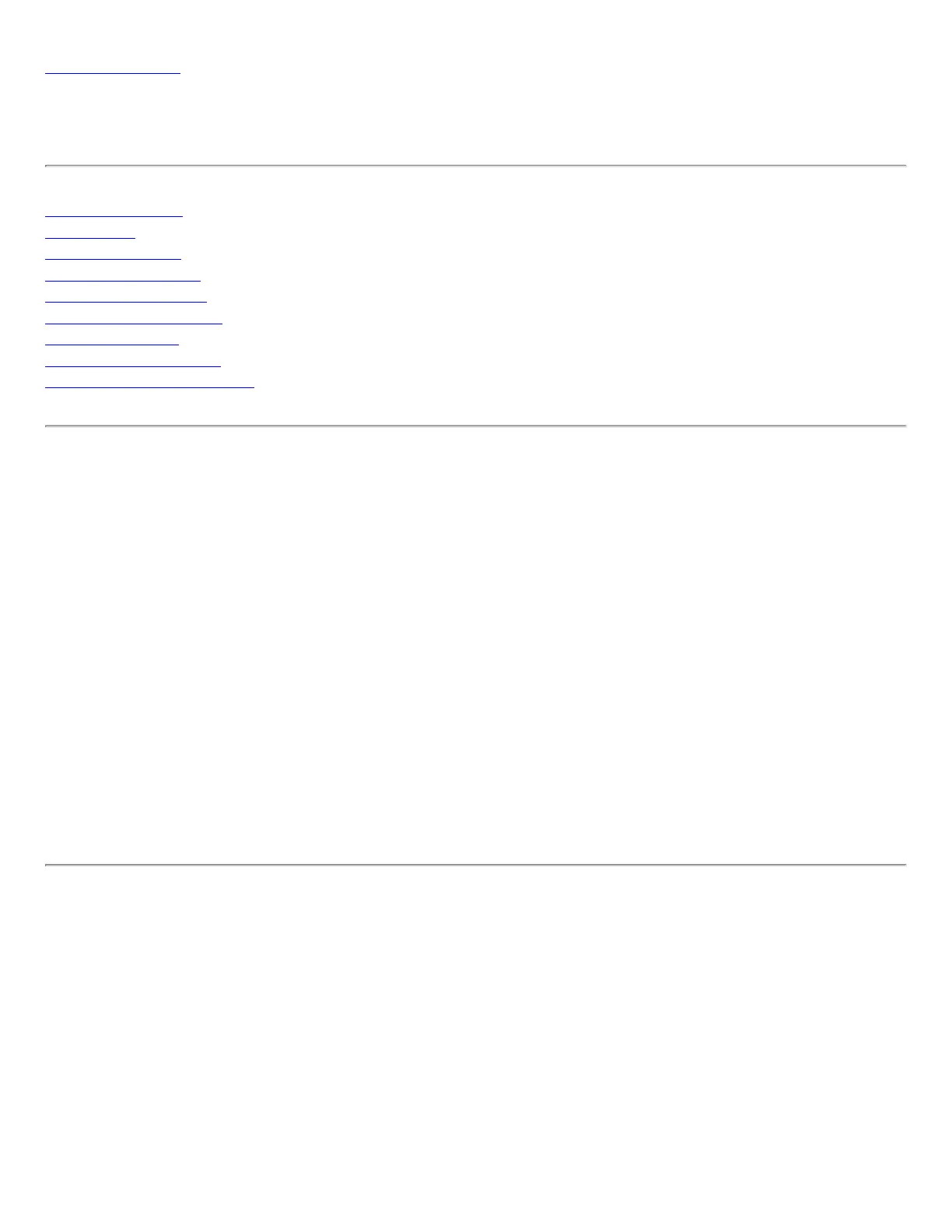Back to Contents
Profile Management
What is a Profile?
Profiles List
Profiles List icons
Connect to a Profile
Create a New Profile
Edit an Existing Profile
Remove a Profile
Set a Profile Password
Export and Import Profiles
What is a Profile?
A profile is a saved group of network settings. Profiles are displayed in the Profile List. Profiles are useful
when moving from one wireless network to another. Different profiles can be configured for each wireless
network. Profile settings include the network name (SSID), operating mode, and security settings.
A profile is created when you connect to a wireless network.
1. Select a network from the Wireless Networks list.
2. Click Connect.
3. If the wireless network requires a WEP password or encryption key, you are prompted to enter this
information prior to connection. To change the security options, click Advanced to open the Create
Wireless Profile Security Settings.
4. Click OK to connect. A profile is created and added to the Profiles list.
The Create Wireless Profile manager guides you through the settings required to connect with the wireless
network. At completion, the profile is saved and added to the Profiles list. Since these wireless settings are
saved, the next time you are within range of this wireless network you are automatically connected.
Profiles List
The profile list displays a list of existing profiles. When you come within range of a wireless network, Intel
PROSet/Wireless scans the Profile List to see if there is a match. If a match is found, you are automatically
connected to the network.
