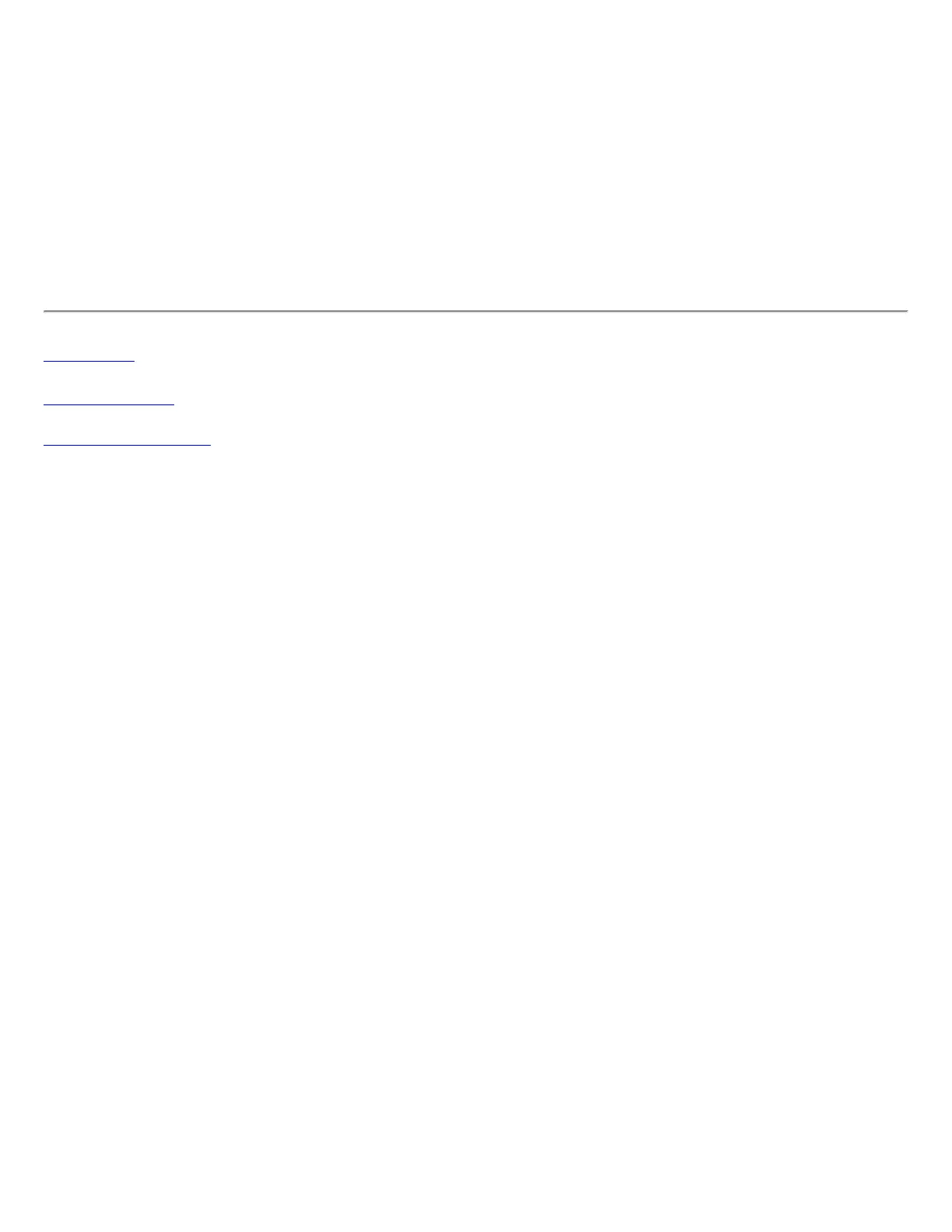PAC distribution can also be completed manually (out-of-band). Manual provisioning enables you to create a
PAC for a user on an ACS server and then import it into a user's computer. A PAC file can be protected with a
password, which the user needs to enter during a PAC import.
To import a PAC:
1. Click PACs to open the Protected Access Credentials (PAC) list.
2. Click Import to import a PAC that resides on this computer or a server.
3. Select the PAC and click Open.
4. Enter the PAC password (optional).
5. Click OK to close this page. The selected PAC is added to PAC list.
6. Click OK to save the EAP-FAST settings and return to the Profiles list. The PAC is used for this wireless
profile.
Back to Top
Back to Contents
Trademarks and Disclaimers
