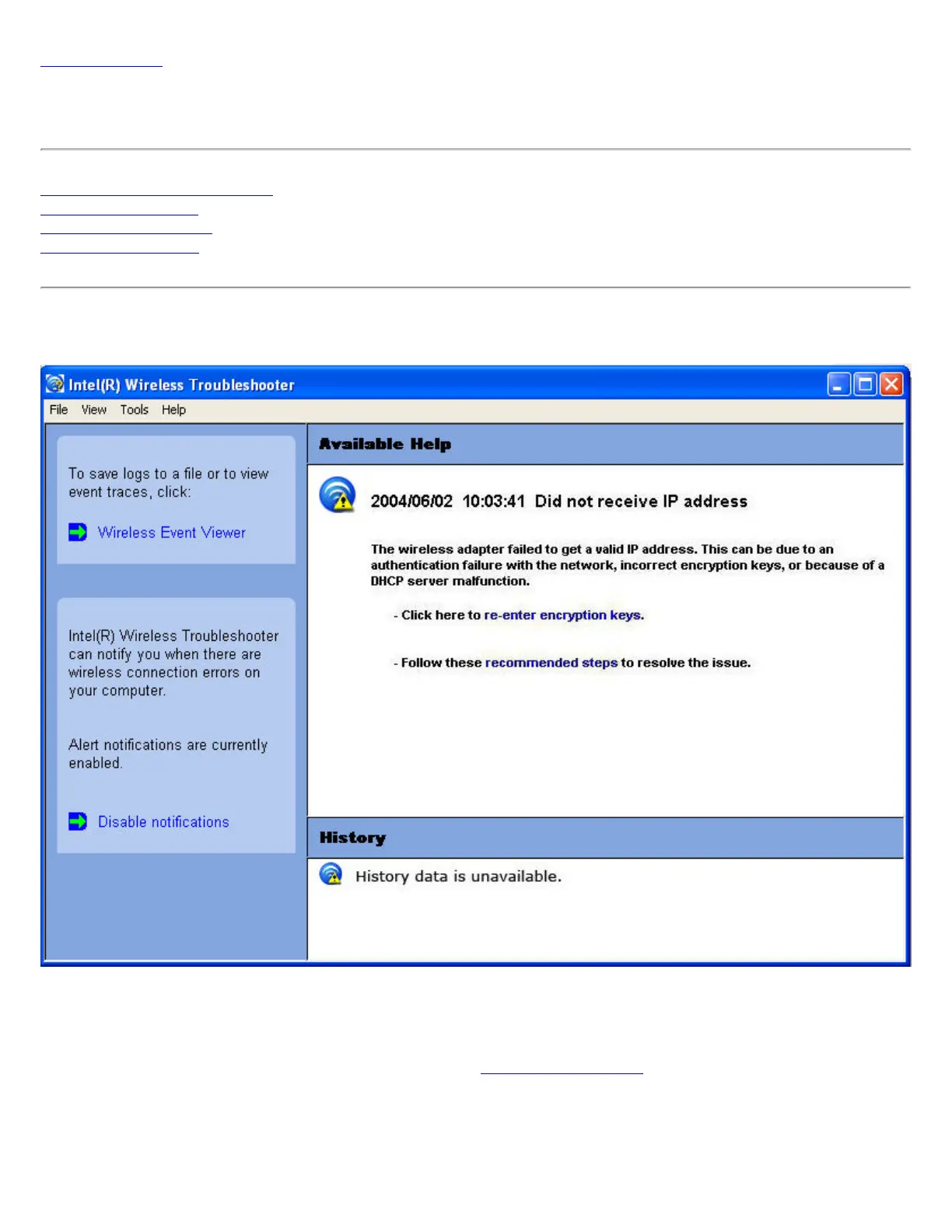Back to Contents
Troubleshooting
Intel(R) Wireless Troubleshooter
Wireless Event Viewer
Manual Diagnostics Tool
How to Resolve Errors
Intel Wireless Troubleshooter
The Intel Wireless Troubleshooter is an application that can help you resolve wireless network connection issues. When
a connection issue is detected, a desktop alert appears at the bottom right corner of your desktop screen. Once you
click on the desktop alert, a diagnostic message displays the steps recommended to resolve the connection issue. For
example, if a connection issue occurred because of an invalid password, the Profile manager application is launched
when you click on a displayed hyperlink. You can also launch
Wireless Event Viewer and enable or disable alert
notifications. The Intel Wireless Troubleshooter is supported under Windows XP and Windows 2000.
Intel Wireless Troubleshooter Description
The Intel Wireless Troubleshooter contains two panes. The left pane displays a list of available tools. The right pane
displays the current connection issue. This pane is divided into two sections: the error message and the recommended
