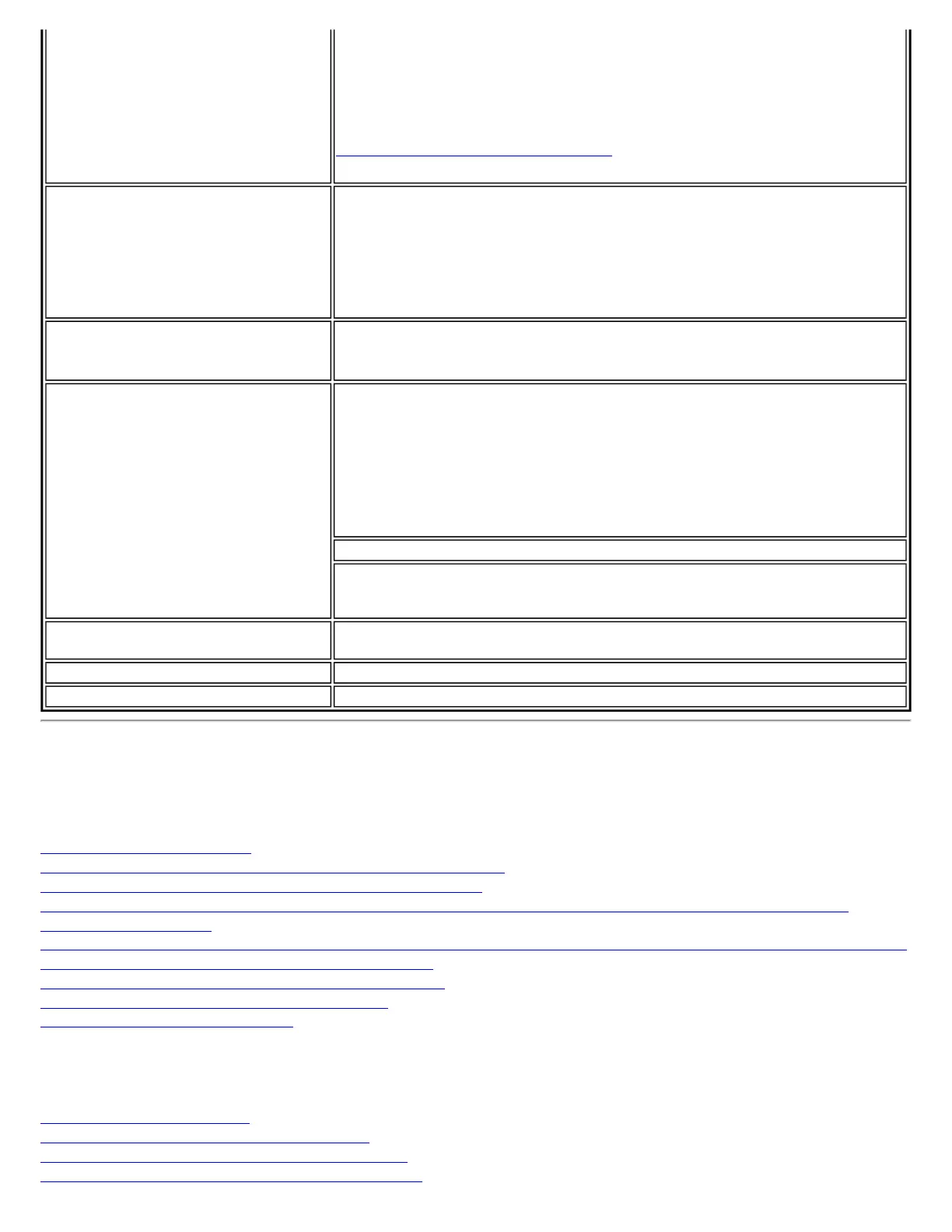without applying any changes.
Exit: Click to exit Wireless Event Viewer and return to the Intel Wireless
Troubleshooter.
NOTE: An administrator can use the Administrator Tool Application Setting,
Wireless Event Log Viewer Preferences to set the default log file location.
Mode
Select whether you want to view current or past event traces.
● Realtime Event Viewing (default): List of event traces from the
current session with the Intel(R) Wireless Troubleshooter.
● Log File Viewing: Select to view event traces saved in the log files
from previous sessions with Intel(R) Wireless Troubleshooter.
Help?
Provides help information for this page.
About: Displays version information for the Intel Wireless Troubleshooter.
Wireless Event Viewer
Information
Level: The severity level of the connection issue is indicated by an icon.
The severity levels are:
● Information
● Error
● Warning
Description: Brief description of the connection issue.
Date and Time: Date and time of the detected connection issue. This column
can be sorted in ascending or descending order. Click the column header to
sort the displayed events.
Open
Opens log files archived from previous sessions with Intel(R) Wireless
Troubleshooter.
Clear Removes the information in the Wireless Event Viewer.
Save As
Saves the available log. Use the suggested name or change it.
Resolve Errors
Use the following recommendations to resolve network connection issues detected by Intel Wireless Troubleshooter.
Did not receive an IP address
The ad hoc network is idle and no peers have joined the network
The ad hoc network is idle and all peers have left the network
You are connected to a network with default network name (SSID). The network or the access point may not be
configured with security
You are connected to a network that is not configured with security and there are shared folders detected in your system
The wireless network adapter in the system is disabled
No wireless network adapter was detected in the system
No wireless network adapter driver was installed
Disconnection from an access point
If you are an advanced user or administrator, use these error messages to diagnose problems within your wireless
network profiles.
The application failed to start
Authentication failed due to invalid user name
Authentication failed due to invalid user credentials
Authentication failed due to an invalid user certificate
