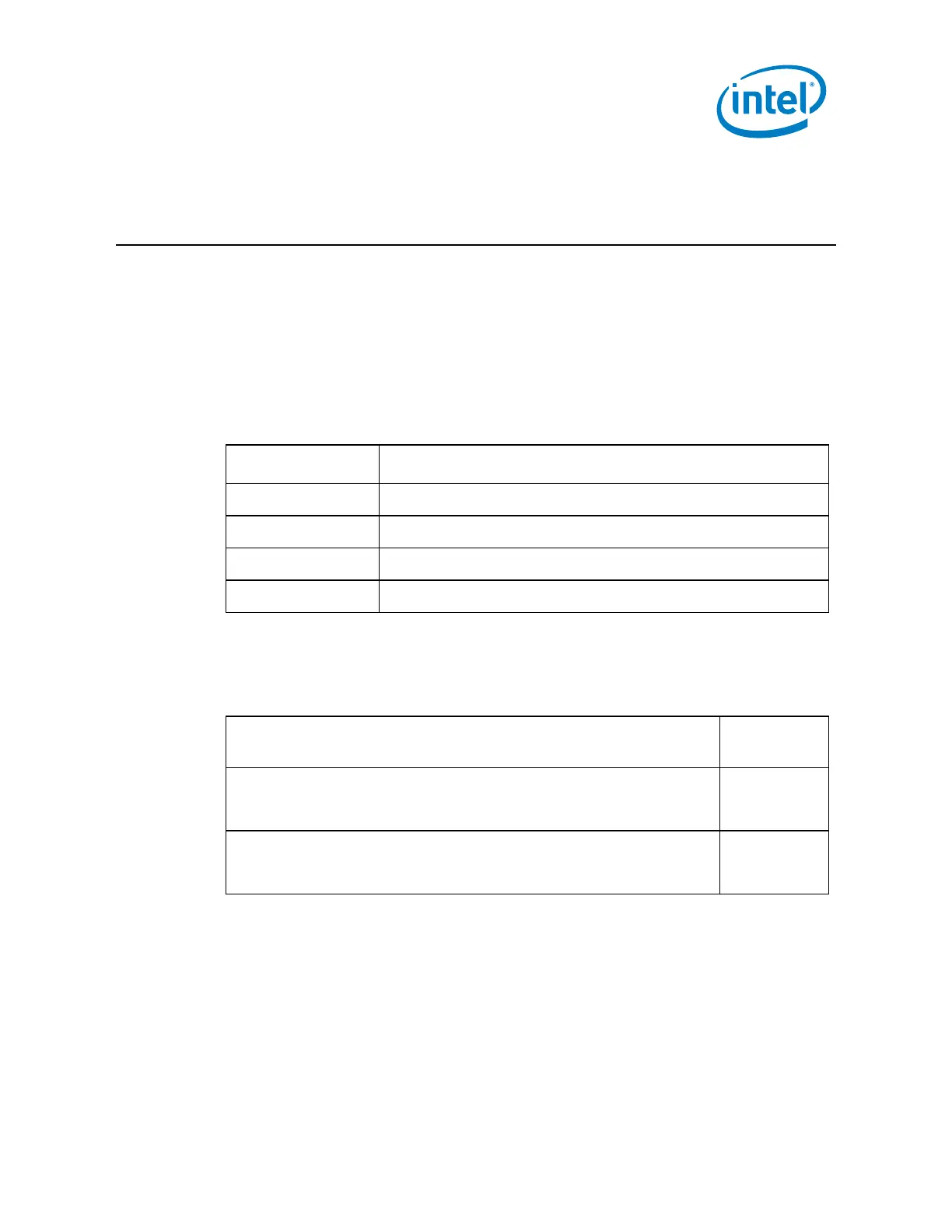Introduction
Intel Atom® Processor E3900 SoC Family/Intel® Celeron®
Processor N3350/Intel® Pentium® Processor N4200/ Intel® Celeron® Processor J3355 & J3455
October 2018 Getting Started Guide
Document Number: 334828-002US Page 5
1.0 Introduction
This Guide contains general information and guidelines to prepare the build
environments in the build system. This Getting Started Guide targets users who need to
build, customize, and configure their build environment specifically for Yocto* Board
Support Systems (BSPs).
1.1 Terminology
Table 1. Terminology
Term Description
BSP Board Support Package
OS Operating System
RAM Random Access Memory
SoC System-on-a-Chip
1.2 Reference Documents
Table 2. Reference Documents
Document Document
No./Location
Intel Atom® Processor E3900 SoC Family/Intel® Celeron® Processor
N3350/Intel® Pentium® Processor N4200/ Intel® Celeron® Processor J3355 &
J3455 Board Support Package for Yocto Project* - MR3.1 – Release Notes
333732
Intel Atom® Processor E3900 SoC Family/Intel® Celeron® Processor
N3350/Intel® Pentium® Processor N4200/ Intel® Celeron® Processor J3355 &
J3455 Board Support Package for Yocto Project* - MR4 – Release Notes
595926
