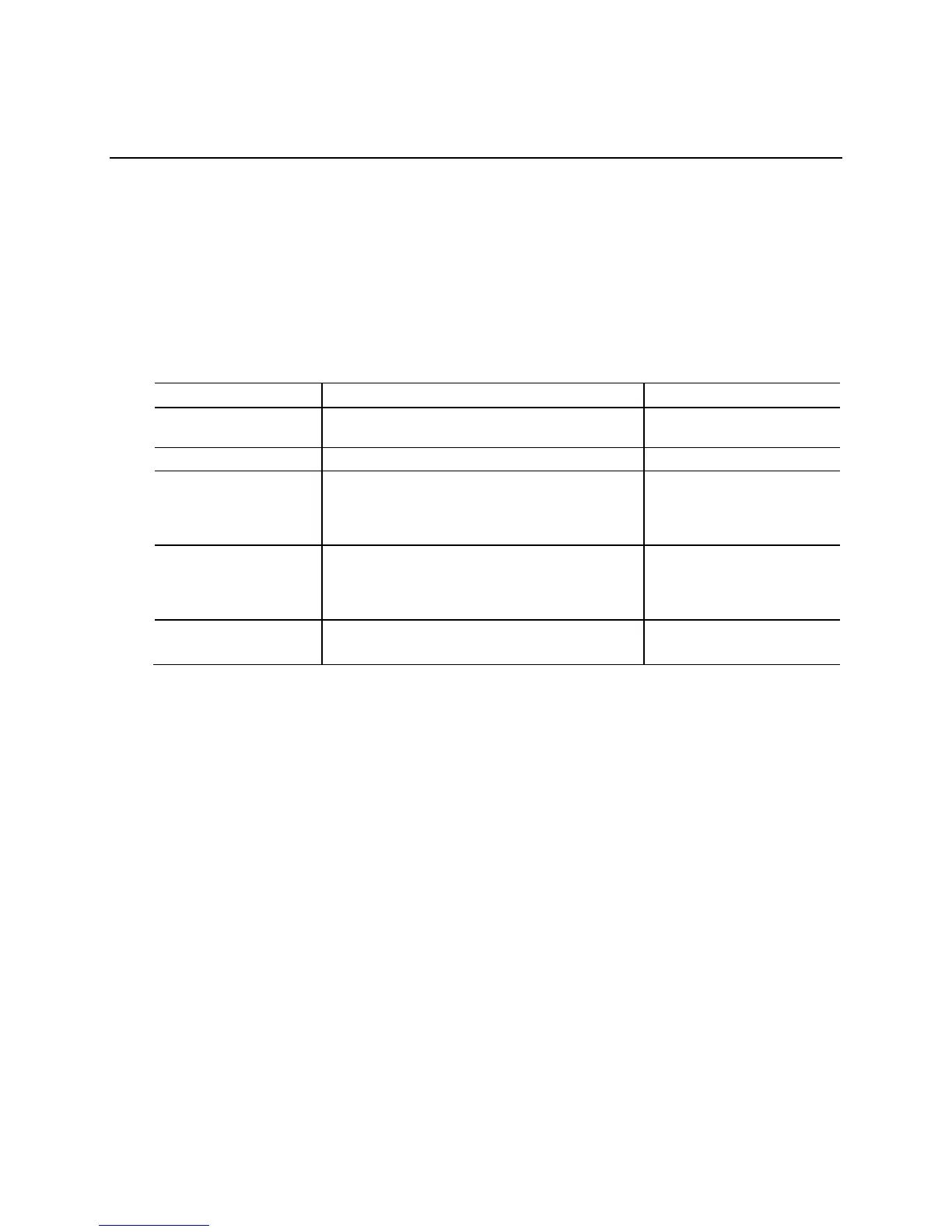71
4 Board Status and Error Messages
4.1 BIOS Beep Codes
The BIOS uses audible beep codes to signal status messages and error messages
indicating recoverable errors that occur during the POST. The beep codes are listed in
Table 37. These beep codes can be heard through a speaker attached to the board’s
line out audio jack (see Figure 4, B on page 26).
Table 37. BIOS Beep Codes
Type Pattern Frequency
F2 Setup/F10 Boot
Menu Prompt
One 0.5 second beep when BIOS is ready to
accept keyboard input
932 Hz
BIOS update in progress None
Video error On-off (1.0 second each) two times, then
2.5-second pause (off), entire pattern repeats
(beeps and pause) once and the BIOS will
continue to boot.
932 Hz
When no VGA option ROM is
found.
Memory error On-off (1.0 second each) three times, then
2.5-second pause (off), entire pattern repeats
(beeps and pause) until the system is powered
off.
932 Hz
Thermal trip warning Alternate high and low beeps (1.0 second each)
for eight beeps, followed by system shut down.
High beep 2000 Hz
Low beep 1500 Hz
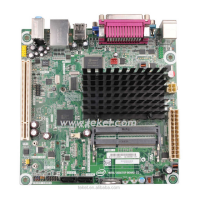