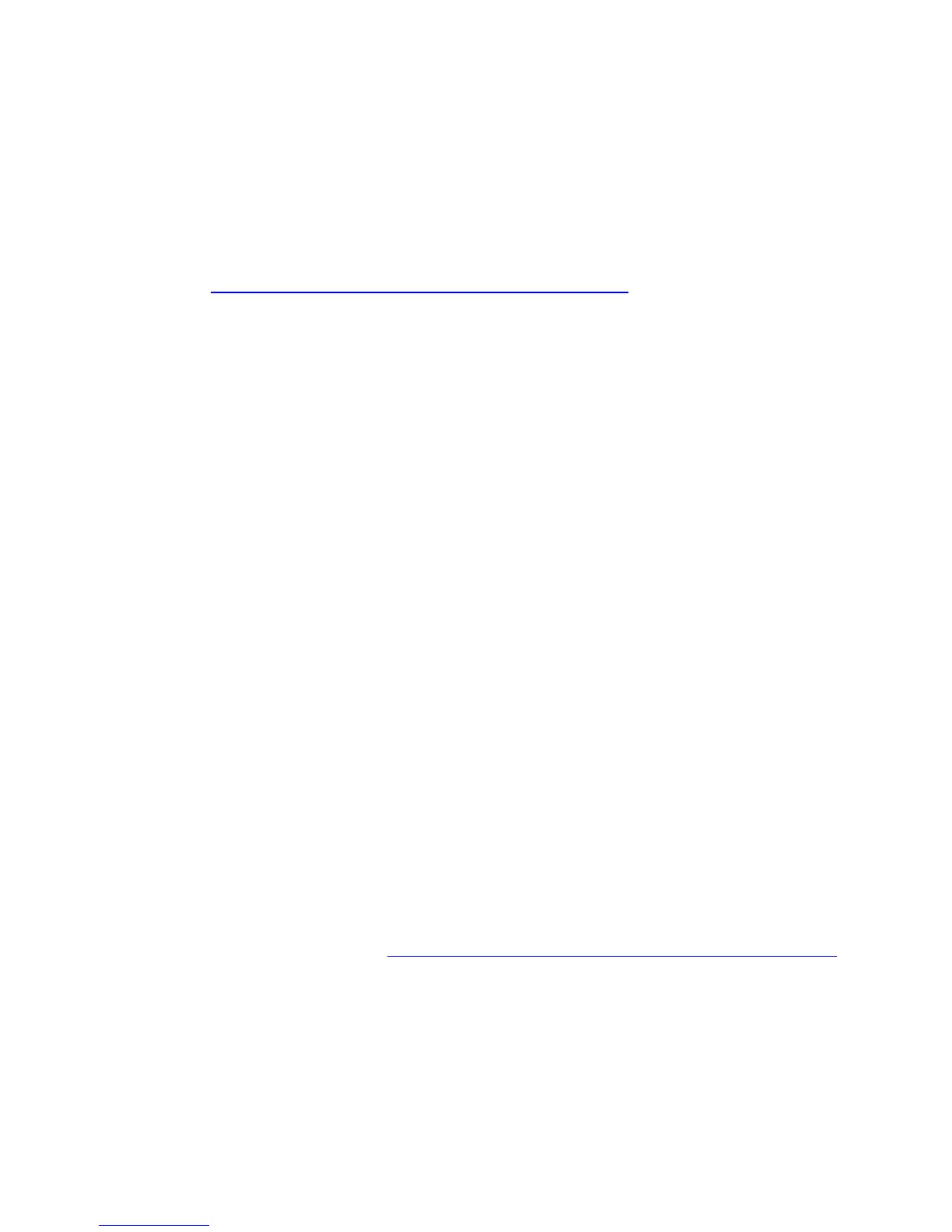Desktop Board Features
15
The Intel GMA X3500 graphics controller has the following features:
• 667 MHz core frequency
• Advanced graphics performance, including:
⎯ DX10.0* and OpenGL* 1.5 support
⎯ Shader Model 4.0 support
• Enhanced video playback support, including:
⎯ Intel
®
Clear Video Technology (for more information go to
http://www.intel.com/products/chipsets/clear_video/
)
⎯ Support for playback of HD-DVD and Blu-ray Disc* technology DVDs
⎯ Software DVD at 30 fps full screen
⎯ Dynamic Video Memory Technology (DVMT) support up to 256 MB
• Advanced display support, including:
⎯ DVI specification 1.0 compliant
⎯ Dual independent display support (VGA/DVI-D)
⎯ High Definition Content Protection (HDCP) version 1.1 support
⎯ DDC2B compliant interface with Advanced Digital Display 2 card or Media
Expansion Card (ADD2/MEC), support for TV-out/TV-in and DVI digital display
connections
⎯ Support all HD formats including 720p, 1080i, and 1080p
⎯ Support for flat panels up to 2048 x 1536 at 75 Hz (when in dual-channel
mode) or digital CRT/HDTV at 1920 x 1080 at 60 Hz (with ADD2/MEC)
Audio Subsystem
The onboard audio subsystem consists of the following:
• Intel ICH8 I/O controller hub
• RealTek ALC888S audio codec
• Back panel audio connectors
• Intel High Definition audio front panel audio header
• 3-pin S/PDIF connector
The audio subsystem supports the following features:
• A signal-to-noise (S/N) ratio of 95 dB
• Independent multi-streaming 5.1 audio (using the back panel audio connectors)
and stereo (using the Intel High Definition front panel audio header)
• All back panel audio connectors support automatic re-tasking
Go to the following locations for more information about:
• Audio drivers and utilities http://support.intel.com/support/motherboards/desktop/
• The front panel audio solution, page 45
• The l
ocation and description the of back panel audio connectors, Figure 24 on
page 48
