
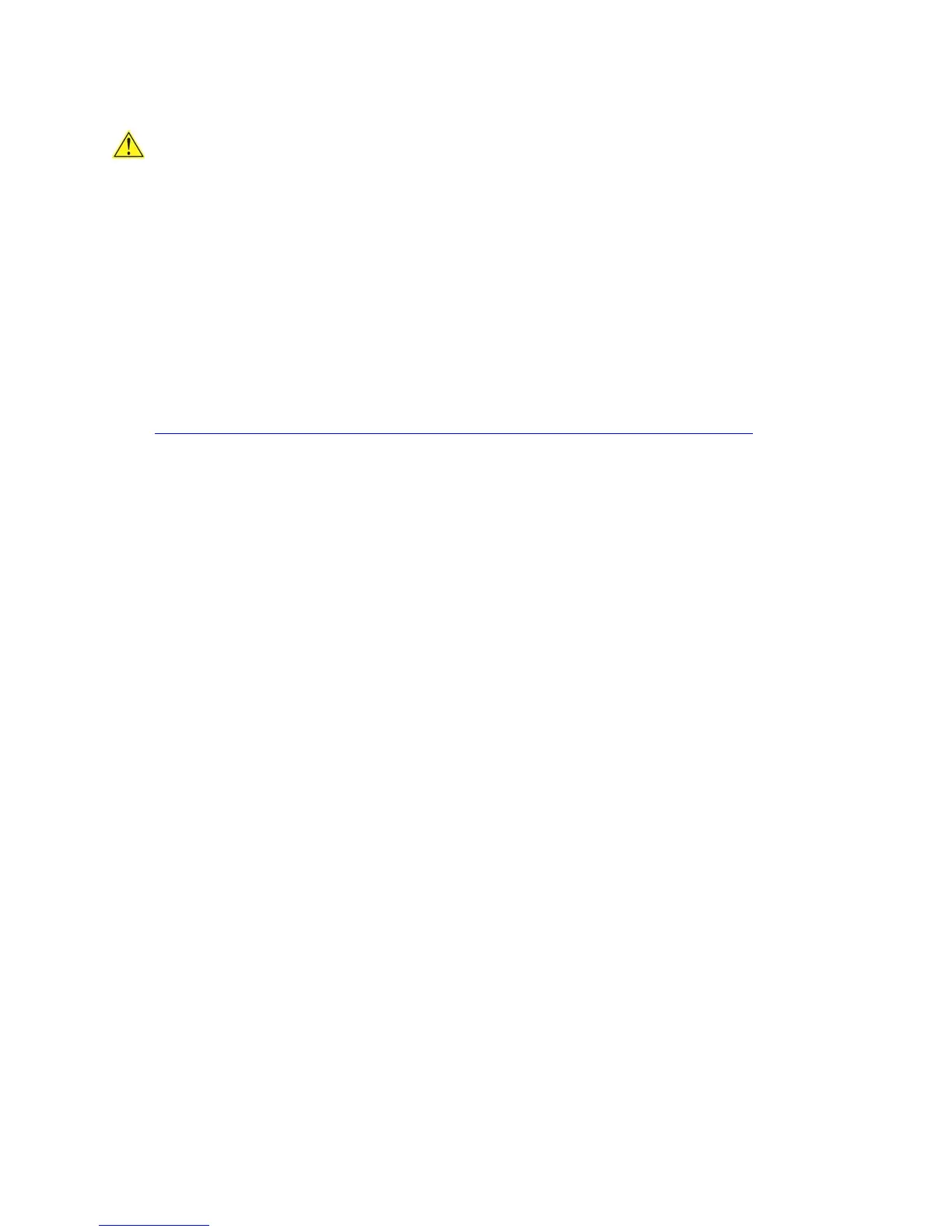 Loading...
Loading...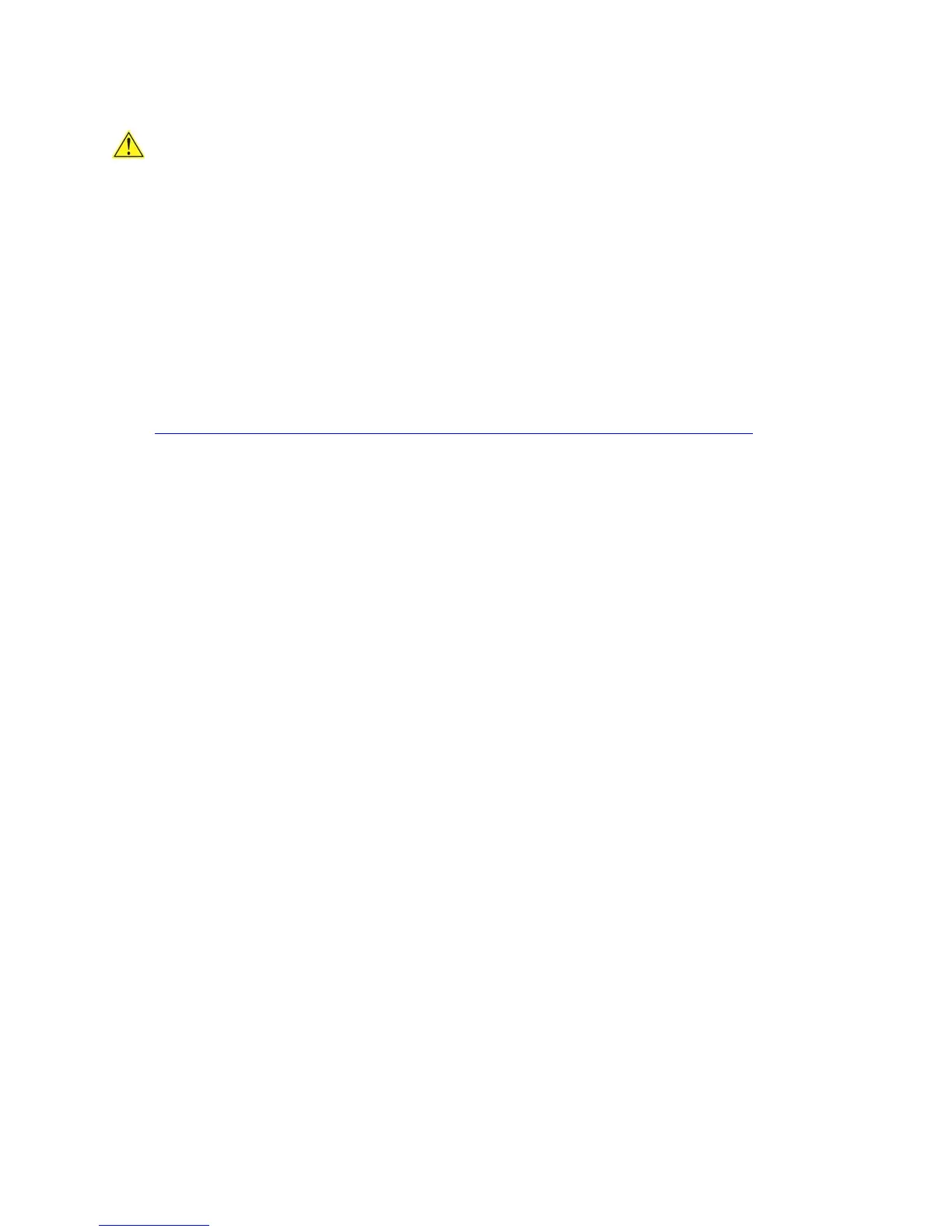
Do you have a question about the Intel DH55TC and is the answer not in the manual?
| PCI Express 2.0 x16 transfer speed | 8 GB/s |
|---|---|
| PCI Express 2.0 x1 transfer speed | 250 MB/s |
| Conventional PCI connectors count | 1 |
| USB 2.0 specification compliance | Yes |
|---|---|
| +5 V DC power on USB headers | Fused |
| USB Header 2 Pin 10 routing | HDD LED |