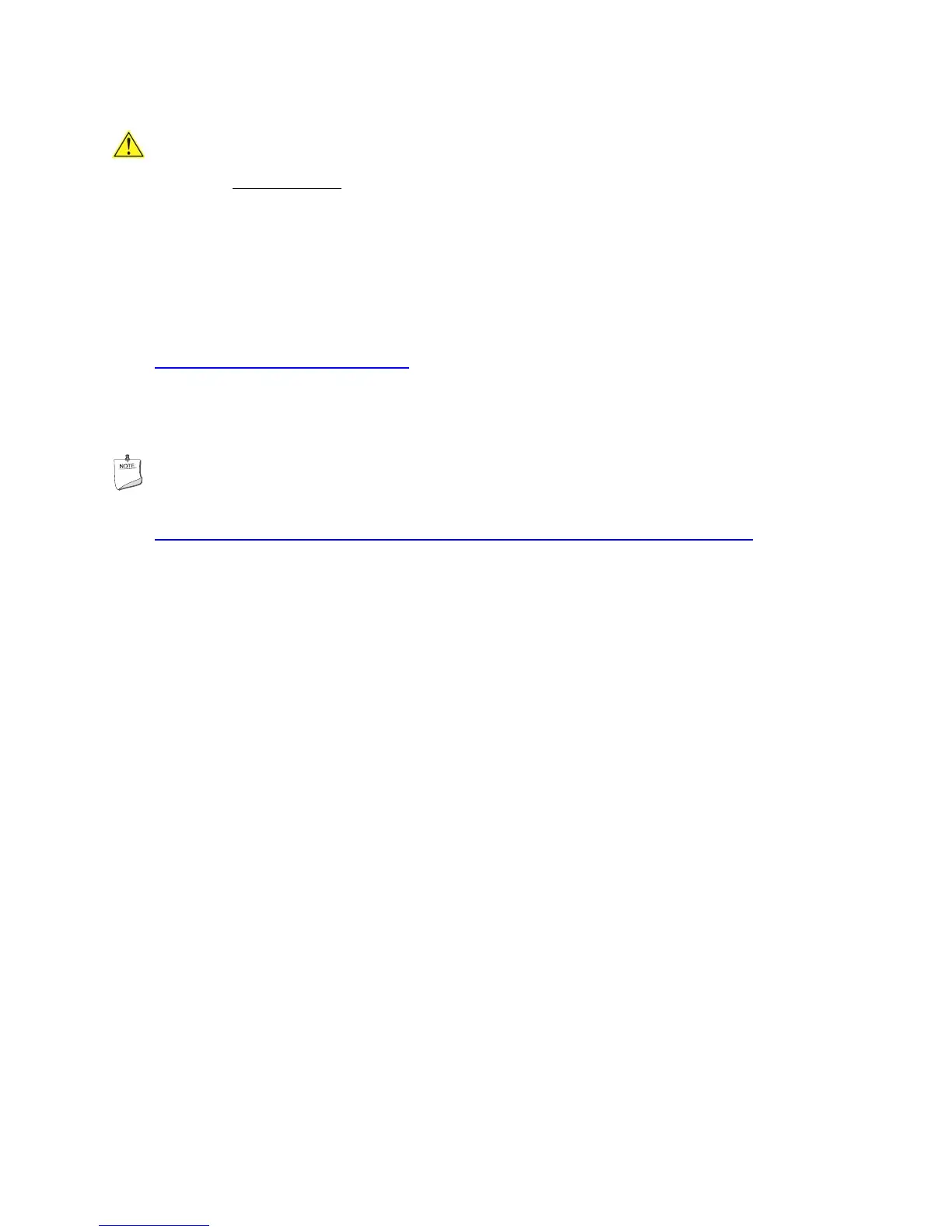更新 BIOS
注意
更新完成前切勿关闭计算机。更新可能最多需要 5 分钟时间。
恢复 BIOS
一般而言,在更新 BIOS 过程中很少会发生中断。但是,若一旦出现中断,则可能损坏 BIOS。
由于 BIOS 大小和恢复要求方面的原因,将需要使用根目录中存有 .BIO 文件的 CD-R。
您可从计算机供应商处获取 Recovery BIOS Update(恢复 BIOS 更新)文件,也可访问以下
英特尔万维网站点的下载中心并导航到英特尔台式机主板 DH61WW 页面进行下载:
http://downloadcenter.intel.com。
在 DH61WW 页面上,单击 “BIOS Update”(BIOS 更新)链接,然后选择 Recovery BIOS
Update(恢复 BIOS 更新)文件。
注释
有关更新英特尔台式机主板 BIOS 或更新失败时恢复 BIOS 的更详尽信息,请访问
http://support.intel.com/support/motherboards/desktop/sb/CS-022312.htm。
61
