
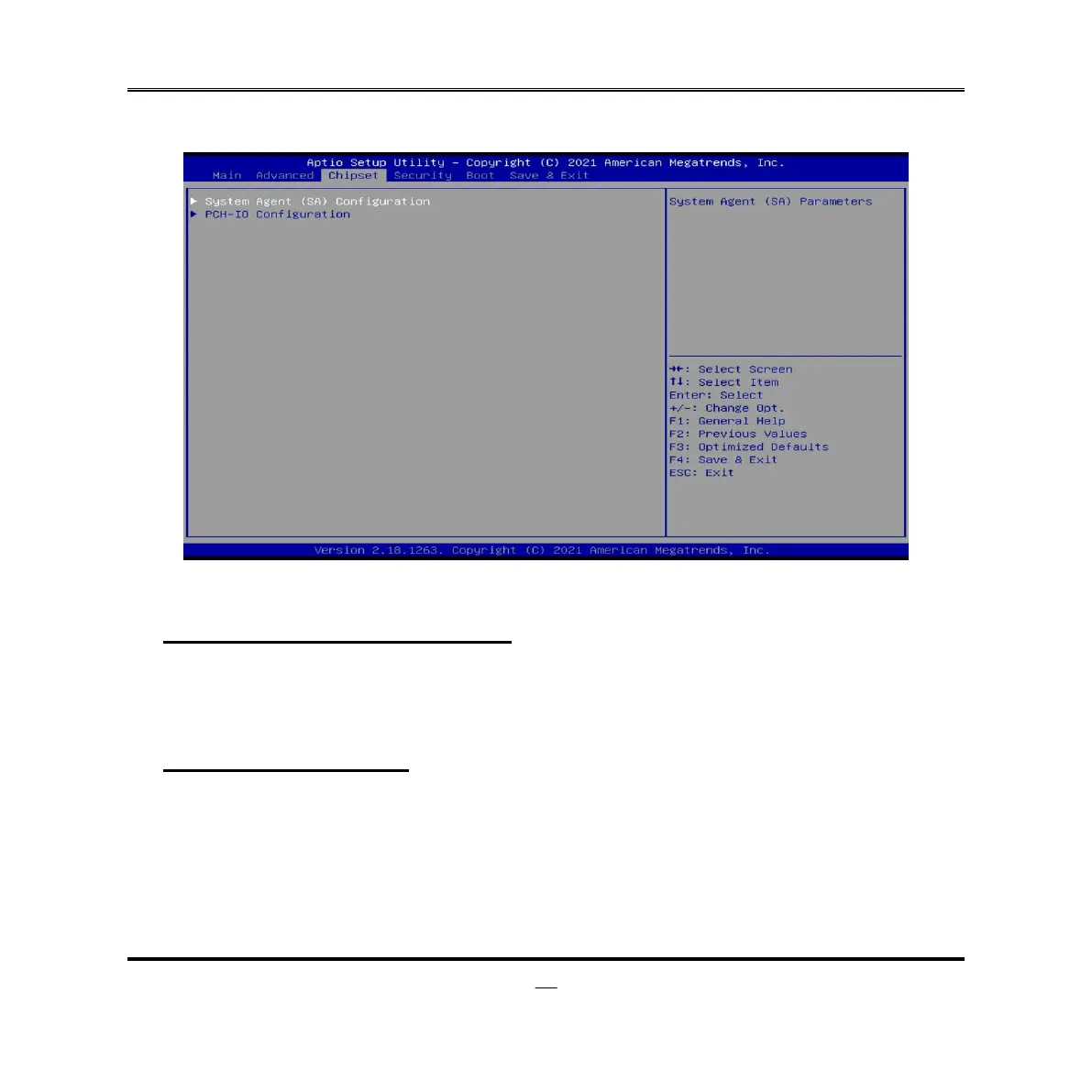
Do you have a question about the Intel H110 and is the answer not in the manual?
| Socket | LGA 1151 |
|---|---|
| Memory Type | DDR4 |
| Max Memory | 32 GB |
| Memory Slots | 2 |
| PCIe 3.0 x16 Slots | 1 |
| PCI Express Lanes | 6 |
| RAID Support | No |
| Chipset | Intel H110 |
| SATA Ports | 4 |
| Form Factor | ATX, Micro-ATX, Mini-ITX |
| Memory Speed | 2133 MHz |
| USB 3.0 Ports | 4 |
| USB 2.0 Ports | 6 |
| Memory Channels | 2 |











