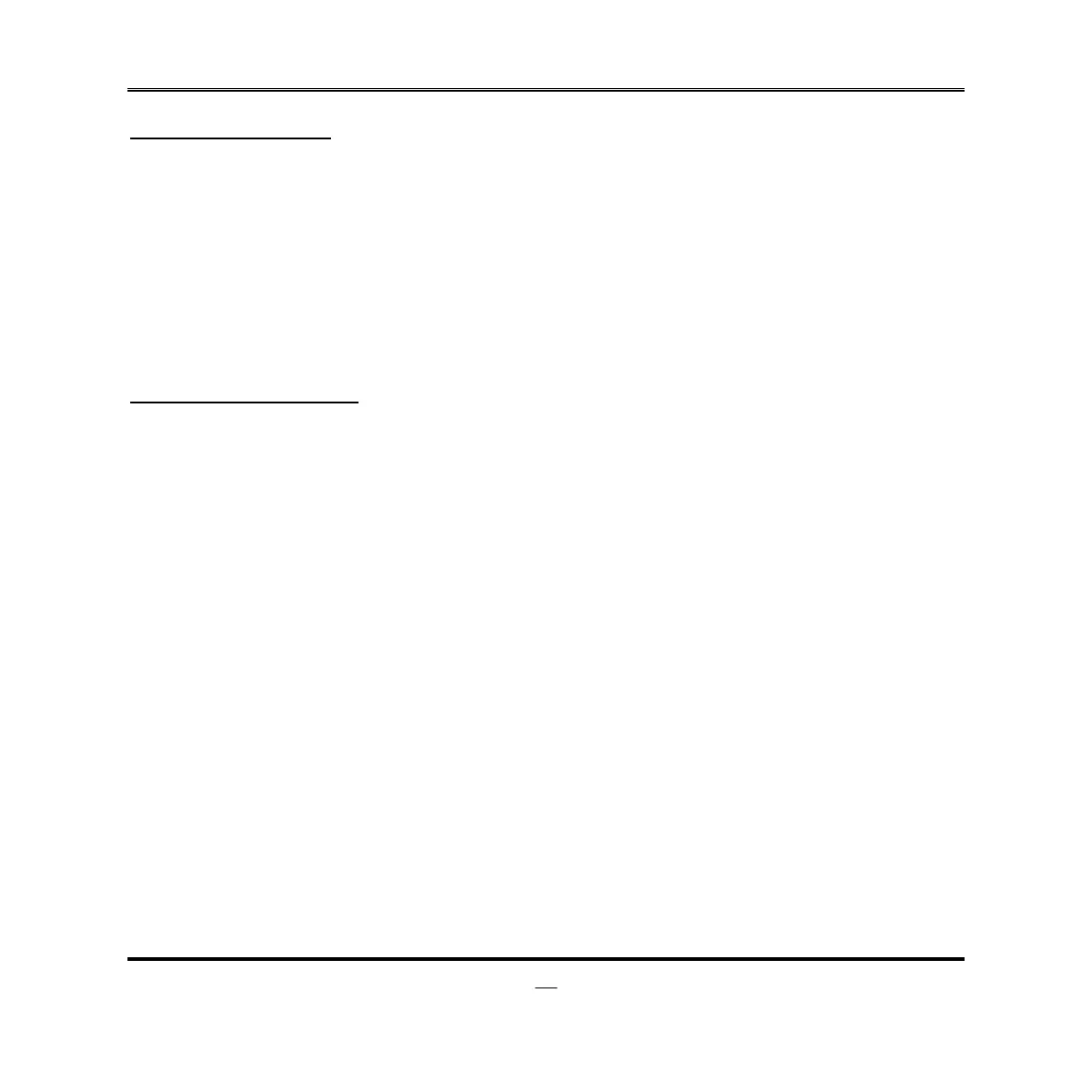Boot Configuration
Setup Prompt Timeout
Use this item to set number of seconds to wait for setup activation key. 65535
(0xFFFF) means indefinite waiting.
Bootup NumLock State
Use this item to select keyboard NumLock state.
The optional settings: [On]; [Off].
Quiet Boot
The optional settings: [Disabled]; [Enabled].
Boot Option Priorities
Boot Option #1
Use this item to decide system boot order.
The optional settings are: [UEFI: Built-in EFI Shell]; [Disabled].
UEFI Boot
The optional settings: [Disabled]; [Enabled].
[Auto]: If the 1st boot HDD is GPT then enable UEFI boot options, otherwise disable.
[Enabled]: To enable all UEFI boot options.
[Disabled]: To disabled all UEFI boot options.
