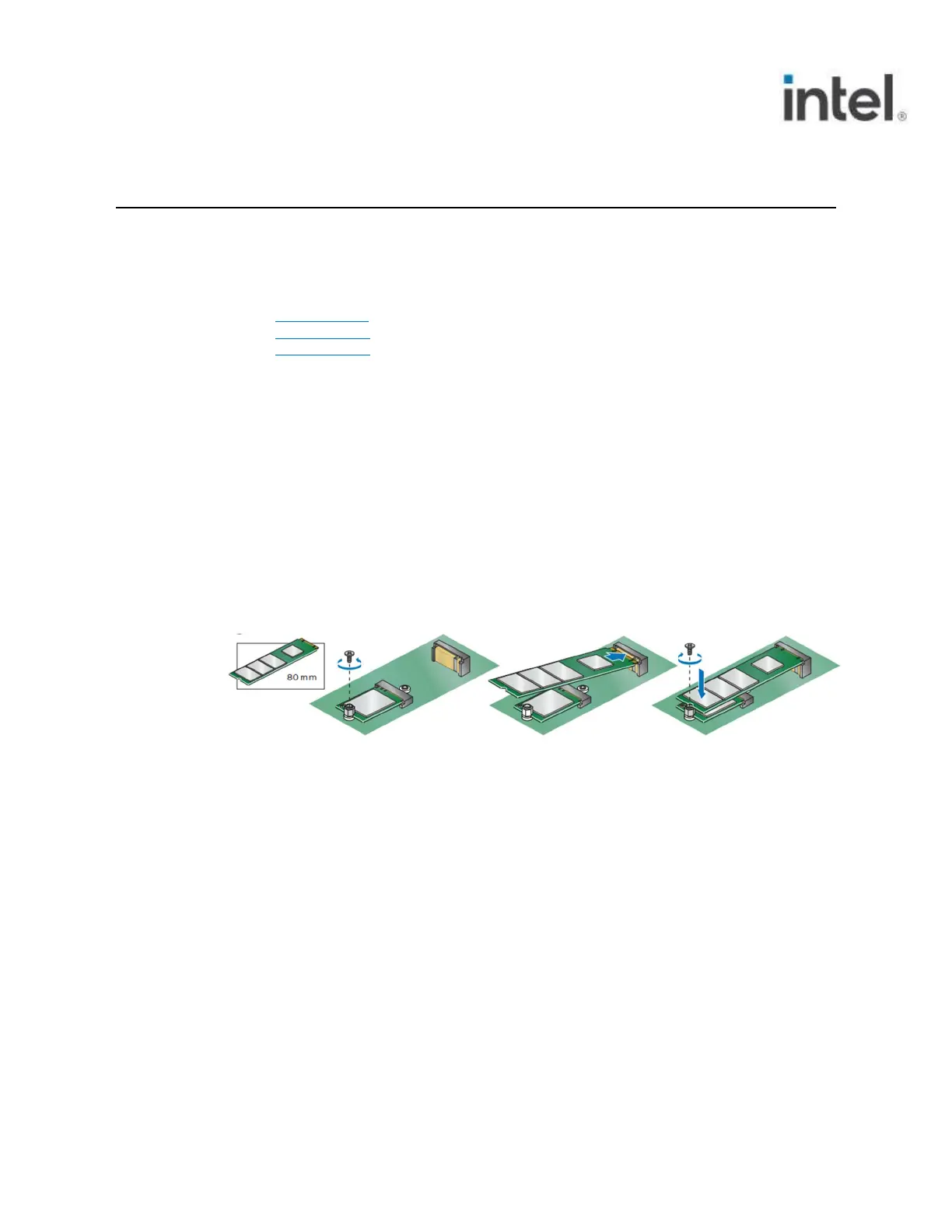10
NUC11ATKPE, NUC11ATKC4, NUC11ATKC2
User Guide - January 2022
4.0 Install an M.2 SSD
Intel NUC Kits NUC11ATKPE, NUC11ATKC4, and NUC11ATKC2 support 80mm and
42mm SSDs.
Find compatible M.2 SSDs at the Intel® Product Compatibility Tool:
NUC11ATKPE
NUC11ATKC4
NUC11ATKC2
If you’re installing an 80mm M.2 SSD:
1. Remove the small silver screw from the 80mm metal standoff on the
motherboard.
2. Align the small notch at the bottom edge of the M.2 card with the key in the
connector.
3. Insert the bottom edge of the M.2 card into the connector.
4. Secure the card to the standoff with the small silver screw.
