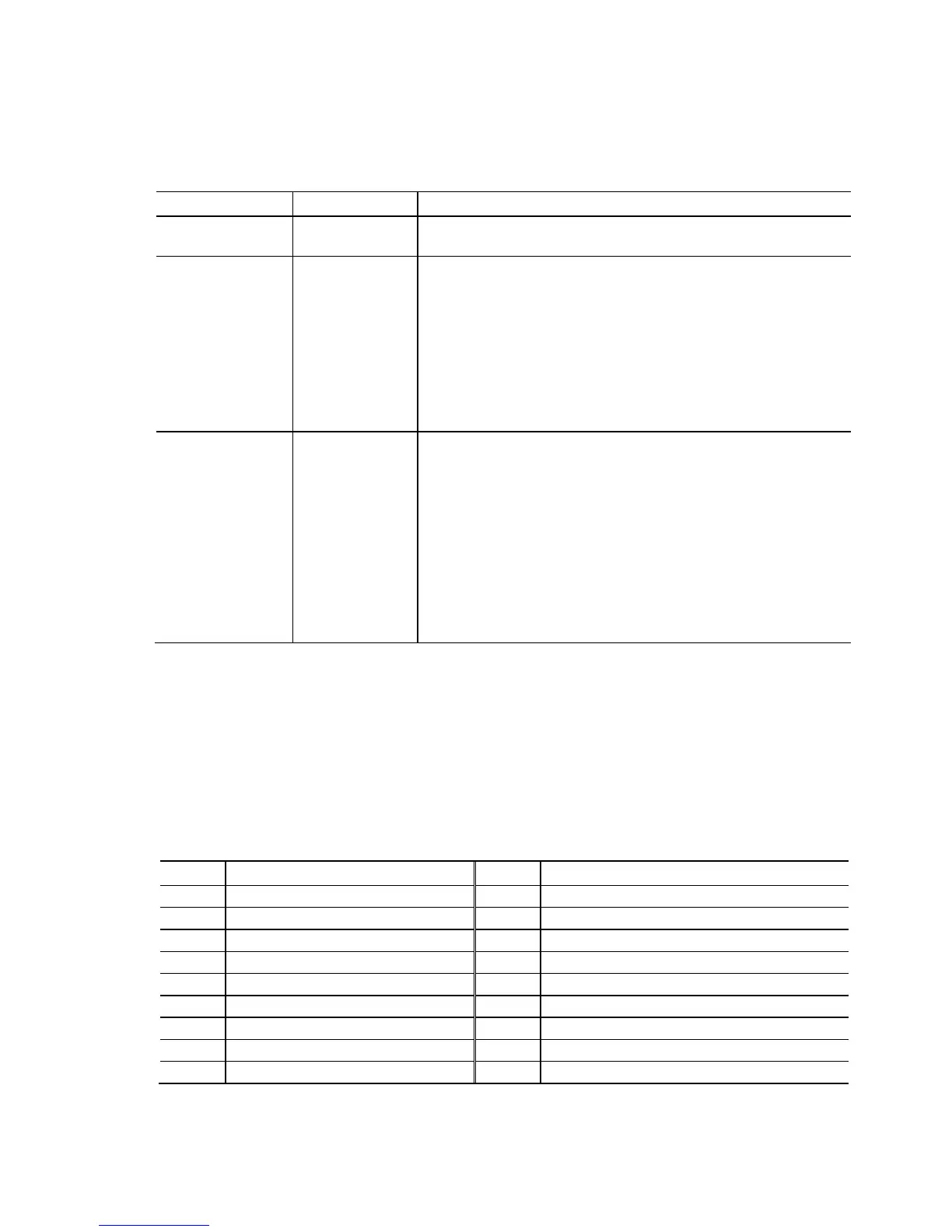42
Table 14 lists the settings for the jumper.
Table 14. BIOS Security Jumper Settings
Function/Mode Jumper Setting Configuration
The BIOS uses current configuration information and passwords for
booting.
The BIOS uses current configuration information and passwords for
booting, except:
• All POST Hotkeys are suppressed (prompts are not displayed and keys
are not accepted. For example, F2 for Setup, F10 for the Boot Menu).
• Power Button Menu is not available (see Section 3.7.4 Power Button
Menu).
BIOS updates are not available except for automatic Recovery due to flash
corruption.
Configuration None BIOS Recovery Update process if a matching *.bio file is found. Recovery
Update can be cancelled by pressing the Esc key.
If the Recovery Update was cancelled or a matching *.bio file was not
found, a Config Menu will be displayed. The Config Menu consists of the
following (selected Power Button Menu options):
[1] Suppress this menu until the BIOS Security Jumper is replaced.
[2] Clear BIOS User and Supervisor Passwords.
See Section 3.7.4 Power Button Menu.
2.2.3.4 Add-in Card Connectors
The kit supports M.2 2242 and 2280 (key type M) modules.
• Supports M.2 SSD SATA-III drives
― Maximum bandwidth is approximately 540 MB/s
• Supports M.2 SSD Gen 3 PCIe AHCI, NVMe drives (PCIe x1, x2, and x4)
― Using PCIe x4 M.2 SSD maximum bandwidth is approximately 4000 MB/s
Table 15. M.2 2280 Module (key type M) Connectors
70 3.3V 71 GND
SUSCLK(32kHz) (O)(0/3.3V)
58 N/C 59 Connector Key