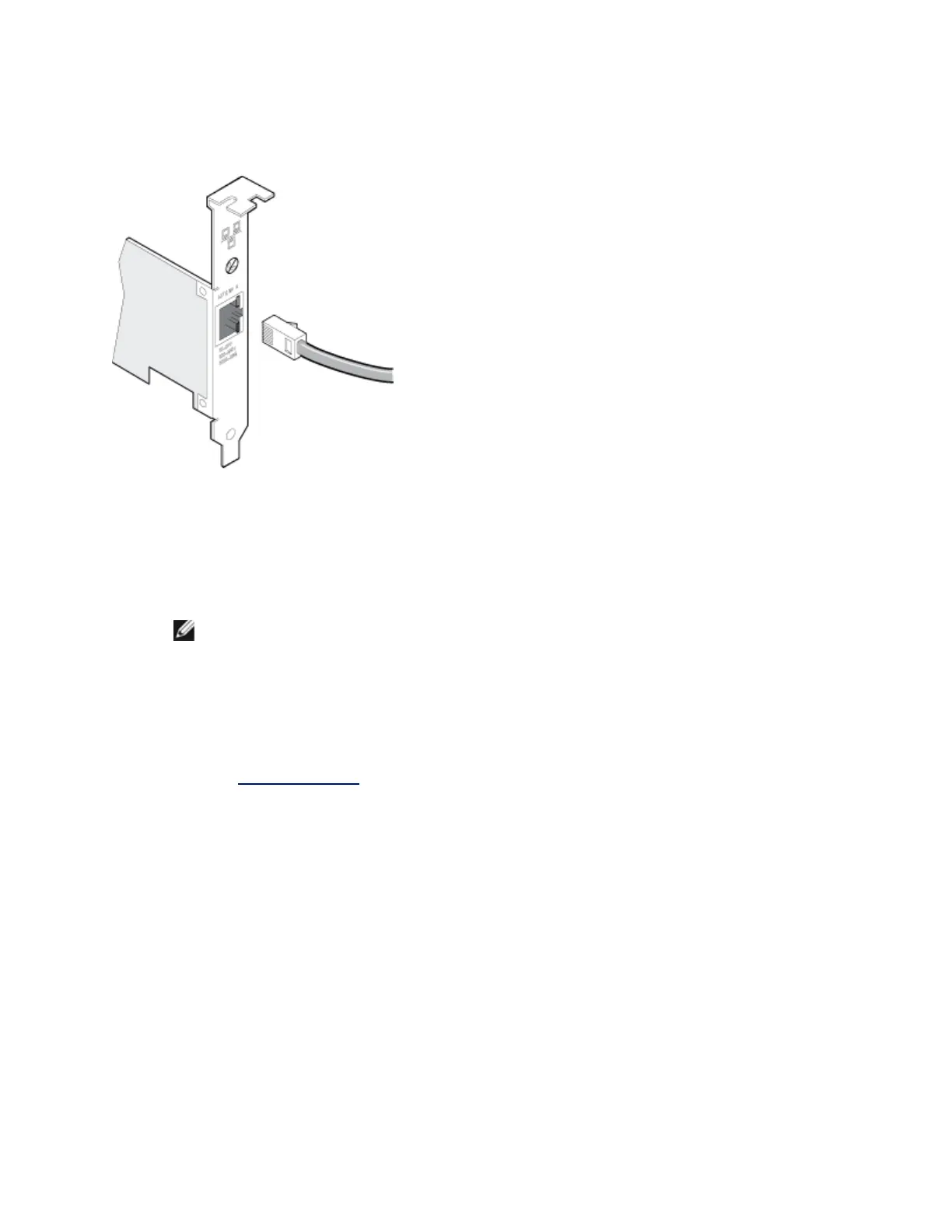Connect the RJ-45 Network Cable
Connect the RJ-45 network cable as shown:
Type of cabling to use:
l 10GBASE-T on Category 6, Category 6a, or Category 7 wiring, twisted 4-pair copper:
l Length is 55 meters max for Category 6.
l Length is 100 meters max for Category 6a.
l Length is 100 meters max for Category 7.
NOTE: For the Intel® 10 Gigabit AT Server Adapter, to ensure compliance with CISPR 24
and the EU’s EN55024, this product should be used only with Category 6a shielded cables
that are properly terminated according to the recommendations in EN50174-2.
l For 1000BASE-T or 100BASE-TX, use Category 5 or Category 5e wiring, twisted 4-pair copper:
l Make sure you use Category 5 cabling that complies with the TIA-568 wiring specification. For
more information on this specification, see the Telecommunications Industry Association's web
site: www.tiaonline.org.
l Length is 100 meters max.
l Category 3 wiring supports only 10 Mbps.
CAUTION: If using less than 4-pair cabling, you must manually configure the speed
and duplex setting of the adapter and the link partner. In addition, with 2- and 3-pair
cabling the adapter can only achieve speeds of up to 100Mbps.
l For 100BASE-TX, use Category 5 wiring.
l For 10Base-T, use Category 3 or 5 wiring.
l If you want to use this adapter in a residential environment (at any speed), use Category 5 wiring. If the
cable runs between rooms or through walls and/or ceilings, it should be plenum-rated for fire safety.
In all cases:
