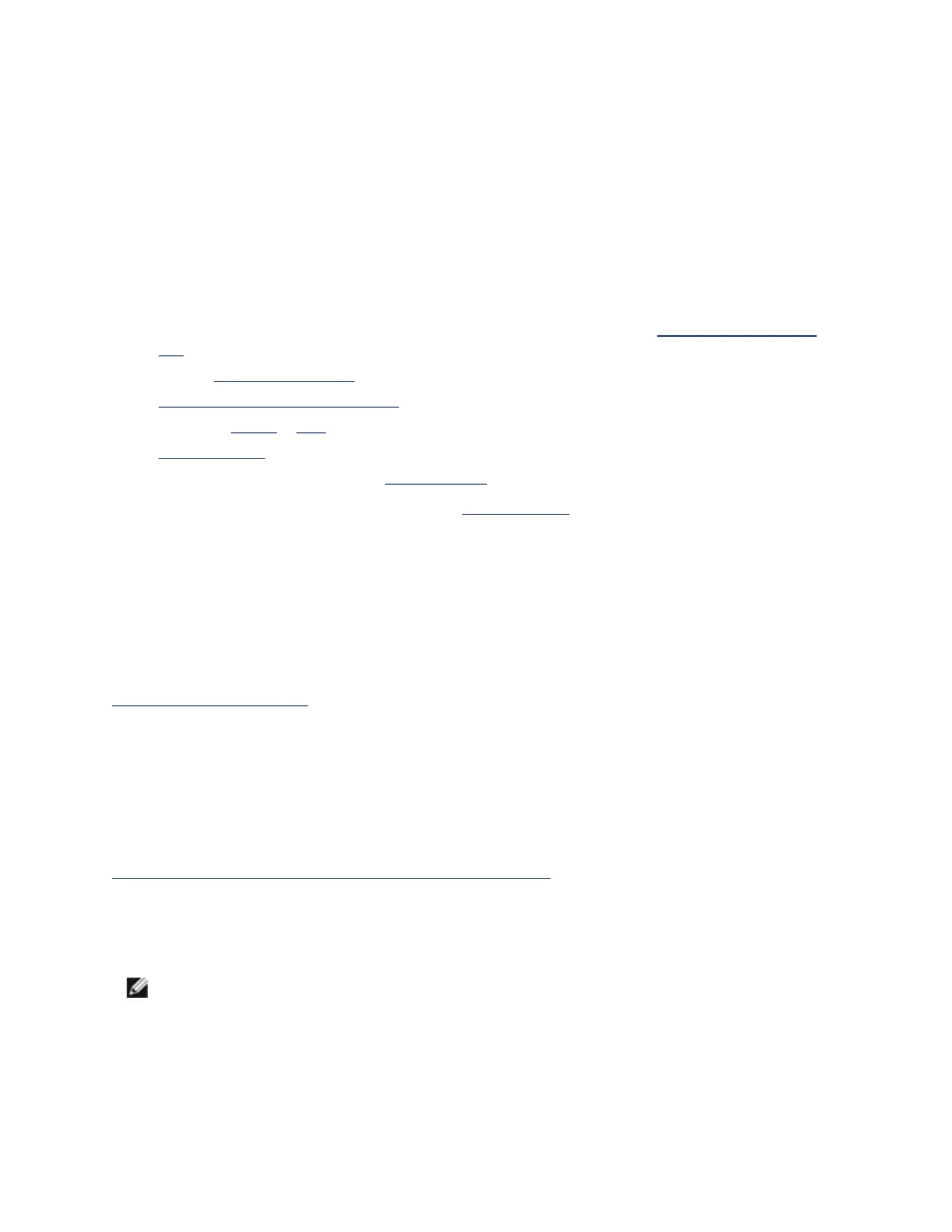Overview
Welcome to the User's Guide for Intel® Ethernet Adapters and devices. This guide covers hardware and
software installation, setup procedures, and troubleshooting tips for Intel network adapters, connections, and
other devices.
Installing the Network Adapter
If you are installing a network adapter, follow this procedure from step 1.
If you are upgrading the driver software, start with step 5 .
1. Make sure that you are installing the latest driver software for your adapter. Visit Intel's support web-
site to download the latest drivers.
2. Review system requirements.
3. Insert the adapter(s) in the computer.
4. Attach the copper or fiber network cable(s).
5. Install the driver.
6. For Windows systems, install the Intel® PROSet software.
If you have any problems with basic installation, see Troubleshooting.
You can now set up advanced features, if necessary. The available features and the configuration process
varies with the adapter and your operating system.
Before You Begin
Supported Devices
For help identifying your network device and finding supported devices, click the link below:
http://www.intel.com/support
Compatibility Notes
In order for an adapter based on the XL710 controller to reach its full potential, you must install it in a PCIe
Gen3 x8 slot. Installing it in a shorter slot, or a Gen2 or Gen1 slot, will limit the throughput of the adapter.
Some older Intel® Ethernet Adapters do not have full software support for the most recent versions of
Microsoft Windows*. Many older Intel Ethernet Adapters have base drivers supplied by Microsoft Windows.
Lists of supported devices per OS are available at
http://www.intel.com/support/go/network/adapter/nicoscomp.htm
Supported Operating Systems
Supported 32-bit Operating Systems
NOTE: Microsoft* Windows* 32-bit operating systems are only supported on Intel 1GbE Ethernet
Adapters and slower devices. All adapters support 32-bit versions of Linux* and FreeBSD*.
Basic software and drivers are supported on the following operating systems:
l DOS
l SunSoft* Solaris* (drivers and support are provided by the operating system vendor)
