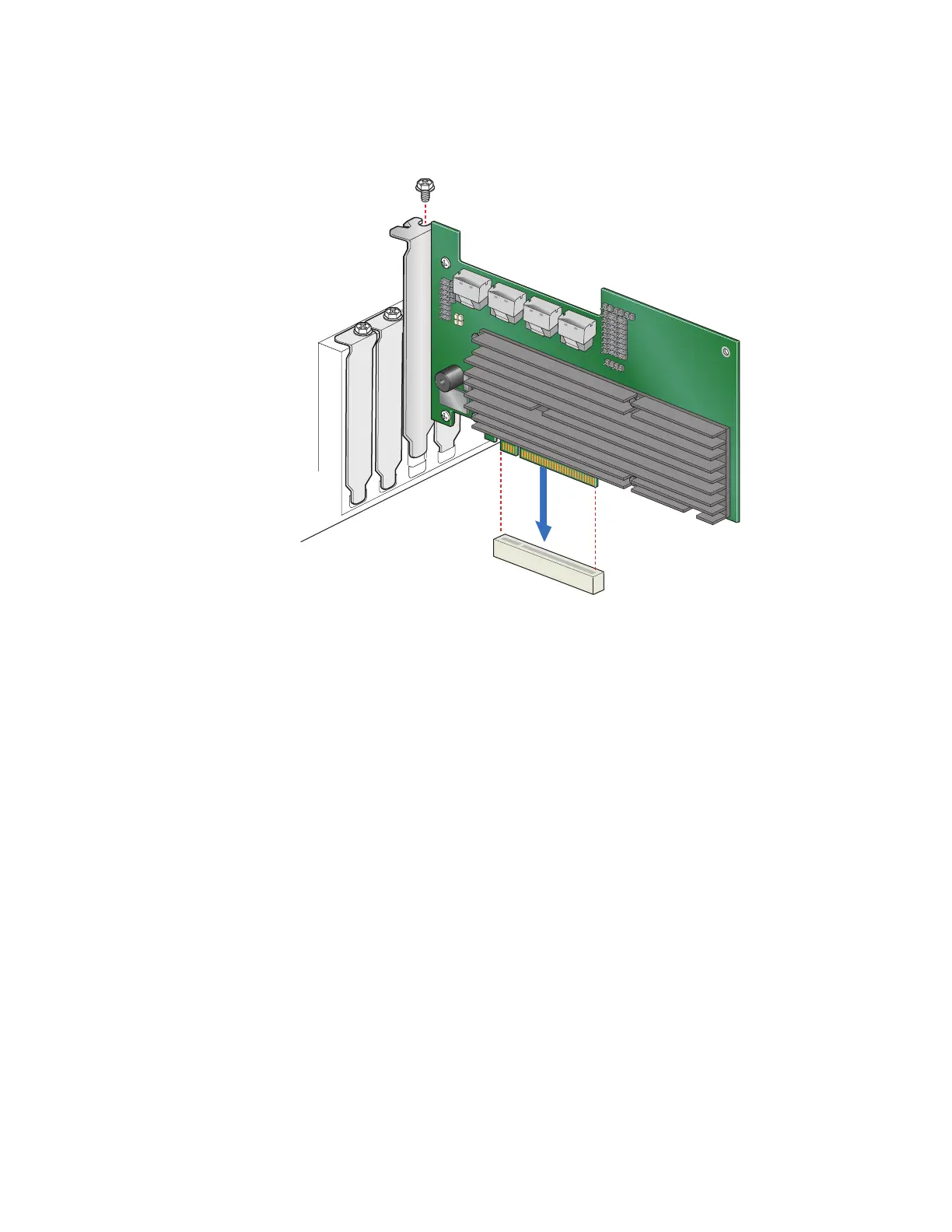8 Intel® RAID Controller RS2WG160 Hardware User’s Guide
Figure 1. Installing the Intel
®
RAID Controller RS2WG160
4. Connect the provided cables into the adapter using
the 4-port combined end. Make
sure the controller and cables are properly attached and plug the cable into
connector at the inside edge of the adapter.
Note: T
o prevent throughput problems:
✧ Us
e the cables provided or use the shortest possible cable.
✧ Do not use
cables longer than one meter.
✧ Decr
ease the maximum length by one foot if you are using a backplane.
✧ Do not use
cross-over cables.
✧ Only con
nect to a SATA drive, SAS or SATA backplane, or an expander
device.
✧ Route the cables
carefully.
✧ Chec
k that the controller and cables are all properly attached.
AF003502
PCI Express* Slot
