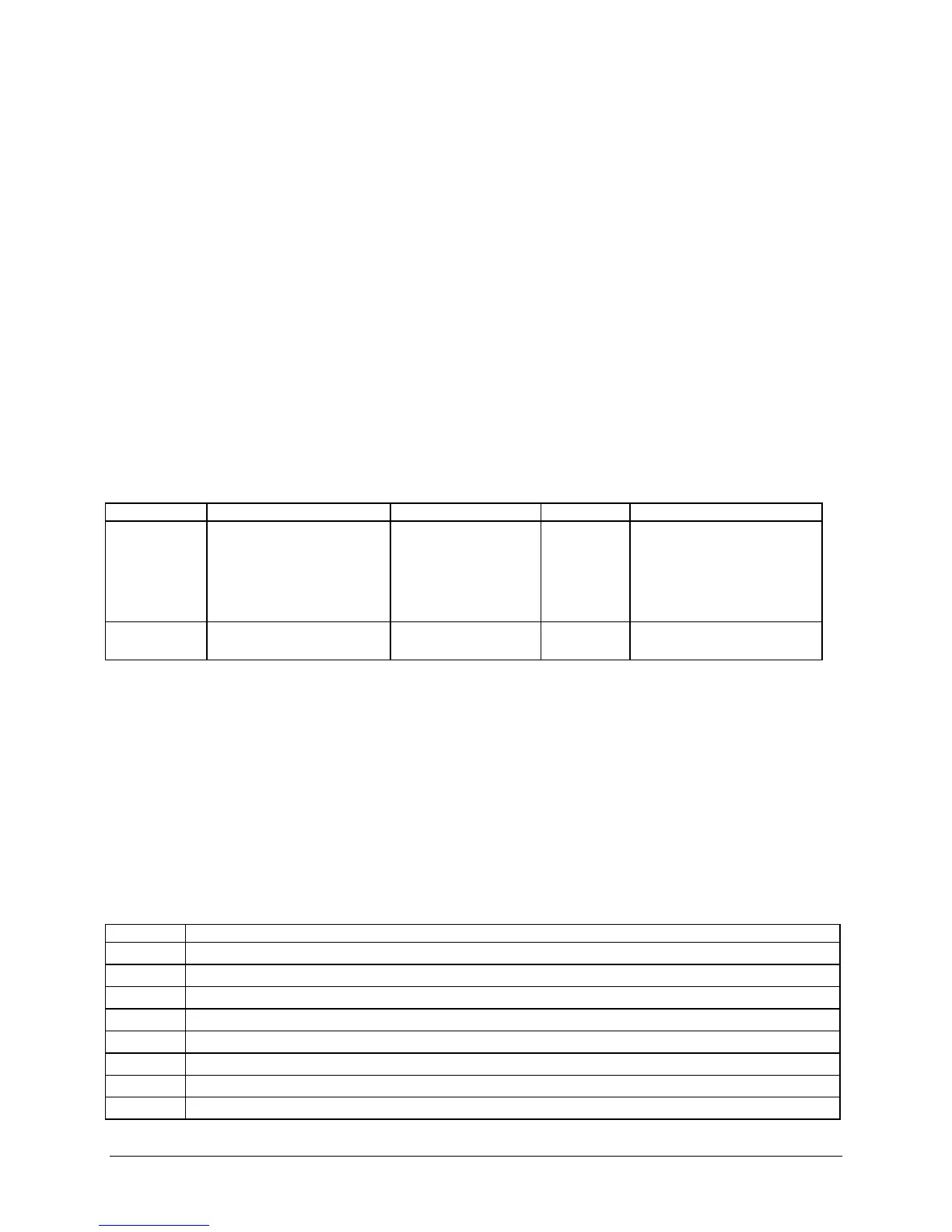Intel® Server Board SE7501HG2
Intel
®
SMaRT Tool
The SE7501HG2 Resource CD contains the Intel
®
Server Maintenance and Reference Training
(SMaRT) Tool. The Intel SMaRT Tool contains:
• Virtual system tours
• Step-by-Step parts replacement instructions
• Searchable parts database
• Product spares lists
• Technical information
• Technical support references
LED Information
The Intel
®
Server Board SE7501HG2 includes LEDs that can aid in troubleshooting your
system. A table of these LEDs with a description of their use is listed below.
LED Name Function Location Color Status
System fault Visible fault warning Front panel and board
rear left corner
Green or
Amber
On = no fault
Green blink = degraded
Amber = critical error or non-
recoverable
Amber blink = non-critical
IDE activity Front panel Front panel and board
left side
Green Blinking = activity
Beep Codes
Sometimes when a system is powered on a sequence of ‘beeps’ may be heard during the boot
sequence. These beeps have a code that identifies system or PCI card events. For example,
some Intel
®
RAID cards have beep codes. Before checking for a system beep code error make
sure the PCI card is not causing the beeping.
System beep codes are generated by the BMC. The BMC generates beep codes upon
detection of the failure conditions listed in the following table. Each digit in the code is
represented by a sequence of beeps whose count is equal to the digit. The most common beep
codes are listed in the table below
Code Reason for Beep
1 Front panel CMOS clear initiated
1-5-1-1 FRB failure (processor failure)
1-5-2-1 No processors installed or processor socket 1 is empty.
1-5-2-3 Processor configuration error (e.g., mismatched VIDs, Processor slot 1 is empty)
1-5-2-4 Front-side bus select configuration error (e.g., mismatched BSELs)
1-5-4-2 Power fault: DC power unexpectedly lost (e.g. power good from the power supply was deasserted)
1-5-4-3 Chipset control failure
1-5-4-4 Power control failure (e.g., power good from the power supply did not respond to power request)
