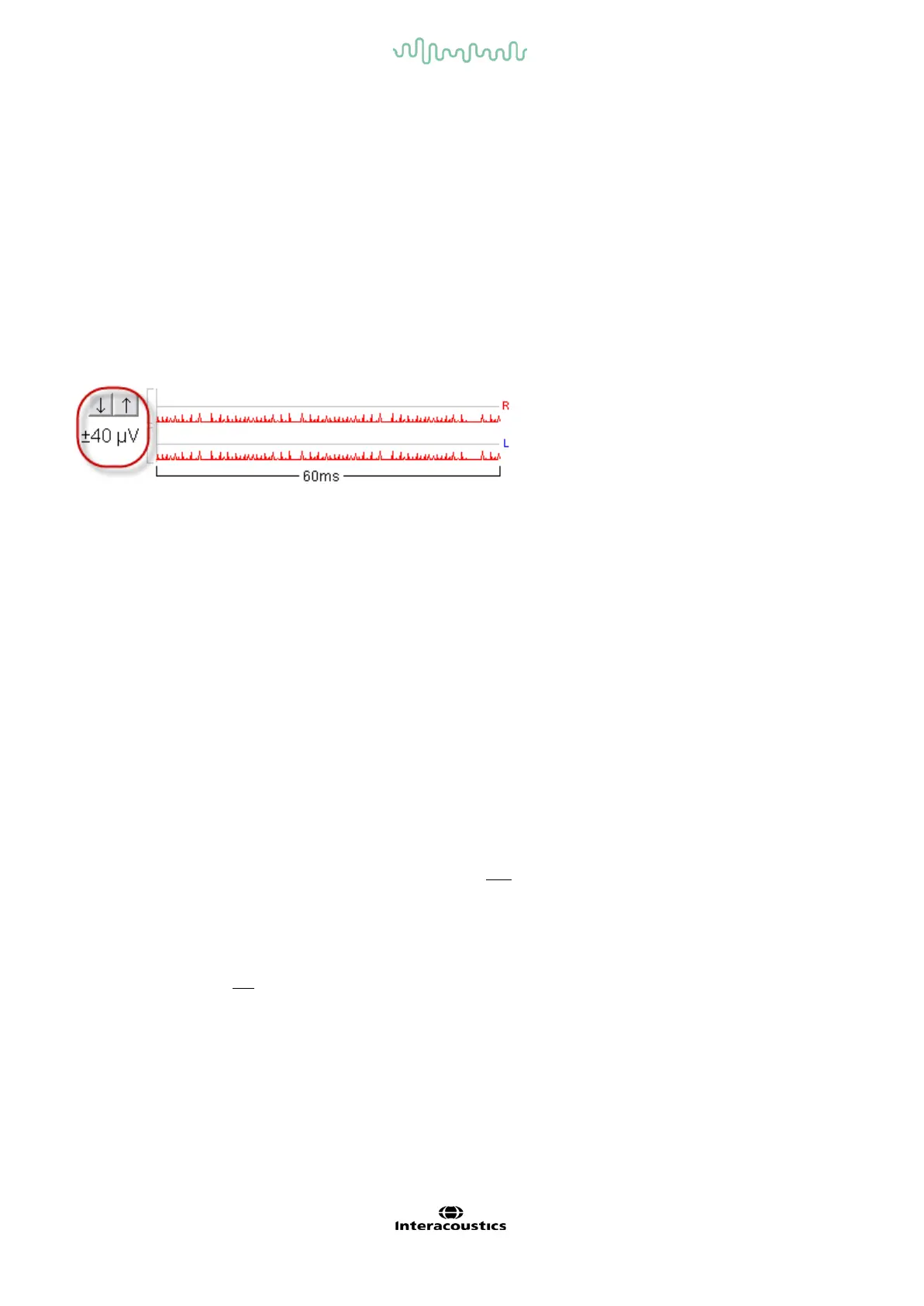D-0103906-D – 2019/03 Page 3 of 5
3. Set an appropriate rejection level
A recording cannot be collected if the system rejects the signal.
- Adjust the rejection level to an appropriate level according to the patient and test type. Typically, ABR
recordings can be made using a rejection level of 40µV or less when the patient is relaxed and/or
sleeping
- A lower rejection level means a lower amount of noise is recorded during each average. This
equates to faster and more accurate recordings
Changing the rejection level
The rejection level should be increased until the real time EEG signal (top of the screen) is no longer red
(indicating rejection). The rejection level used will depend on the patient and the electrical interference in the
test room. A black EEG curve indicates that the system is ready to measure.
The higher the rejection level value, the more noise is recorded during each average. Therefore, always use
the lowest possible rejection level value, without rejection. The level can be adjusted during a recording, by
double clicking on the EEG window (EP15/25 only) and adjusting the input level by dragging the horizontal
bars.
If a high rejection setting is needed, check that electrode impedances are sufficiently low and that the
patient is relaxed before starting the test. Muscle tension of the face, back or neck due an uncomfortable or
incorrect position will disturb the ABR recordings as these muscles are close to the recording site.
4. Use of a Ground
Grounding is crucial for good ABR waves and safe operation. A separate ground dedicated for the ABR
equipment should be used. A true ground uses a minimum of three earth rods.
The Eclipse’s power cord contains a ground lead (typically indicated by yellow and green colors), but often
the ground at the test site may not be sufficient.
- Always check the wall outlet for a proper ground when establishing an ABR test room. Sometimes
the ground lead is found inside the wall outlet but is not connected to the ground. In these cases
where the ground is not connected or even missing, the ABR recordings will be dramatically distorted
- Electrical interference may appear through the ground lead if the wall outlet used is connected to a
shared ground (e.g., other wall outlets with electrical equipment connected share the ground). In this
case, a dedicated ground wall outlet for the ABR recording equipment should be established
- The ABR system cabinet is connected to the ground lead via an internal capacitor. If the
ground lead is not connected, the ABR system will pick up electrical noise/interference.
This will be seen on the screen as very large harmonic distortion curves completely
overlaying/destroying the ABR curves
- Ground the patient bed if it is made of metal. On the backside of the Eclipse, there is a
special ground plug which can be connected to the patient bed
Check the ground for proper and correct function
