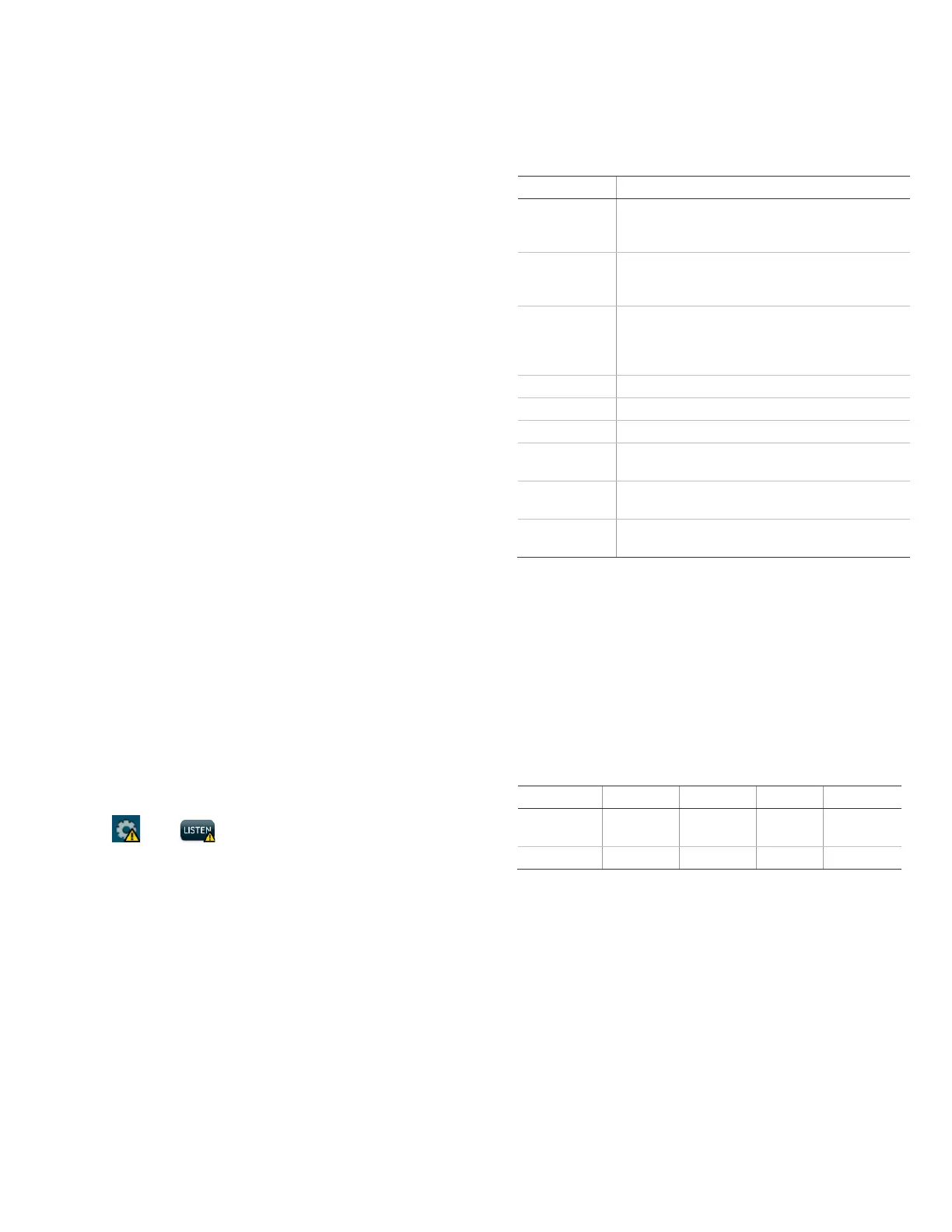P/N 466-5437 • REV A • 16OCT18 5 / 10
Exit/entry Delay
Your Simon
®
XTi-5 (V2) provides a delay after entering or
exiting your home before the system is armed or disarmed.
Exit Delay Extension
If enabled by your security provider, the exit delay extension
feature will recognize when arming the system, leave your
house and then quickly reenter (for example, if you forget
your car keys). If this happens, the system will restart your
exit delay to give you the full exit delay again.
Ask your security provider how this option is programmed.
Alarms
The system provides annunciation to indicate an alarm
condition. When an alarm is active, the Main screen will
display the alarm status (see Table 1 on page 1).
To cancel the alarm:
If you would like to hear additional alarm information,
press Listen.
To cancel the alarm, press the red alarm icon and enter
a valid master or user code.
After alarms are canceled, the system will be disarmed.
System status
In the Status & Settings screen, press Listen (no code is
required) to cause the system to speak the following types of
information:
Alarm conditions
Alarm history
Trouble conditions
Open sensors
Bypassed sensors
RF Interference trouble
The and icons appear when abnormal
conditions such as a trouble or open sensor exists in the
system.
You can clear certain status entries from the system (such
as old alarm history) by listening to the message or by
pressing the Clear icon next to Panel Status in the Status &
Settings screen.
Remote TouchScreen, Touchpads and
Keyfobs
TouchScreen, touchpads and keyfobs can be used to control
the security system from remote locations in and near your
home. Interfacing with the system using a TouchScreen or
touchpad is similar to using the panel.
Status Beeps
The panel sounds status beeps to alert you to various
system events and conditions as shown in Table 4 below.
Table 4: Status Beeps
Exit delay and entry delay beeps sound two times
every 5 seconds and two times per second during
the last 10 seconds.
AWAY (doors,
windows and
motions)
Exit delay and entry delay beeps sound three times
every 5 seconds and three times per second during
the last 10 seconds.
Motions (shown
if three button
arming is
enabled)
Exit delay and entry delay beeps sound four times
every 5 seconds and four times per second during
the last 10 seconds.
Property/asset
management
One beep. (Information displays only on the Two-
Way Talking Touch Screen).
Six beeps every minute. Press Listen next to Panel
Status to stop beeps for 4 hours.
Twenty beeps every minute for 5 minutes (feature
must be programmed by the security provider).
Alarm Sirens
Exterior and interior sirens make three different alarm
sounds on the premises, each indicating a different type of
alarm. Sirens are programmed by the security provider to
time out and stop sounding after a specified time.
Table 5 describes the siren sounds used by the security
system.
Table 5: Siren Sounds
Note: Temporal 3 or 4 refers to a continuous pattern of three siren
pulses, then off for 1.5 seconds, three siren pulses, then off
for 1.5 seconds.
Trouble Beeps
Your security system is able to automatically test itself for:
Power failures
Low batteries
Sensor supervision
Communication trouble with modem hardware installed
in the panel or communication trouble with central
monitor station
