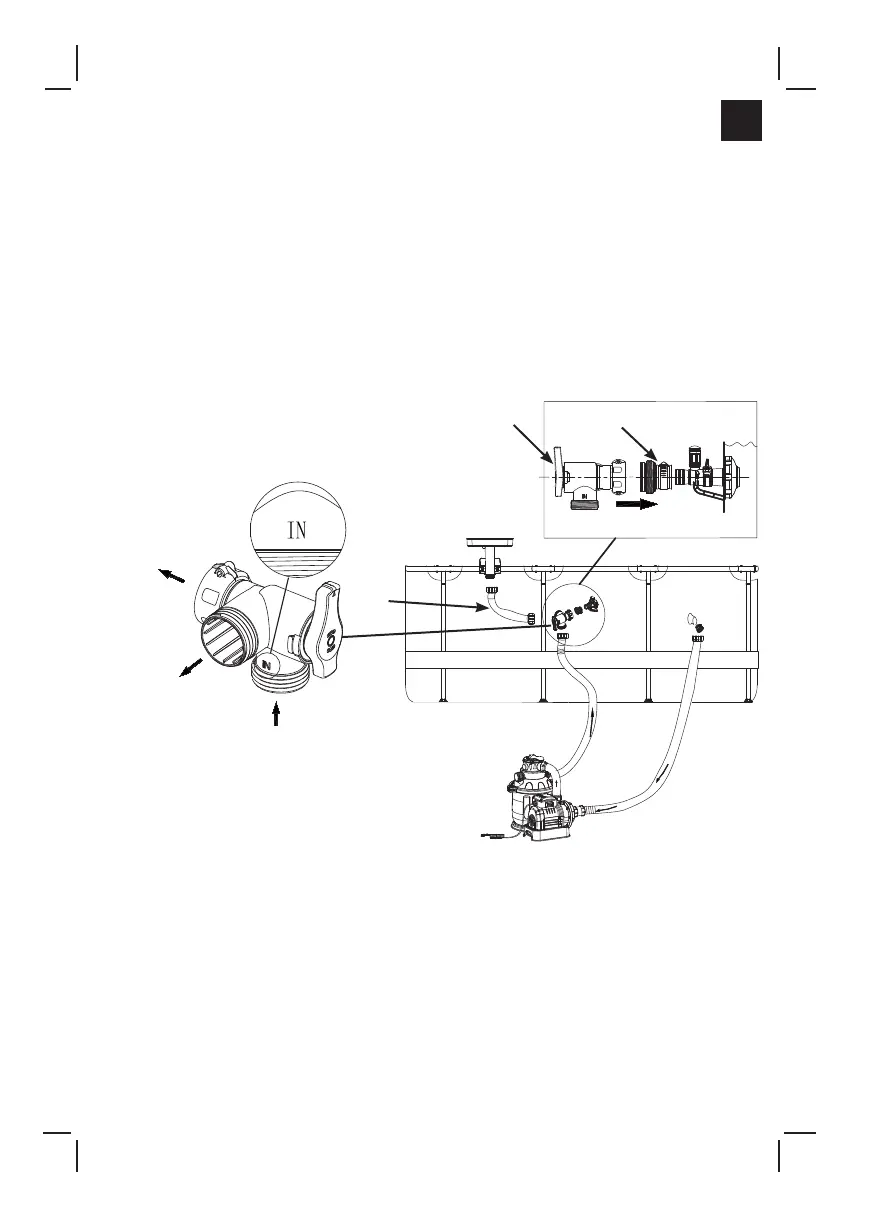(335IO) LED WATERFALL ENGLISH SIZE: 4.875” X 7.25” 08/08/2017
English
335
IO
SAVE THESE INSTRUCTIONS
Page 4
5.
For pools with 32mm (1.25 in) hose connections:
a. From the inside of the pool, insert the strainer hole plug into the water
outlet fitting.
b. Make sure the pump is off and disconnect the pump return hose from the
pool inlet fitting.
c. Attach the adaptor B
(7)
to the pool inlet fitting and securely tighten the
clamp by hand.
d. Attach the bypass valve
(5)
to the adaptor B
(7)
and tighten the collar nut
by hand.
e. Reconnect the pump return hose to the bypass valve
(5)
lower port.
See
fig 5.
6.
Attach the connecting hose
(8)
between the waterfall
(1)
and the bypass valve
(5)
left side port.
See fig 4 - 5.
FIG (5)
Pool
Waterfall
Pump
8
57
7.
Bypass valve
(5)
handle setting:
a. Pool position (handle pointing down): water flow from pump to pool.
See
fig 6
.
b. Waterfall position (handle pointing up): water flow from pump to waterfall.
See fig 7
.
c. Never set the bypass valve handle between pool and waterfall position
(handle pointing left or right side), as this will affect the performance of the
waterfall and the pump.
See fig 8
.