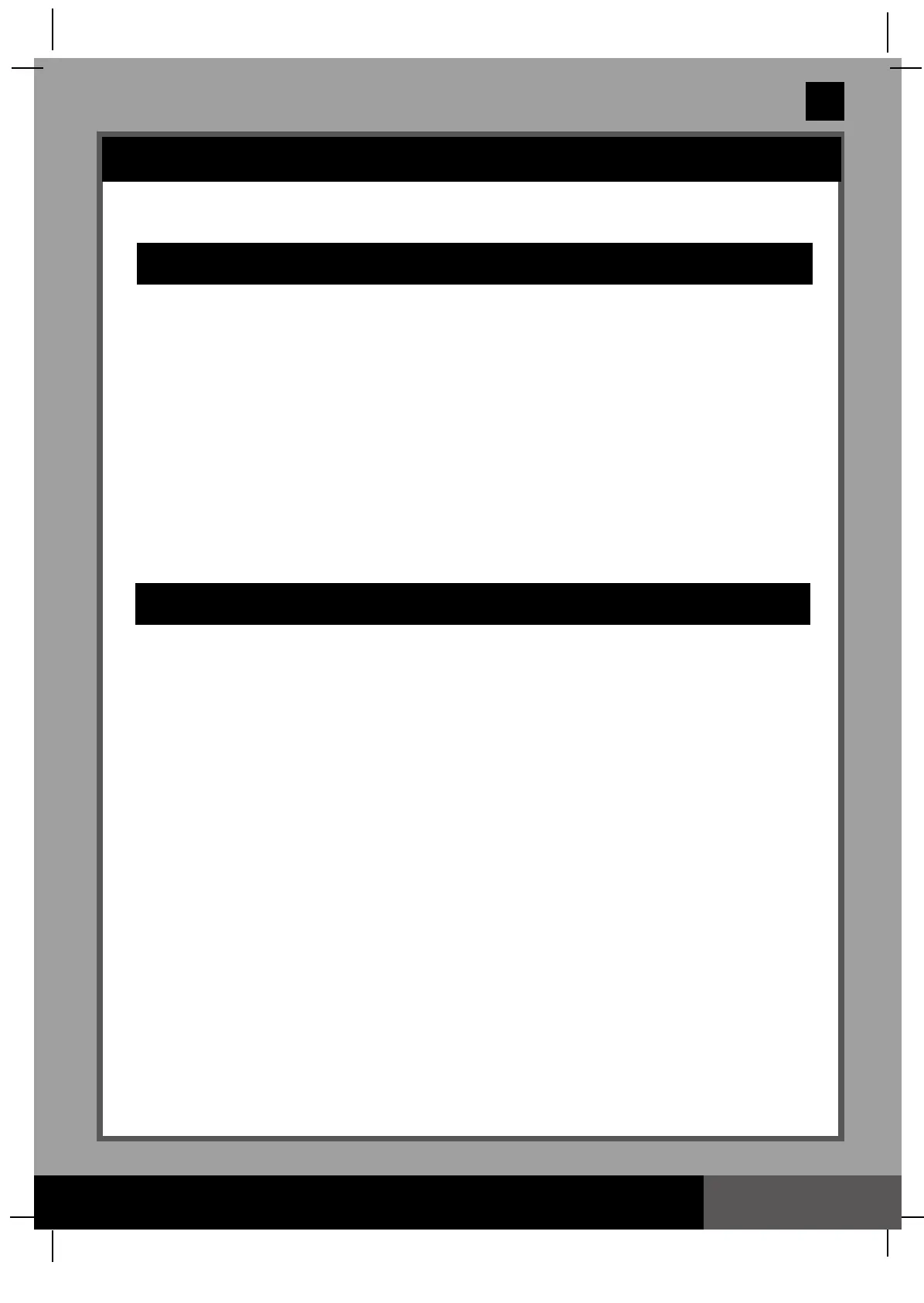(133PO) SALTWATER SYSTEM ENGLISH 7.5” X 10.3” PANTONE 295U 07/17/2020
133
PO
SAVE THESE INSTRUCTIONS
English
Page 15
MAINTENANCE (continued)
The Test Strips can test the “Free Chlorine”, “pH”, “Calcium Hardness” and “Total Alkalinity”
levels at the same time. We recommend that you test the water chemistry weekly, and maintain
the chlorine concentration at 1.0-3.0 ppm.
Directions and Use
1. Dip the entire strip into the water and remove immediately.
2. Hold the strip level for 15 seconds. Do not shake excess water from the strip.
3. Now compare the strip pad to the color chart on the packaging label. If necessary, adjust the
chemical level in the pool water. It is very important, to use the proper technique when
testing the water's chemical level. Read and follow the written strip instructions carefully.
1. Disconnect the power cord from the electrical outlet.
2. After the pool is completely empty, disconnect the Saltwater System from the hoses by
reversing the installation instructions.
3. Air-dry the unit before you store it. This might be a good time to visually inspect and clean
the electrolytic cell.
4. Store the unit and accessories in a dry place. The temperature should be controlled, between
32 degrees Fahrenheit (0 degrees Celsius) and 97 degrees Fahrenheit (36 degrees Celsius).
5. The original package can be used for storage.
INTEX
®
TEST STRIPS
(
PACkED WITH THE PRODUCT
)
LONG TERM STORAGE
