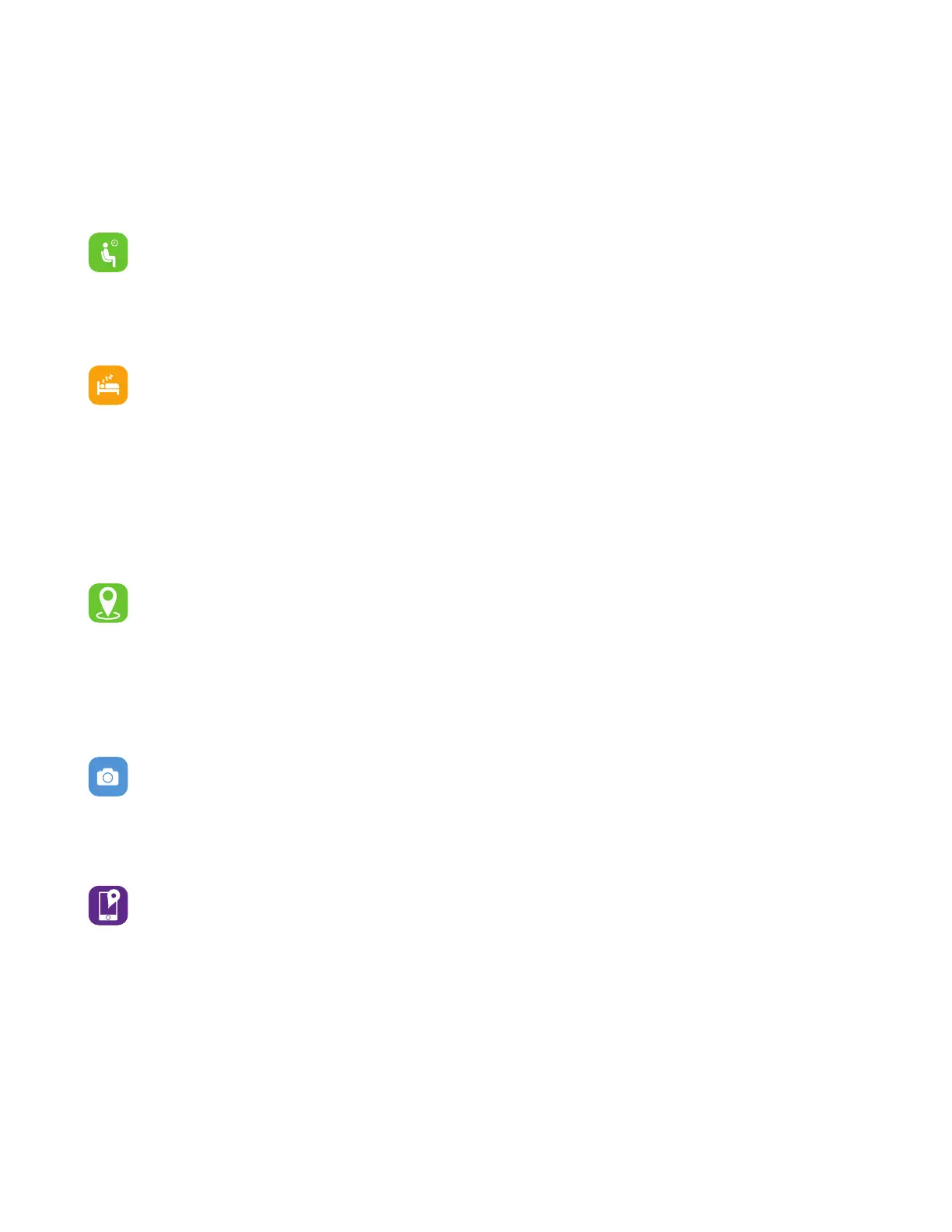Apps and Features
Sedentary Reminder
Turn on reminders to move in the app to set a sedentary reminder alert.
You can set the start and end time for the sedentary reminder to be active by
going to Device > Sedentary Reminder.
Track Your Sleep
Your iTECH Duo will automatically track your time asleep and sleep stages (light
sleep, deep sleep and awake time). To see your sleep stats, sync your smartwatch
when you wake up and check the app.
Learn about your sleep habits: View your sleep history data for the day, week,
month and year on the iTECH Duo app. To view previous data within each graph,
tap on the date listed above the graph to select another date.
Connected GPS
To use Connected GPS: From the Home page of the app, hit the Running Mode
tab. Then, tap Start Run. A countdown will appear and once complete, connected
GPS mode will be enabled until you pause or completely stop it. This screen will
showcase your distance, duration, and calories burned. You will have an option to
toggle between this screen and an actual live map of your route.
Camera Remote
Shake For Sele: To access the camera remote on your iTECH Duo, first open the
Camera Remote in the Device settings of the iTECH Duo app. Rotate your wrist or
tap the watch between 3-4 o’clock to snap a photo.
Find Device
Tap Find Watch under additional features to vibrate your iTECH Duo.