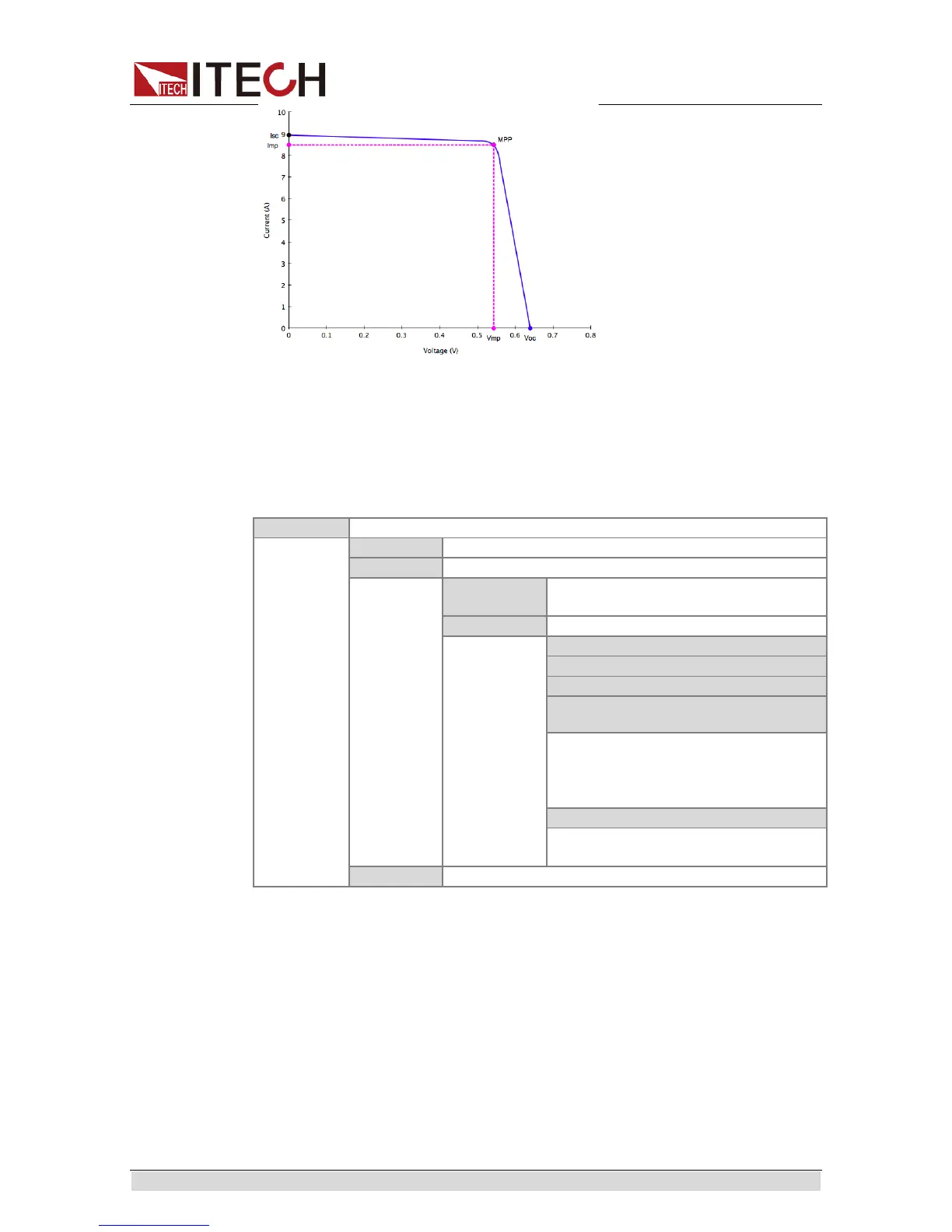Function and Features
Copyright© Itech Electronics Co., Ltd. 38
Editing Array VI Curve
A PV (photovoltaic) array simulator is built-in the PVS series power supply to
output the PV’s V/I (voltage/current) curve for PV inverter testing. User can set
up to 100 curves by 2 major parameters of the PV array (Pmp and Vmp) and
one 4096-point V/I table.
The menu as below:
To edit internal curve, follow the operation steps below:
1. Press [Shift]+ [I-set] (Function) to enter the Menu operation.
2. Select PV-SIM with Left/Right key and press [Enter] for confirmation.
3. Select Static with Left/Right key and press [Enter] for confirmation.
You can enter Static to edit the curve only when the photovoltaic curve is
Off. Otherwise, you cannot edit the photovoltaic curve.
4. Select the instrument as simulation of one photovoltaic curve based on 2
parameters. Select “EditCurve” to enter editing mode.
Under this mode, the user needs to define the curve number, maximum
power and maximum power voltage. For detailed parameter description,
refer to internal waveform menu description.
