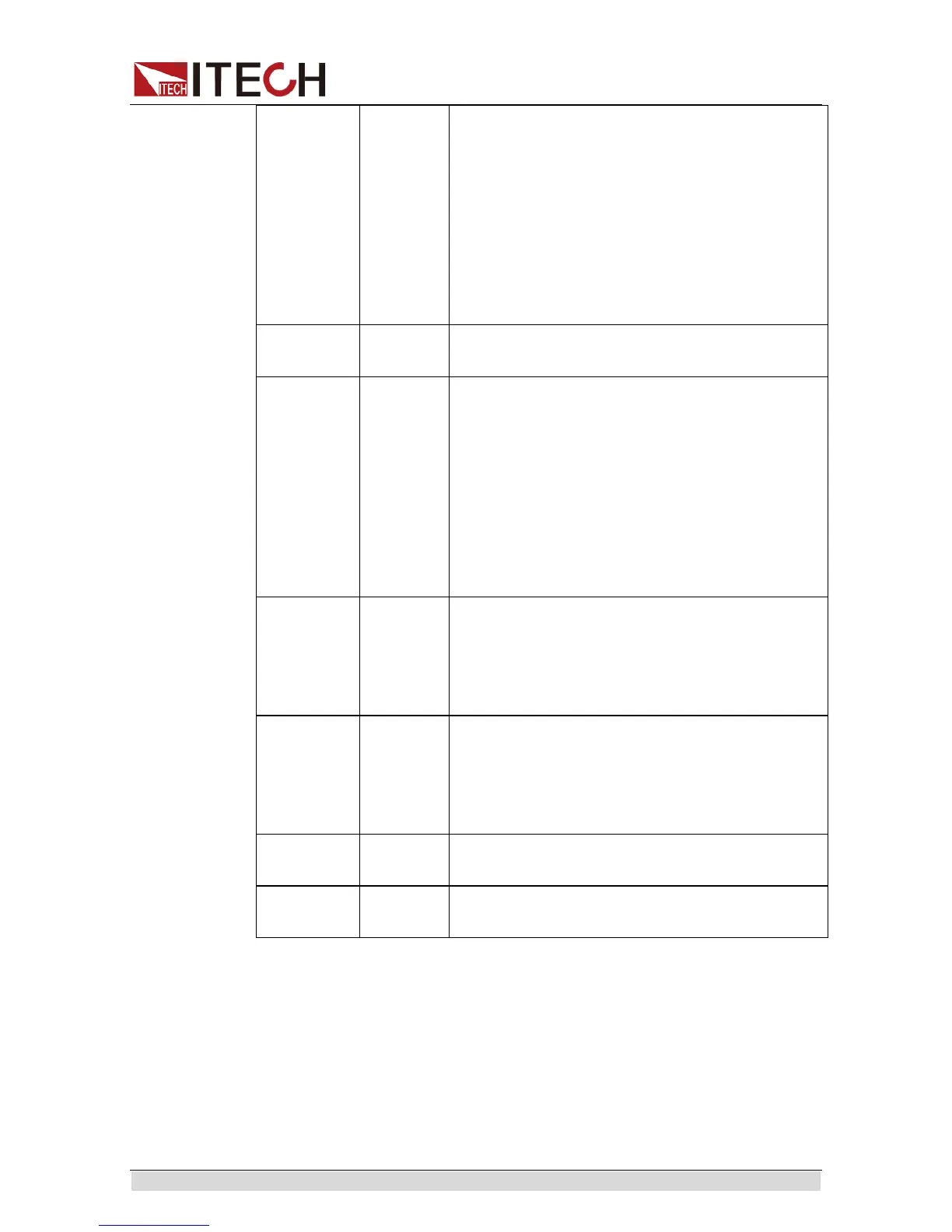Function and Features
Copyright© Itech Electronics Co., Ltd. 63
Program
(Voltage
setting)
Output voltage of analog control:
In setting the Voltage and 10v, the input analog range
10V voltage, and the regulated output
voltage should be from 0 to full range;
In setting the Voltage and 5v, the input analog range
should be 0-
5V voltage, and the regulated output
voltage should be from 0 to full range;
In setting the Resistance and 10K, the input analog
range should be 0-
10K resistance, and the regulated
output voltage should be from 0 to full range;
In setting the Resistance and 5K, the input analog range
should be 0-
5K resistance, and the regulated output
voltage should be from 0 to full range;
The 10V reference voltage output by the power supply
can be connected to a resistance subdivision for analog
Pin 23 Current
Program
(Current
Setting)
Output current of analog control:
In setting the Voltage and 10v, the input analog range
should be 0-
10V voltage, and the regulated output
current should be from 0 to full range;
In setting the Voltage and 5v, the input analog range
should be 0-5V voltage, and the regulated output current
should be from 0 to full range;
In setting the Resistance and 10K, the input analog
range should be 0-
10K resistance, and the regulated
output current should be from 0 to full range;
In setting the Resistance and 5K, the input analog range
should be 0-
5K resistance, and the regulated output
current should be from 0 to full range;
Monitor
(Voltage
monitoring)
The actual value from monitoring is the corresponding
monitor voltage value. For example, when the analog
voltage is 10V, power supply control voltage 0~80V and
the power supply output voltage 20V, this pin will output
2.5V voltage. Similarly, when the analog voltage is 5V,
80V and the power supply output
voltage 20V, this pin will output 1.25V voltage.
Monitor
(Current
monitoring)
The actual value from monitoring is the corresponding
monitor voltage value. For example, when the analog
voltage is 10V, power supply control current 0~120A
and the power supply output current 12A, this pin will
output 1V voltage. Similarly, when the analog voltage is
5V, control current 0~120A and the power supply output
voltage 12A, this pin will output 0.5V voltage.
Ground wires for analog interfaces (including Pin 21
VPRG, Pin 22 REF_10V, Pin 23 IPRG, Pin 24 VMON,
Ground wires for Pin 15 EXT ON, Pin 3 SHUT OFF, Pin
16 POWER OK, Pin 17 TrigIN, Pin 6 TrigOUT, pin 19
CV_CC+ and Pin 20 CV_CC-.
Voltage Setting (Voltage Program)
This function enables change of voltage output through external analog signal
by connecting external DC voltage (under voltage mode) or an external resistor
(under resistor mode) to Pin 21. To enable this function, the output control
should be under the external analog control mode. Used for controlling the
external voltage range of full-scale output voltage or the resistor can be
selected from 0~5V/0~10V or 0~5KΩ/0~10KΩ. To switch on the voltage setting,
open the MENU (Menu) → CONFIG (Configure) → Ext-Ctrl (External Analog
Control). Press the Right Key to select Voltage (or Resistance). Press the
