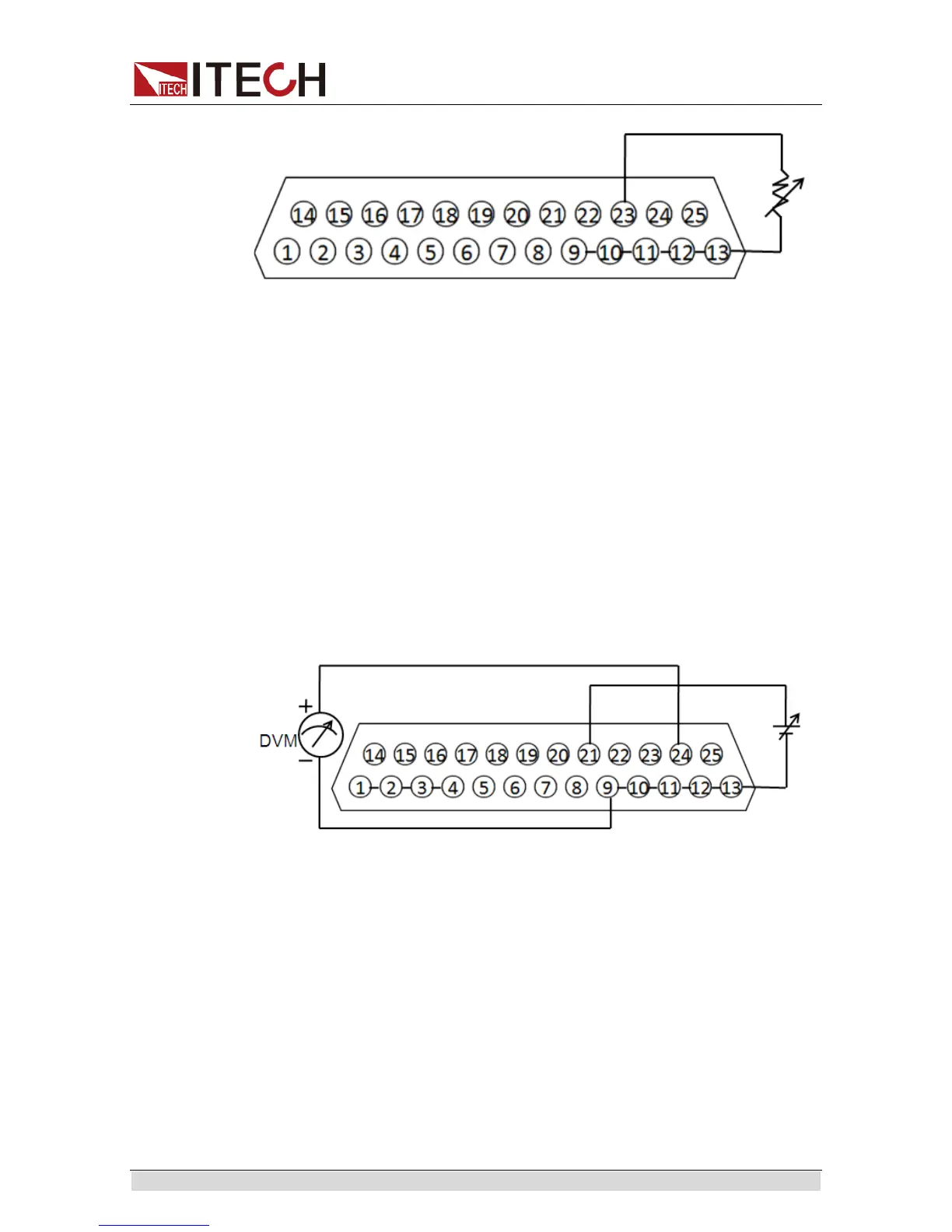Function and Features
Copyright© Itech Electronics Co., Ltd. 65
output voltage value of the power supply.
To set the 0~5V/0~10V or 0~5KΩ/0~10KΩexternal analog setting range, open
the MENU (Menu) → CONFIG (Configure) → Ext-Ctrl (External Analog Control).
Press the Right Key to select Voltage(or Resistance).
Press the Right Key to select 5V/10V or 5KΩ/10KΩ within the full scale scope.
Voltage monitoring
This function enables monitoring of voltage output via Pin 24 or the GND pin
(i.e., Pin 13), which can be connected to a digital voltmeter (DVM). To use this
function, the output control should be under the external analog control mode.
The output voltage monitoring range (which reflects the power supply output
voltage from zero to full scale) can be selected from 0-10V or 0-5V. To switch on
the monitoring range setting, open the MENU (Menu) → CONFIG (Configure)
→ Monitor (External monitor mode). Press the Right Key to select Voltage(or
Resistance).
Press the Right Key to select the output voltage monitoring range (0-10V or
0-5V).
The connection setting of digital voltmeter is shown below.
Current Monitoring
This function enables monitoring of current output via Pin 25 or the GND pin
(i.e., Pin 13), which can be connected to a digital voltmeter (DVM). To use this
function, the output control should be under the external analog control mode.
The output current monitoring range (which reflects the power supply output
current from zero to full scale) can be selected from 0-10V or 0-5V. To switch on
the monitoring range setting, open the MENU (Menu) → CONFIG (Configure)
→Monitor (External monitor mode).
Press the Right Key to select the output current monitoring range (0~10V or
0~5V).
The connection setting of digital voltmeter is shown below.
