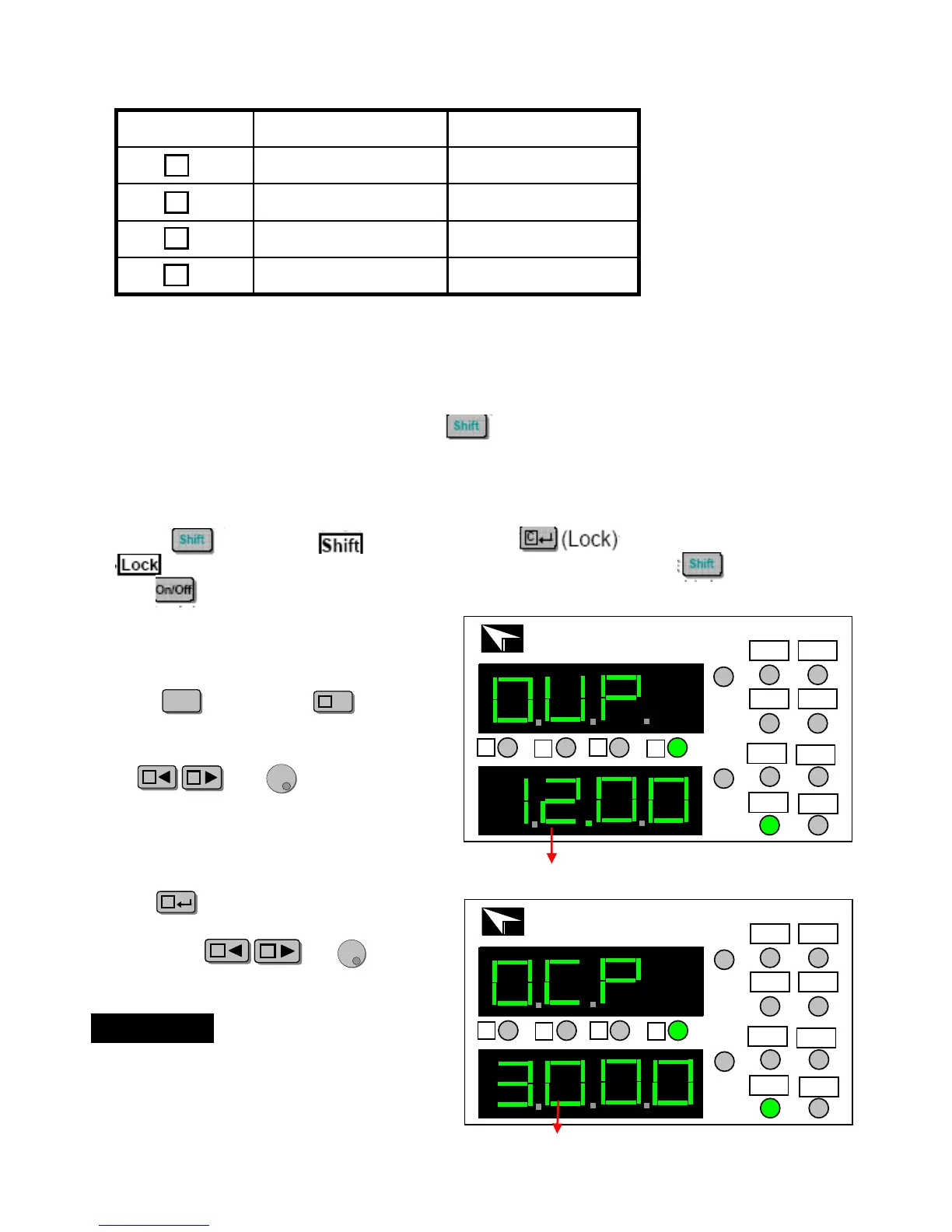Step value for Cursor Position
A
B
C
D
Cursor position
Step voltage
Step current
------
1V
0.1V
0.01V
1A
0.1A
0.01A
0.001A
The power supply usually displays the actual voltage and current values.
When you want to check the preset voltage and current values, the unit will
display automatically settings, press twice, the settings will be
displayed for three seconds.
Check the set voltage and current value
Key lock function
OVP function
OCP function
This function can prevent error operation by unauthorized person.
Press , after the was lit on, press ,
will be lit on, which means all keys on the panel except
and . Repeat above operation, key lock function will be
disabled.
V
A
IT6721 60V/8A/180W
Auto Range DC Power Supply
CV CC
OVP OCP
OFF
Shift
Lock
Prog
ITECH
A
B
C
D
Press , and press for
three seconds, now the panel
displays OVP, shown as fig 4.
ShiftShift
D
V/A
D
V/A
Use and to set OVP
value.
AA
BB
OVP voltage value
V
A
IT6721 60V/8A/180W
Auto Range DC Power Supply
CV CC
OVP OCP
OFF
Shift
Lock
Prog
ITECH
A
B
C
D
OCP current value
Press to enter into OCP
setting interface after setting OVP
value, use and to
set the OCP value.
CC
AA
BB
If the OVP and OCP settings are lower
than the actual voltage/current value,
the output of power supply will be
turned off. The default settings of
IT6721 are OVP=61V, OCP=5.1A.
NOTE
