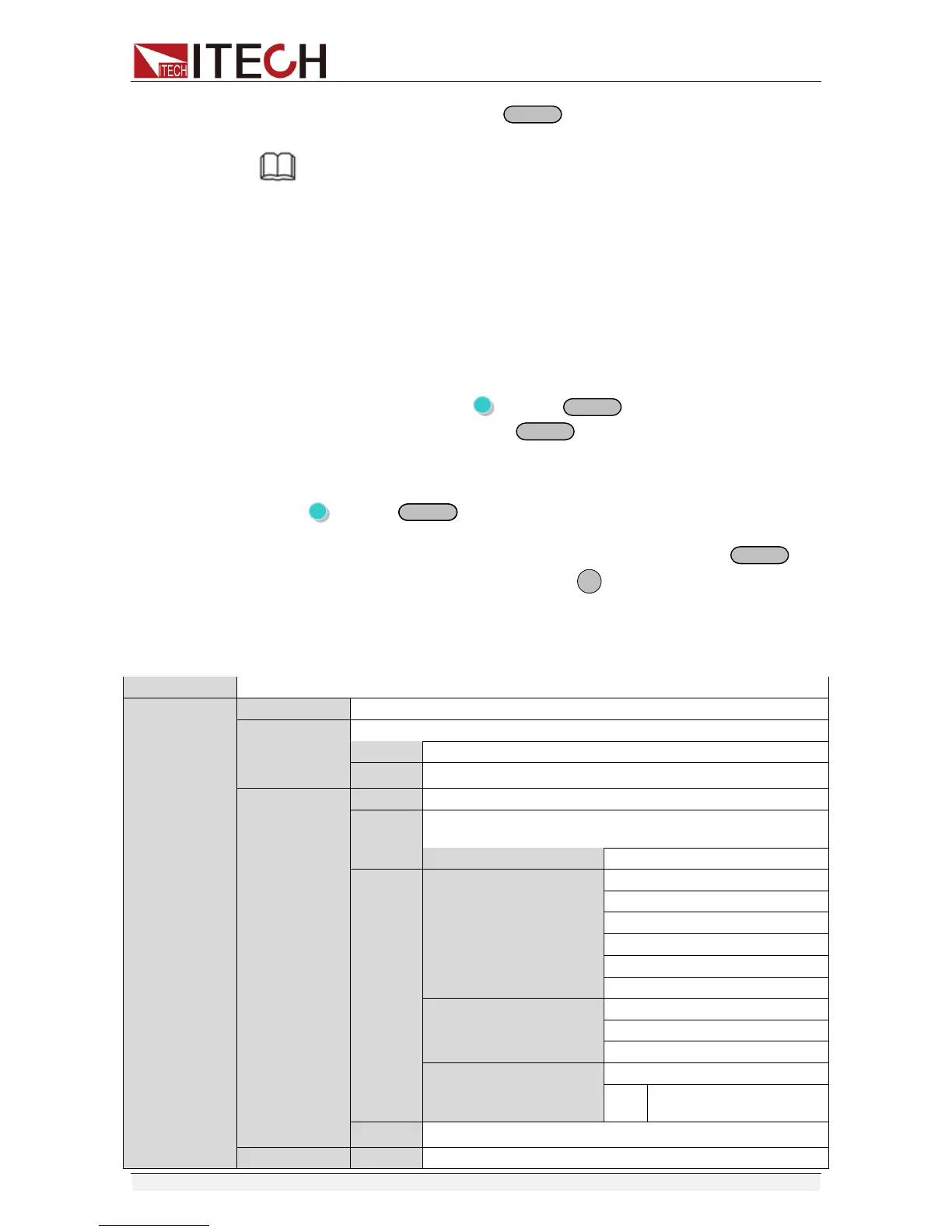Function and Features
Copyright © Itech Electronics Co., Ltd. 21
number(number1-9).At last press button to confirm.
NOTE
The memory capacity is 9*8, which indicate 8 memory groups and 9 memory in each
group. The memory group you use at the present should be selected in the Menu(MEM
GROUP)., refer to chapter 3.9.
IT6726G/IT6726H has 9×7 groups of memory capacities.
3.8 Trigger operation
The trigger source of IT6700 include manual and BUS, manual means trigger
by button of the front panel, and BUS means trigger by command from the PC.
You need to select the trigger source (TRIG) from the menu before using this
function.
After you edit a list file, press (Shift) + (Trigger)to give a trigger
signal. During the running process, button will flash all the time.
3.9 Menu operation
Press (Shift) + (Menu) to enter the menu. You will see a optional
items on the screen, through direction keys and rotary knob to overturn VFD
display, then the screen will display the following functions .Press
button will enter corresponding items. Press button will return to previous
menu.
IT6722/IT6723/IT6723B/IT6723C/IT6723G/IT6723H/IT6724/IT6724B/IT6724C/
IT6724G/IT6724H/IT6726B/IT6726G/IT6726H/IT6726V power supply menu
function is shown as below.
