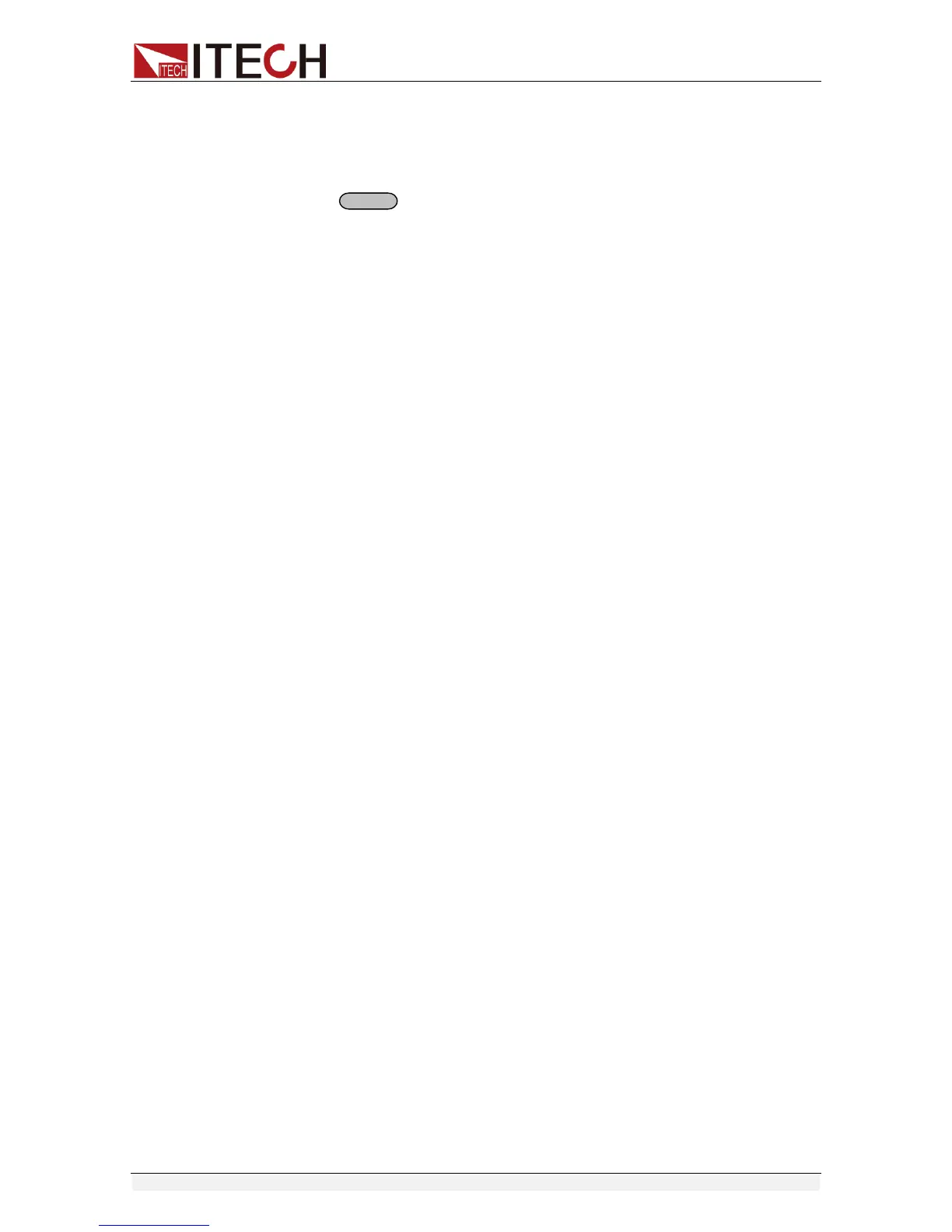Quick Start
Copyright © Itech Electronics Co., Ltd. 18
3. Connect a short across(+) and (-) output terminals with an insulated test
lead, use a wire sufficient to handle the maximum current.
4. Adjust the voltage value to 1V.
5. Turn on the power output.
Press key to ensure the output is enabled, at the same time
there is CC status sign on the VFD.
6. Turn on METER function key.
Press METER key to light it, and the METER status sign is on the VFD.
7. Adjust the current value.
Set some different current values, check whether the voltage value on VFD
is near 0v, and the current on it is close to the value you set.
8. Make sure that the current can be adjusted from 0 to full rated value.
9. Turn off the output of the power supply, and remove the short wire.
----End
