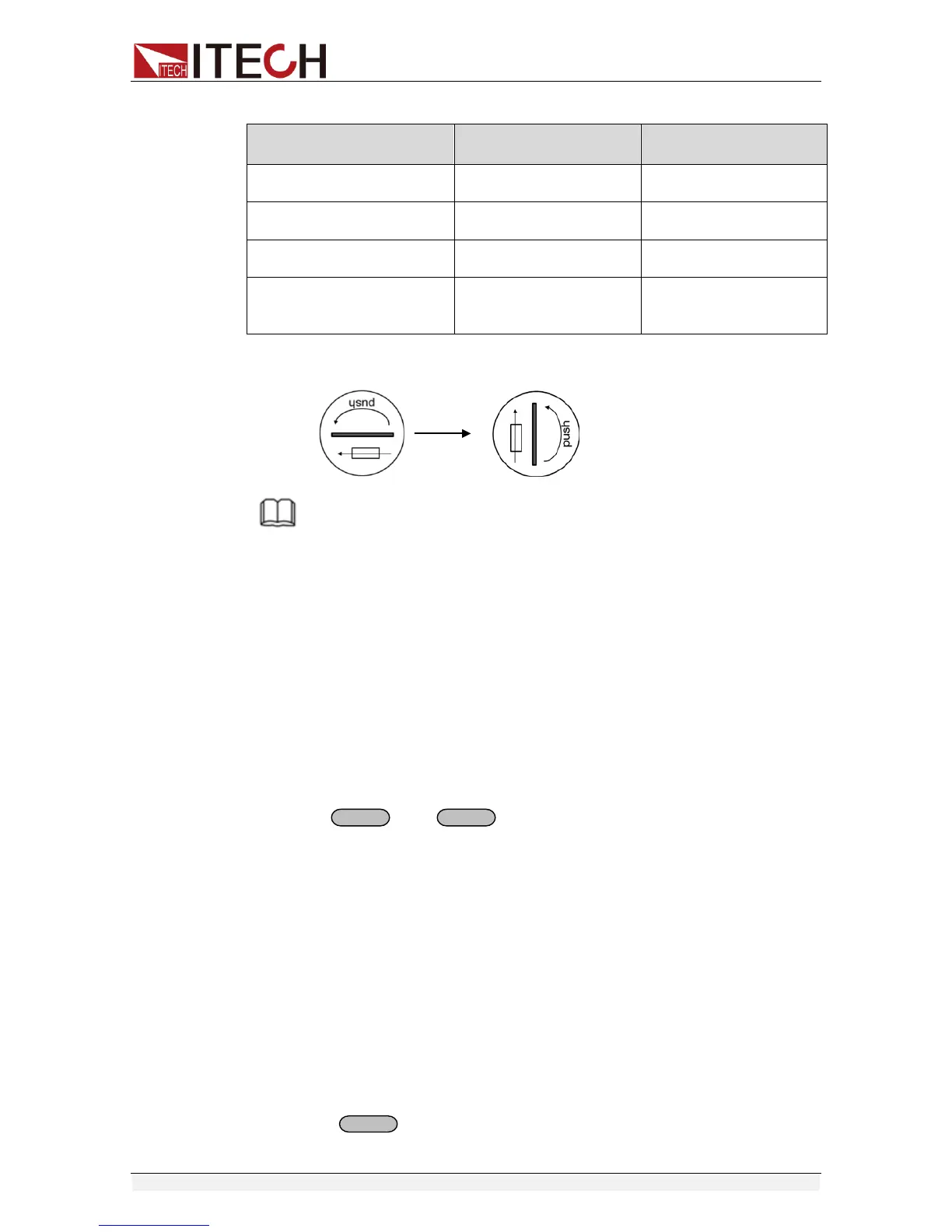IT6726V/IT6726B/
IT6726C
20AT 250V
Does not support
110VAC input
3) When install, use a screwdriver to push and turn the fuse box. Refer to
the picture below.
NOTE
Fuse of IT6726B/IT6726C/IT6726G/IT6726H/IT6726V can unscrew directly by hand.
2.7 Output Checkout
The following procedures check to ensure that the power supply develops its
rated outputs and properly responds to operation from the front panel.
Voltage Output Checkout
The following steps verify basic voltage functions without load.
1. Turn on the power supply.
2. Set the current value(≥0.01A).
3. Enable the outputs.
Press key ( key will be lit) to let the CV annunciator turn
on to light.
4. turn on Meter mode.
press the METER key to light the button, the Meter status Mark lights on
the display is turned on.
5. Set the voltage for the power supply.
Set different voltage values, check the voltage value displayed on the VFD
is close to the voltage value you set, and to check if the VFD displayed
current value is nearly zero.
6. Ensure that the voltage can be adjusted from zero to the full rated value.
----End
Current Output checkout
1. Turn on the power supply.
2. Press key to ensure that the output is disabled. At the same time,
the OFF status mark is on the VFD.
