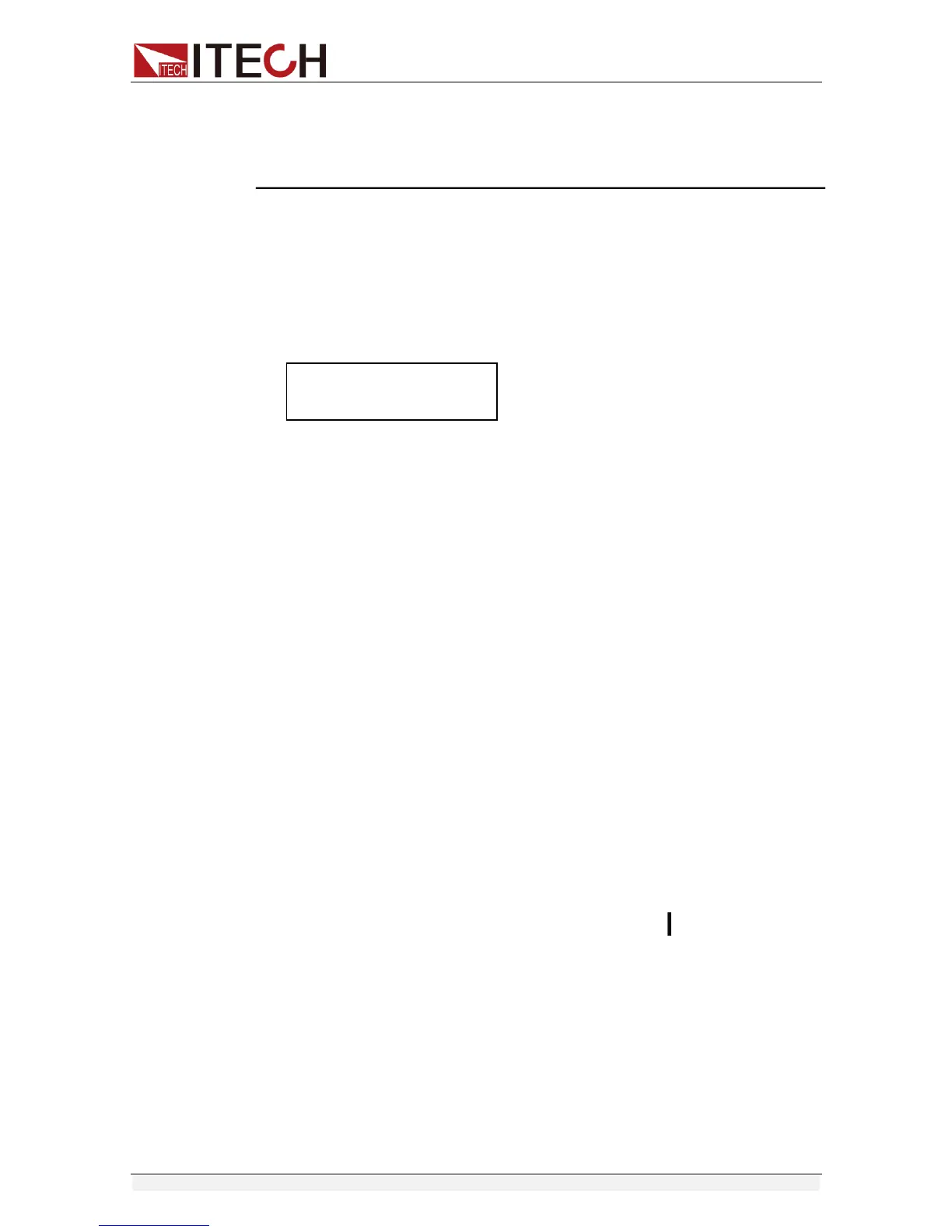Quick Start
Copyright ©ITECH Electronics Co., Ltd. 11
grounding. Do not use terminal board without protective grounding. Before
operation, be sure that the power supply is well grounded.
To avoid burning out, pay attention to marks of positive and negative
polarities before wiring.
Self-test steps
Normal self-test procedures:
1. Correctly connect the power cord. Press Power key to start up.
2. After self-test, if the power supply is normal, then VFD will display the
output voltage and current status as below:
Error Information References
The following error information may occur when an error occurs during Power
On self-test:
If the EEPROM was damaged or the latest operation data in EEPROM was
lost, the VFD will display “EEPROM FAIL”.
If the last power status in EEPROM is lost, then the VFD will display “SYST
LOST”.
If the calibration data in EEPROM is lost, the VFD display the tooltip
information “CAL LOST”.
If the factory calibration data in EEPROM is lost, and then the VFD will
display “FACT LOST”.
Exception handling
If the power supply can not start normally, please check and take measures by
reference to steps below.
1. Check whether the power cord is correctly connected and confirm whether
the power supply is powered.
Correct wiring of power cord => 2
Incorrect wiring of power cord => Re-connect the power cord and check
whether the exception is removed.
2. Check whether the power in On. Power key is under “ ” On status.
Yes => 3
No => Please check the Power key to start power and check whether the
exception is removed.
3. Check whether the fuse of power supply is burned out.
If yes, change fuse. Detailed steps:
1) Pull out power line and take out the fuse box at power line jack with a
small screw driver. As shown below.
