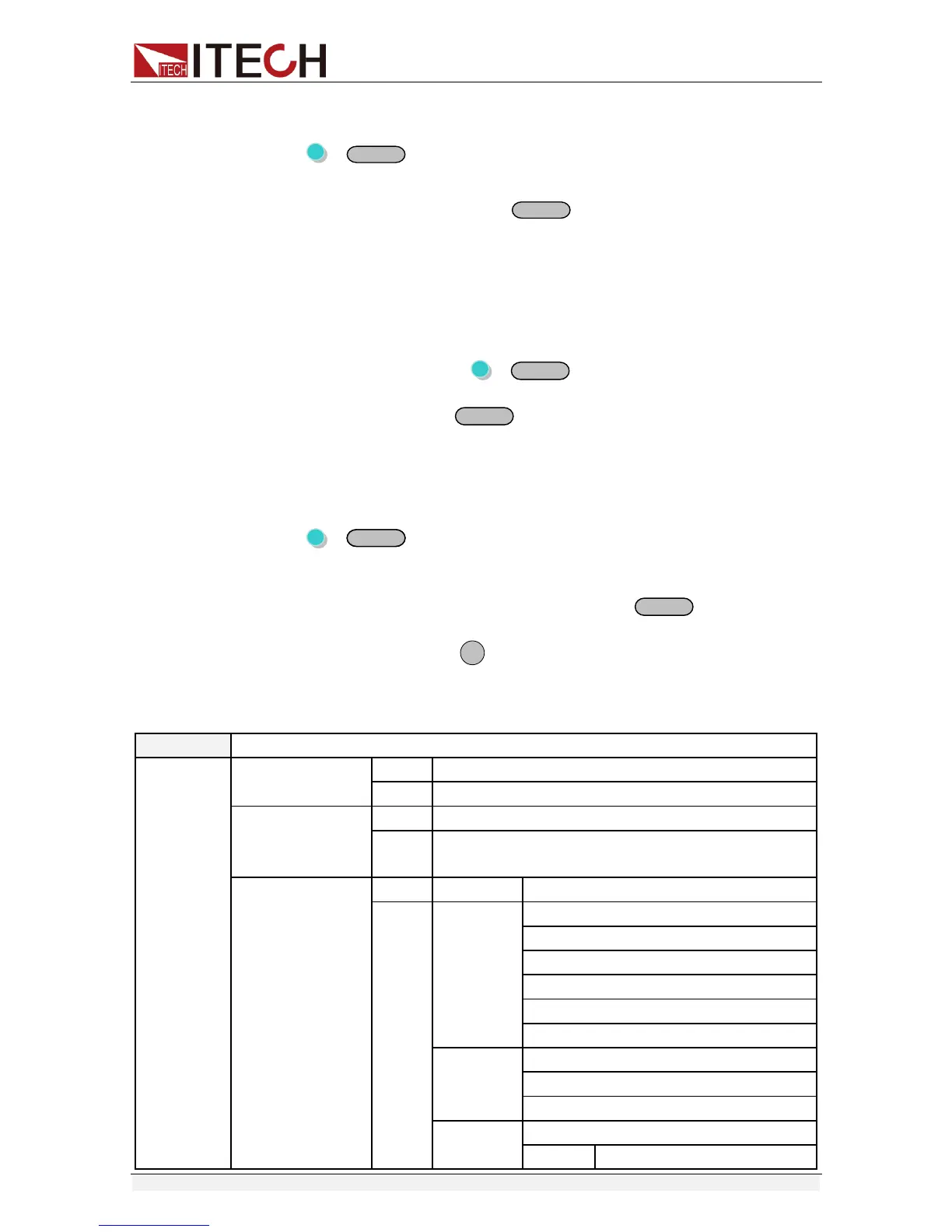Function and Features
Copyright ©ITECH Electronics Co., Ltd. 15
Saving method:
Press +
(save) button, and then input the group number you want
to save through number key board. Press enter button to confirm. If you want to
recall the saved parameters, press
button and corresponding group
number (number1-9).At last press enter button to confirm.
3.8 Trigger operation
You need to select the trigger mode from the menu before using this function.
After you edit a list file, press +
(Trigger)to give a trigger signal.
During the running process,
button will be lit all the time.
3.9 Menu operation
Press +
(Menu) to enter the menu. You will see a optional items on
the screen, through direction keys and rotary knob to upturn VFD display, then
the screen will display the following functions .Press
button will enter
corresponding items. Press
button will return to previous menu.
IT6922A/IT6932A/IT6933A/IT6942A/IT6952A/IT6953A power supply menu
function is shown as below.
Set the max output voltage
Power is restored to factory setting
Set the power-on state as the last power off state
Enable the power-on output state to be off mode
Set the power-on output state to be the last power-off
output state
Address can be set within 0-30
