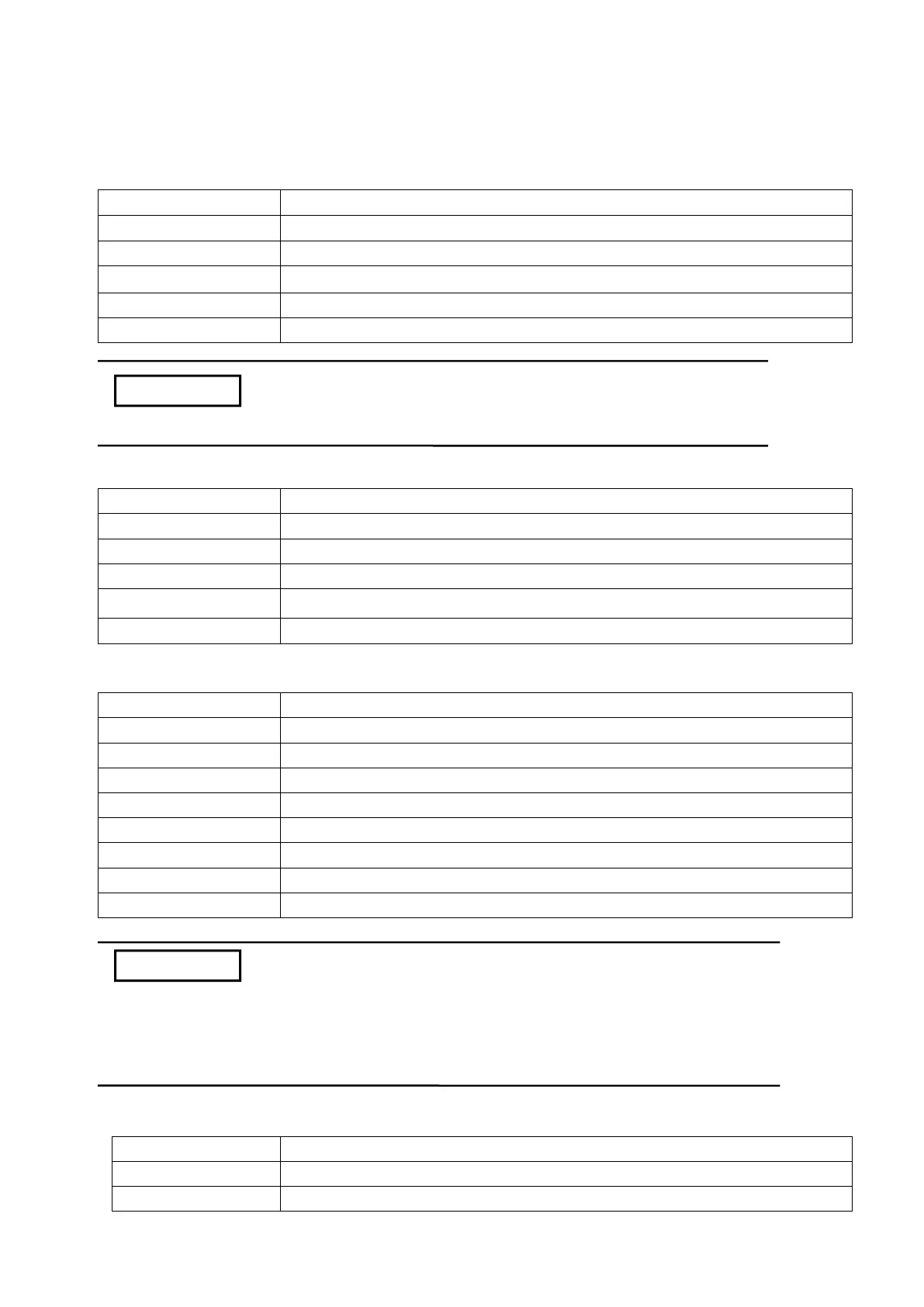Communication Protocol
1. Set control mode(20H)
Operation mode(0 is front panel operation mode ,1 is remote operation mode )
Front panel operation state is not in effect if electronic load is in calibration mode.
2. Set the input on/off state (21H)
Input state(0 is OFF,1is ON)
3. Set / Read max input voltage(22H/23H)
The Lowest byte of max voltage value
The lower byte of max voltage value.
The higher byte of max voltage value.
The highest byte of max voltage value.
Represent a voltage upper limit value by 4 bytes of Hex. Lower bytes are in the front location, higher
bytes are in the later location. 1 represent 1mV.For Example : The voltage upper limit is 16.000V,
the hex code is 0X00003E80,then the 4th byte is 0X80,5th byte is 0X3E,6th byte is 0X00,7TH
byte is 0X00.
4. Set / Read the max input current .(24H/25H)
