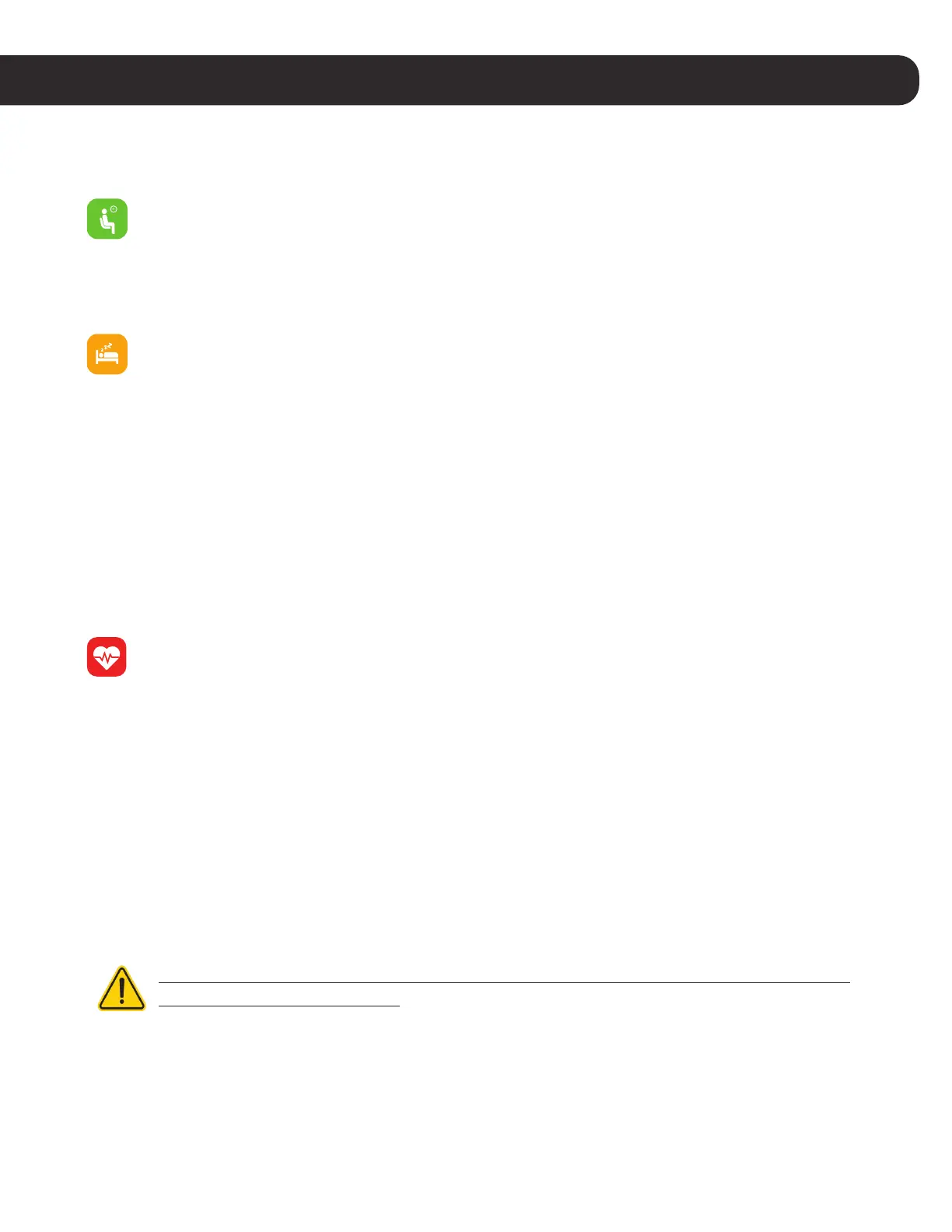APPS & FEATURES
SEDENTARY REMINDER
Turn on reminders to move in the app to set a sedentary reminder alert. The sedentary
reminder can be enabled in the Settings Menu by tapping on the ‘Reminder To Move’ selection.
When enabled, this feature is active during the hours of 10:00 AM - 6:00 PM.
TRACK YOUR SLEEP
Your iTouch Active will automatically track your time asleep and sleep stages (deep sleep, light
sleep and time spent awake). To see your sleep quality score and stats, sync your fitness tracker
when you wake up and check the app.
Learn about your sleep habits: ITouch Active tracks several sleep metrics including the amount of sleep
you get and provides you with an overall sleep score number for that night. It will track your wake time
and your light sleep time, along with deep sleep. In-app, you can tap on the Sleep card on your main
home screen to see further details about your sleep history. Tapping on your sleep progress graph will
allow you to see even more information by providing you with a ‘Sleep Summary’ for you to review.
HEART RATE
The iTOUCH Active tracks your heartrate throughout the day. To measure and see your
real-time heart rate, navigate to the heart rate feature on your Active. Tap and hold on the one-
touch button to begin measuring your heart rate. The watch will then vibrate, indicating it is
reading your heart rate. Once completed, your watch will vibrate again and display your heart rate
measurement.
Continuous Heart Rate: Your device also supports 24/7 heart rate detection. To activate this feature, nav-
igate to settings in the app and tap on Continuous Heart Rate Detection to toggle it on and off. While
this feature is active, your Active will continuously record your heart rate every 30 minutes through-out
the day. This data will automatically sync with your app when your ITOUCH Active is within Bluetooth
range of your smartphone. When continuous heart rate detection is turned on, your sleep statistics are
more accurate. To preserve the iTOUCH Active battery life, turn off continuous heart rate detection.
The heart rate monitor is not for medical use. If you’re having issues with your heart rate measurements,
please consult a doctor immediately.
