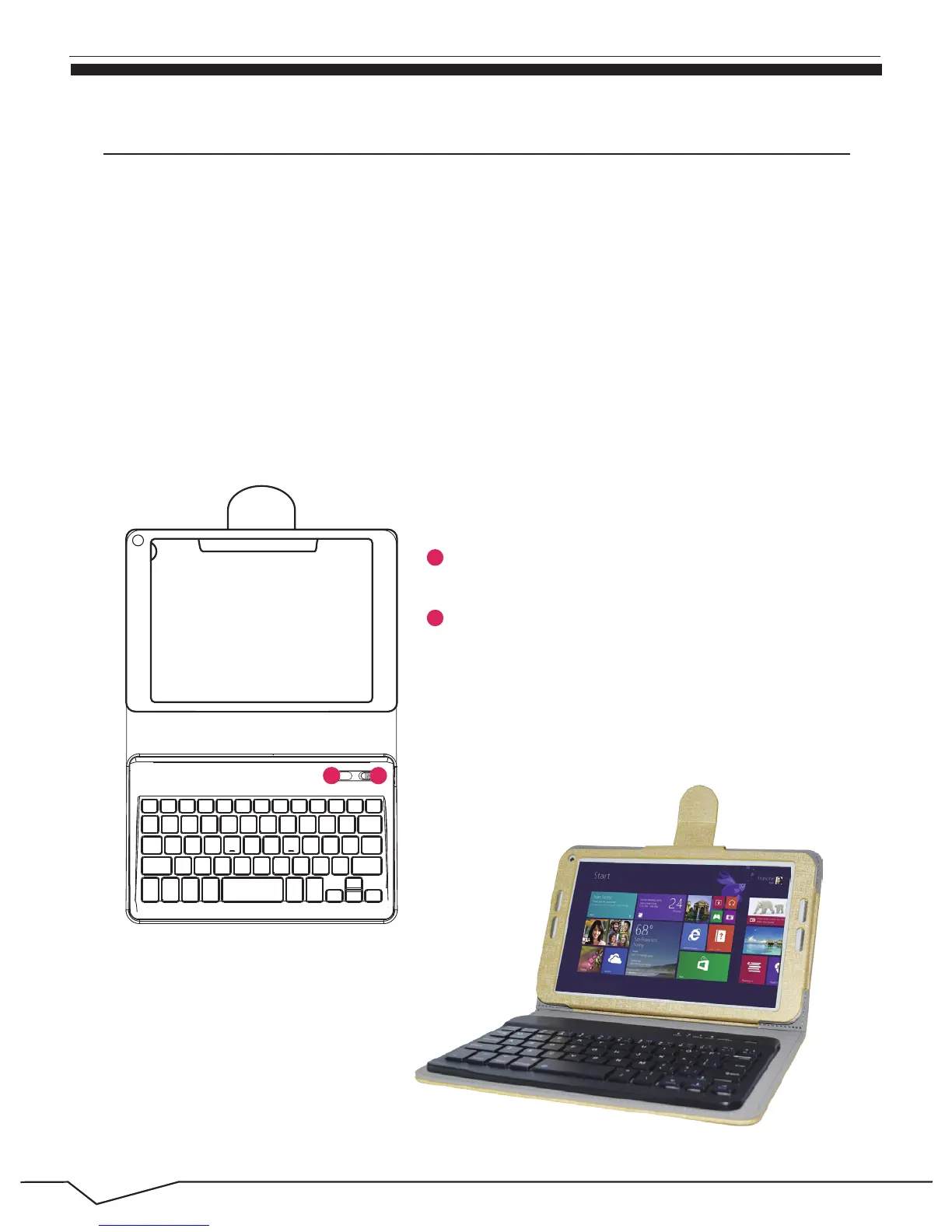3
2. Descriptions of Keyboard
1. Turn on the Bluetooth Keyboard via the Power button.
2. Press the connect button on the keyboard till the indicator of Bluetooth is
twinkling.
3. Click “Control Panel” on the Tablet, then go to “All Control Panel Items”, then
go to “Devices and Printers”, then go to “Add a device”.
4. Choose the Bluetooth Keyboard from the device list, and input the PIN code.
After typing the code, you might need to press Enter, Return, OK, or a similar
button on your tablet.
● How to connect the Bluetooth Keyboard?
1
2
Connect Button: To turn on Bluetooth of
keyboard.
Power button: To turn on/off the keyboard.
Use of tablet and keyboard:
1
2
