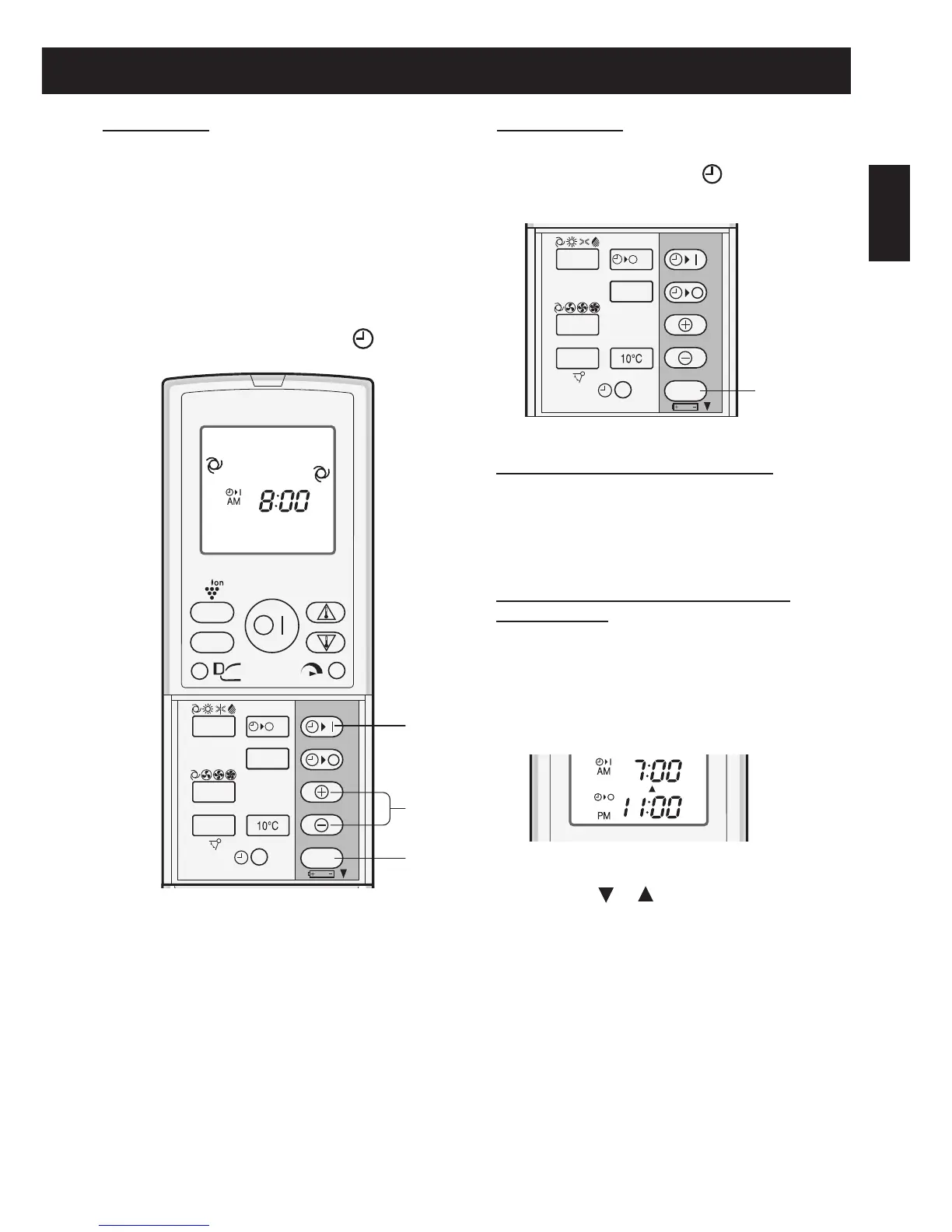TO CANCEL
Press the SET/C button.
• The orange TIMER lamp ( ) will turn off.
•
The current time will be displayed on the re-
mote control.
TIMER ON
1
Press the TIMER ON button.
• The TIMER ON indicator will blink.
2
Press the TIME ADVANCE or RE-
VERSE button to set the desired
time.
• The time can be set in 10-minute incre-
ments.
3
Press the SET/C button.
• The orange TIMER lamp ( ) will light
up.
CANCEL
TO CHANGE TIME SETTING
Cancel the TIMER setting, then set it
again
TO COMBINE TIMER ON AND
TIMER OFF
Set the TIMER OFF and TIMER ON.
Example
(
Current time: 9:00 p.m.)
OFF TIMER at 11:00 p.m.
ON TIMER at 7:00 a.m.
• The arrow ( or ) between the TIMER ON
indicator and the TIMER OFF indicator shows
which timer will activate rst.
NOTE:
• You cannot program the ON-TIMER and OFF-
TIMER to operate the unit at different tem-
peratures or other settings.
• Either timer can be programmed to activate
prior the other.
SWING
CLEAN
FAN
MODE
SET/C
1h
DISPLAY
NOTE:
• The unit will turn on prior to the set time to
allow the room to reach the desired tempera-
ture. (Awaking function)
1
2
3
SWING
CLEAN
FAN
MODE
SET/C
1h