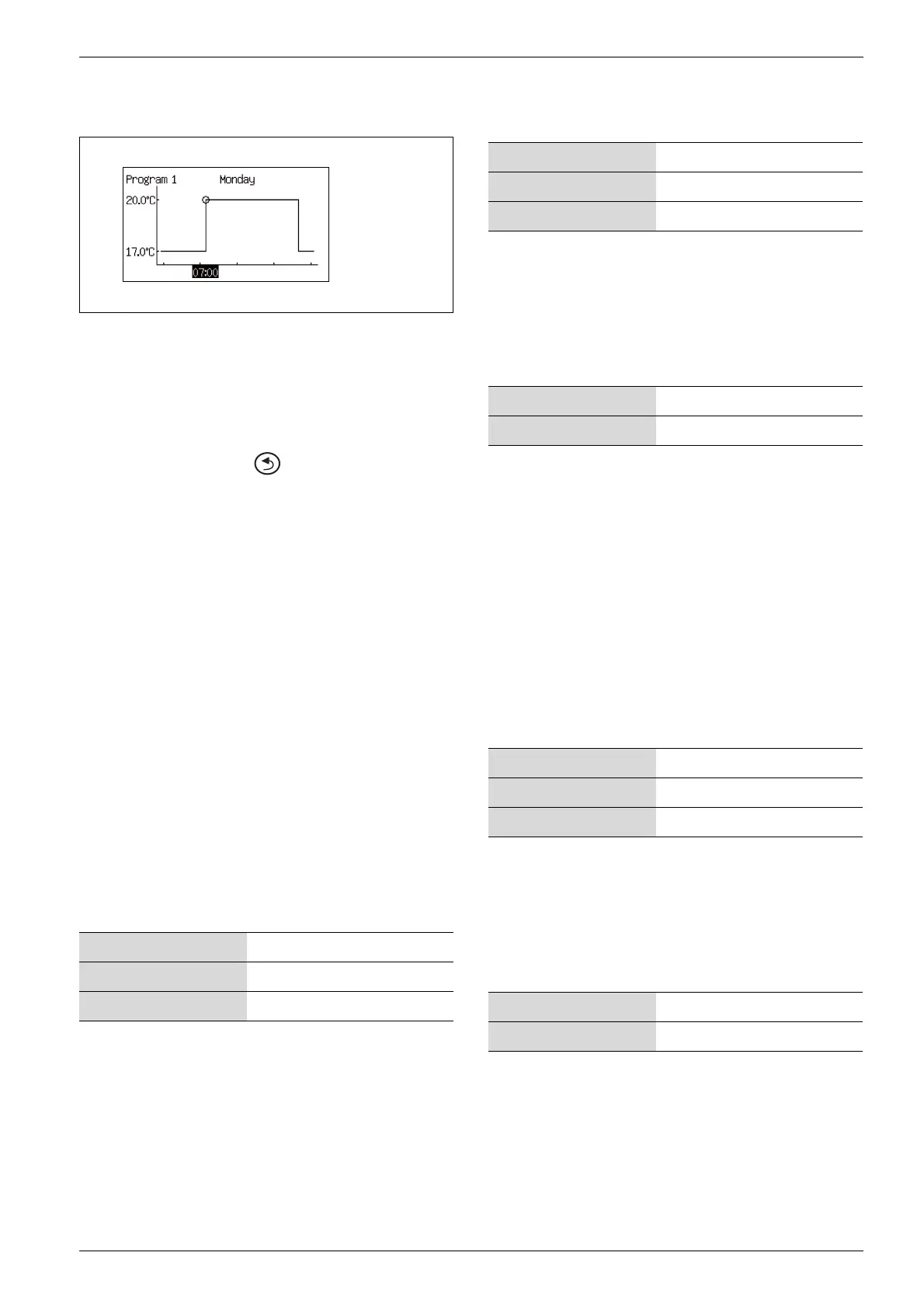Settings
6 720 643 409 (2010/03)
61
B Press the menu dial to mark the value to be changed.
Fig. 59
B Turn the menu dial until the desired setting has been
selected.
B Then press the menu dial.
B Turn the menu dial to be able to set additional values
in the same way as above.
B Go back one step with .
B Select Saving alternative:
– Return without saving
– Program 1
– Program 2
The set changes are saved as a selected program or
not at all.
B To adjust the normal temperature, proceed to menu
Room temperature normal.
B To adjust the exceptional temperature, proceed to
menu Room temperature exception.
Room temperature program when there are room
sensors:
>> Room temperature program
>>> Active program
If a program is selected, the following (if the menu
button is turned) is displayed:
>>> View/edit active program
>>> Room temperature normal
B Set the desired set point for the room temperature.
>>> Room temperature exception
B Set the temperature that should apply as exceptional
temperature in the program.
The menu is displayed only if Program 1 or Program
2 has been selected.
>>> Copy to all heating circuits
B Select Yes to have the same control for all installed
circuits.
The menu is displayed only under Circuit 1.
Room temperature program when there is no room
sensor:
>> Room temperature program
>>> Active program
>>> View/edit active program
The same as when there is a room sensor, see above.
>>> Room temperature normal
B Set the measured value in the room.
The indicated value is used by temperature programs
to calculate the difference between normal and
exceptional temperature.
>>> Temperature increase/decrease
B Use this function to adjust the room temperature so
that the normal room temperature (see the previous
menu) becomes the desired temperature.
Factory setting 20.0 °C
Lowest value 10.0 °C
Highest value 35.0 °C
Tab. 60 Room temperature, normal
6 720 643 415-14.1I
Factory setting 17.0 °C
Lowest value 10.0 °C
Highest value 30.0 °C
Tab. 61 Room temperature, exception
Factory setting No
Alternative No/Yes
Tab. 62 All circuits
Factory setting 20.0 °C
Lowest value 10.0 °C
Highest value 35.0 °C
Tab. 63 Room temperature, normal
Factory setting =
Alternative – – , – , =, +, ++
Tab. 64 Room temperature increase/decrease