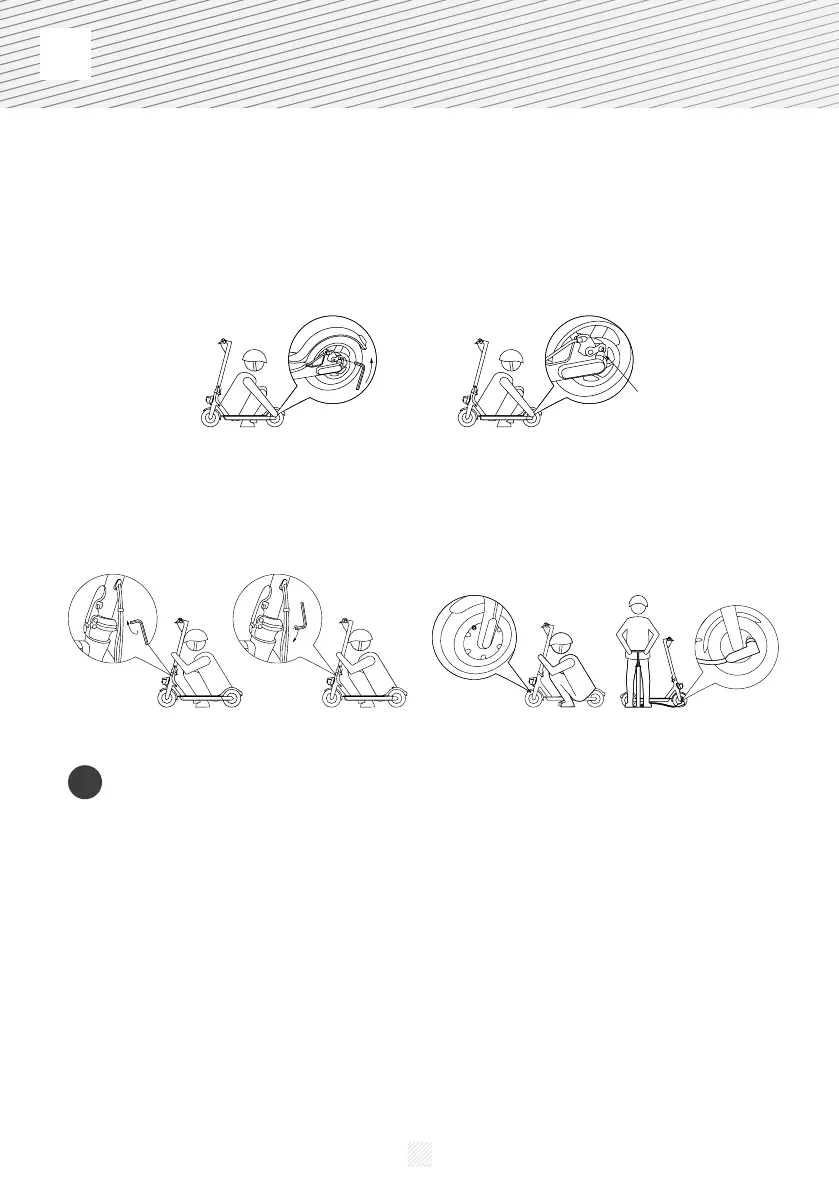22
EN
Disk brakes debugging
If you notice that the discs are too tight, please use the Allen key counter clockwise to release the pressure
from the screws on the brake disc base. Pull the brake line back so that the exposed part is slightly shorter
and tighten the screws again. If you notice that the brake is too loose, loosen the screws a little, gently pull
the brake line out a little and tighten the screws again.
Tightening the handlebar
If you notice that the handlebar is loose, please use
the Allen wrench to tighten the two screws of the
folding mechanism.
Inflating the tires
To inflate the wheels, turn them until the inflation
valve is in an accessible position. Remove the cover
and connect the inflator. When you have inflated
them, remove the inflator and put the cover back on,
making sure it is tight.
9 SAFETY INSTRUCTIONS
Please observe local traffic laws and regulations when driving the scooter.
As soon as the scooter steps on the road, there is a risk, regardless of whether you follow all the instructions,
as you are exposed to reckless driving by other vehicles.
Keep in mind that the faster you go, the longer the braking distance, and emergency braking on slippery
surfaces can cause skids and falls due to loss of balance. If you are not familiar with the terrain, please slow
down.
Pay attention when riding the Electric Scooter, keeping in mind people who are around you and their belongings.
Do not let others ride your device unless they have also read and understood this manual.
Before using the Electric Scooter, make sure that both the tires and the rest of its components are in good
condition. If you find anything out of the ordinary, revise maintenance.
Brake Line