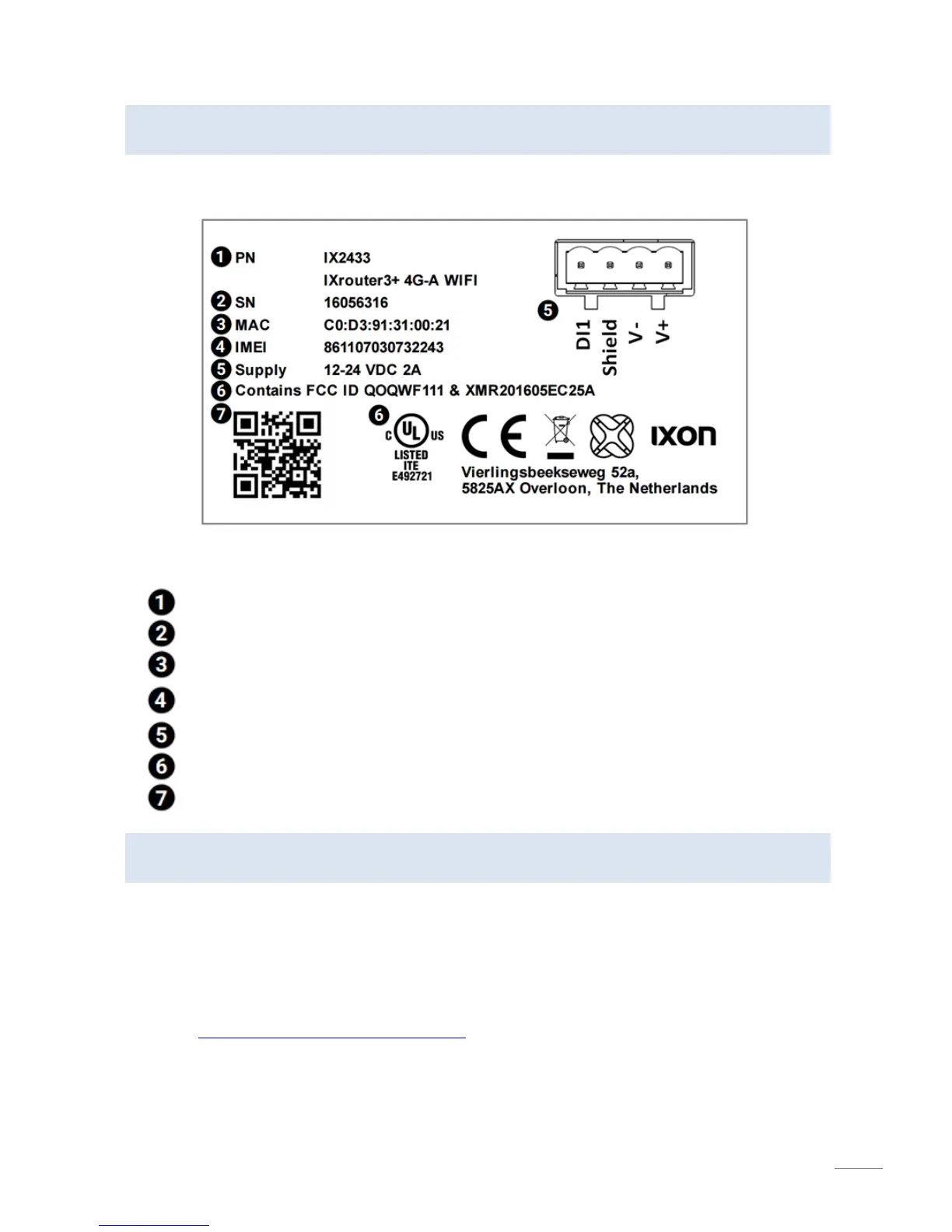The label can be found on the bottom right corner on the left side of the IXrouter.
IXrouter3 label example
Where:
Product Code and Common Name
Media Access Control (MAC) Address
International Mobile Equipment Identity (IMEI) number. Only available for variants
containing a 3G or 4G module.
Certification Information
QR code containing the Serial Number
For variants containing WIFI or 3G/4G, antennas are needed to improve the signal strength.
Depending on the number of wireless connection modes, the IXrouter contains zero to two antenna
connectors; a standard SMA screw antenna connector for 3G/4G and/or an RP-SMA screw antenna
connector for WiFi.
To view compatible antennas for each of these, visit
support.ixon.co/docs/hardware-catalog
