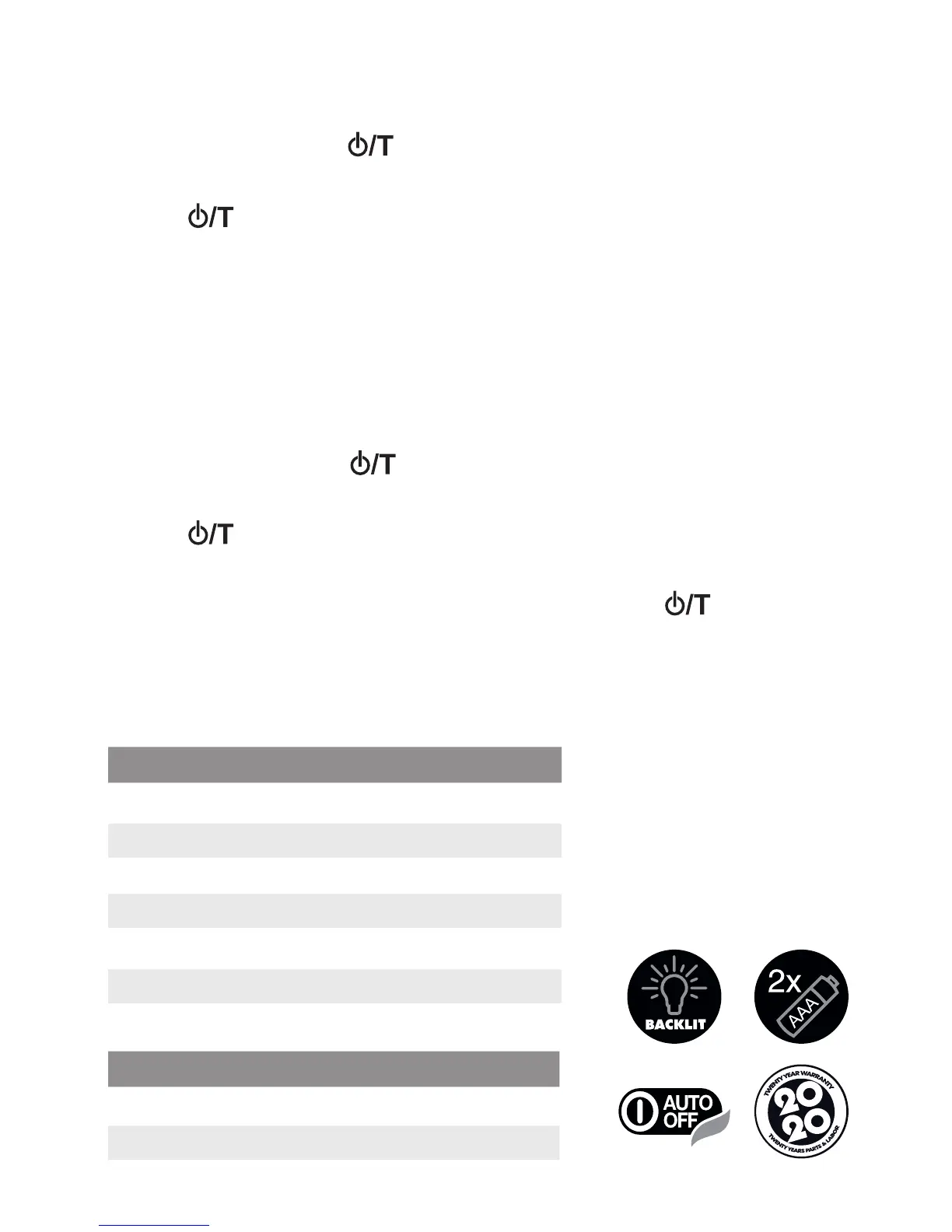CALIBRATION: The JZ-115 requires a 100g weight to calibrate.
1. Ensure the scale is o and place on a stable surface.
2. Press and hold [M] and [ ] button. Release when the display shows “CAL”
and the AD value (a series of random numbers).
3. Press [ ] again, the LCD display will ash the required calibration weight.
4. Place the required calibration weigh on the tray and wait 3 seconds. The display
will show “PASS”.
5. Calibration is complete. Remove the weight and continue.
The JZ-230 requires a 200g and JZ-560 requires a 500g weight to calibrate.
1. Ensure the scale is o and place on a stable surface.
2. Press and hold [M] and [ ] button . Release when the display shows the
AD value (a series of random numbers).
3. Press [ ] again, the LCD display will show “CAL” then the required calibra-
tion weight.
4. Place the required calibration weight on the tray and press [ ]. The display
will show “PASS”.
5. Calibration is complete. Remove the weight and continue.
SPECIFICATIONS
Tare Range Full Capacity
Op. Temp 10 to 30 ºC
Power 2 x AAA
Scale Dim. 88mm x 60mm x 20mm
Tray 50mm x 55mm
Modes g, oz, ozt, dwt
DISPLAY ERROR MESSAGES
[88888] Overload
[OUT2] Recalibrate