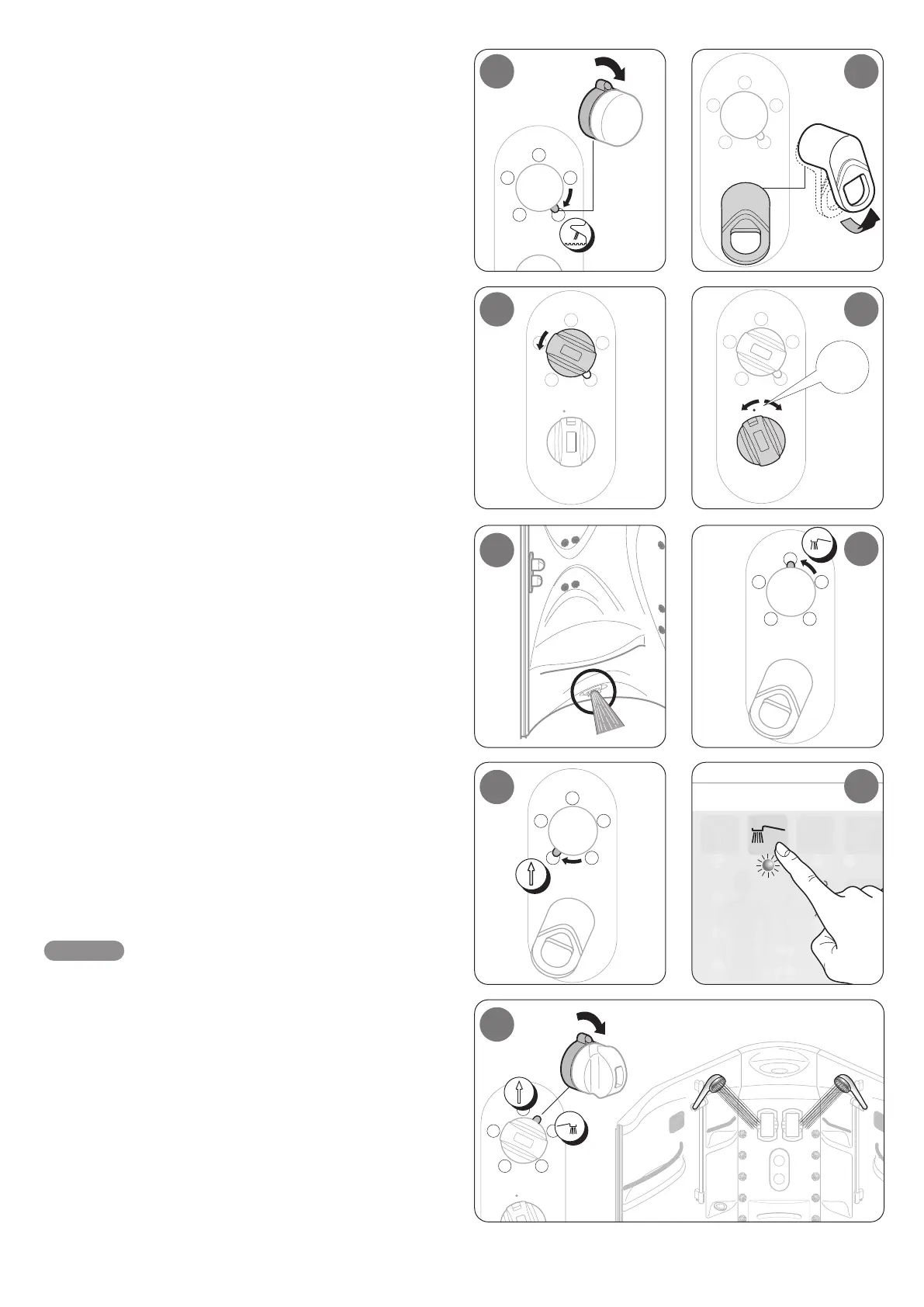33
Shower
Mod. ST2
• (fig.1) Turn the knob of the deviator to the symbol for "out-
p
ut from under seat".
• (fig. 2) Turn the lever of the mixer.
If there is a thermostatic mixer tap...
-
(fig.3) Turn the stop tap.
- (fig.4) Turn the knob shown, so that the reference notch
corresponds to the required temperature; to select tempera-
tures over 38 °C, press the button to release the knob.
• (fig. 5) A jet of water will come out of a nozzle situated un-
der the seat. Test the temperature with a foot; turn the mixer
tap lever (or the knob of the thermostatic mixer)
• (fig.6) Then turn the knob of the deviator to the position of
the indicated symbol.
Mod. ELT (Flexa Tower, Thema)
• (fig. 7) While leaving the mixer open, turn the knob to the in-
dicated symbol. The flow of water under the seat stops and the
system is ready for the start-up of functions via the display.
• Press the key on the display as shown in fig. 8. You will hear
an acoustic signal, the LED near the key will come on and wa-
ter will come out of the shower at the selected temperature.
• If you press the key again, the function will stop and the cor-
responding LED will go off.
• To use the function even if there is no electrical current, turn
the knob of the deviator to the position of the "shower" sym-
bol (fig. 6), after you have opened the mixer and adjusted the
water temperature.
Flexa Double - All models
• Adjust the water temperature as previously described.
• To use the showers at the same time, place the knob of
the deviator as shown in fig. 9 (halfway between the indicat-
ed symbols) and press the key shown in fig. 11.
The left-hand (manual) shower will put out water immedi-
ately , whereas the right-hand one (electronic) will do so af-
ter activation via the display.
• The two shower heads can also be used individually:
- (fig. 10) the one on the left (in manual mode) by placing
the ring nut of the deviator on the "shower" symbol.
- (fig. 11) the one on the right (in electronic mode) by plac-
ing the ring nut of the deviator at the indicated symbol and
then pressing its key on the display.
NOTE
1 2
3 4
5
6
7
9
8