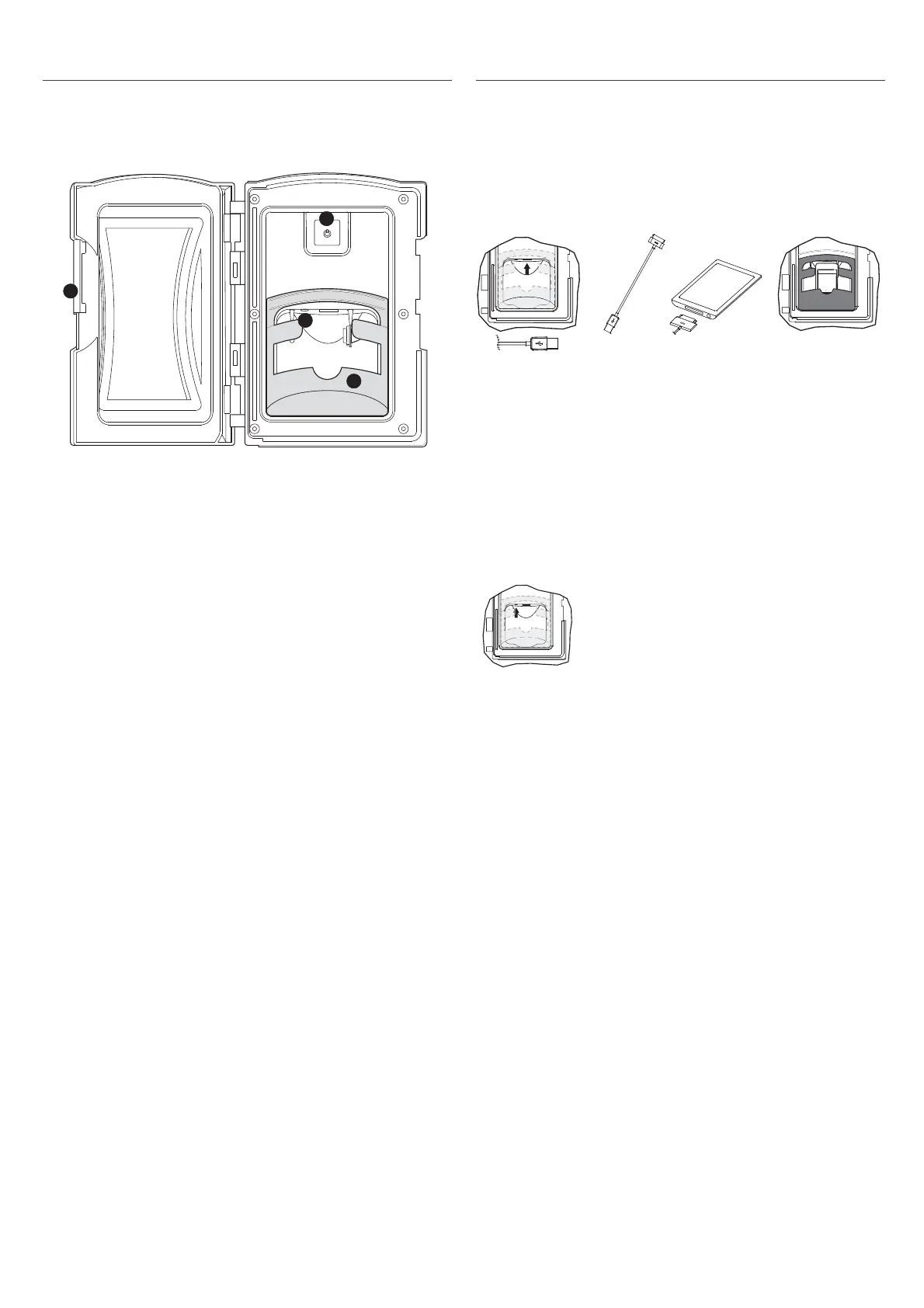29
Stereo receiver (optional)
BLUEWAVE™ Spa Stereo System
To start enjoying your new stereo receiver, please read the fol-
lowing operation instructions in their entirety.
1. Media Locker Handle
Slide the handle to lock and unlock the protective door.
2. Power Button
Press power button once to turn on stereo system. Press a sec-
ond time to place the stereo in “Standby” mode and the red light
will remain illuminated.
3. Auxiliary Input Jack Connector
Allows you to connect an auxiliary device by using a 3.5 mm
cable.
4. Auxiliary Device Holding Base
The removable base securely holds the Auxiliary device, su-
ch as an iPod/MP3/iPhone, in place. It can be removed for lar-
ger devices.
WARNING: RISK OF ELECTRICAL SHOCK HAZARD EXI-
STS AND EQUIPMENT DAMAGE! Never install or remove
electrical devices (AUX(Bluetooth) while hands are wet or
while sitting partially or fully immersed in the spa!
CAUTION: Never leave electrical devices in the Media Locker
when spa is not is use to prevent damage from outdoor ele-
ments! Never spray Media Locker with a pressurized water
hose for any reason! Damage to the device or spa stereo sy-
stem caused by water intrusion is not covered under the ma-
nufacturer’s warranty! Damage to Media Locker port or elec-
trical devices due to excessive force or improper alignment
during installation or removal from Media Locker is not co-
vered under warranty.
Electronic Device Connections and Functions
CAUTION: RISK OF ELECTRICAL SHOCK OR EQUIPMENT
DAMAGE!
Never install or remove electrical devices
(AUX(Bluetooth) while hands are wet or while sitting par-
tially or fully immersed in the spa!
Connecting Your Auxiliary Device Using the 3.5 mm Cable
(purchased separately):
- Plug one end of the cable to “Aux” connection on the stereo.
- Plug the other end of the cable into the head phone jack
connection on the Auxiliary device.
- Press the Mode button on the remote to “AUX IN”.
- All playback operations are conducted via the Auxiliary
Player. The stereo remote functions do not work on the ex-
ternal Auxiliary Player (except volume control).
Connecting Your Bluetooth Device:
- Turn power ON to the stereo unit.
- From your Bluetooth device, make sure the Bluetooth feature
is ON.
- Follow the pairing instructions for your Bluetooth device
and connect to the “BLUEWAVE” device that appears on your
screen.
- When asked for a password, enter the code “0000.”
- All operations are conducted via the Bluetooth device.
USB
AUX
1
2
3
4
AUX
USB
AUX
USB
AUX
ACCESSORY CONNECTED
(purchased separately)